Learning Enhancement and Development (LEaD) and Education Research & Enterprise Services (ERES), facilitated by the expertise of staff at the City Interaction Lab ran a staff user evaluation to feed into developments for Moodle 3. The aim of our user evaluation was to make it easier for staff to complete the tasks required to update and maintain Moodle modules.
9 staff members, consisting of 7 academics and 2 course officers, participated in this year’s Moodle user evaluation.
User Evaluation Findings & Developments
The key finding of the user evaluation was that if staff are unable to complete a task quickly and easily, they will devise a workaround to solve the problem. However, this can create inconsistencies that are detrimental to both staff and students.
We have used the findings from the user evaluation to feed into developments on Moodle 3 to support staff in getting their modules ready for the start of the year and to improve consistency when staff are updating Moodle modules throughout the year. These include:
| Development | Screenshot |
| Improved Dashboard with the ability to quickly switch on and off links, including Lecture Capture. | |
| Call to action is available in Topic 0 as staff were confused as to the purpose of Topic 0 and this topic is not used consistently. |
 Call to action on Topic 0 in staff view when Turn editing on is clicked. |
| Indicating the Module Leader is in a more prominent location in Module administration settings to prompt staff to indicate the Module Leader(s). | |
| Consistency in naming of links for staff when they are moving between staff and student views of the module. |
 Staff view of links to Participants via the Dashboard |
| Improved visual cue when a module is hidden from students. This will ensure that staff can take action and make the module visible to students when it is ready to go live. |
 Hidden modules are shaded at the top of the module page and Module is Hidden appears after the Module name.
|
| Improved visual cue when a staff user switches their view of the module. |
Staff view when role is switched to that of a student. |
| Introduction of the Administration block on all pages to make it easier for staff to access the editing settings when updating activity descriptions and deadlines. |
This post is part of a series exploring what’s new in Moodle 3.


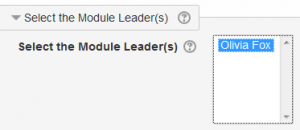
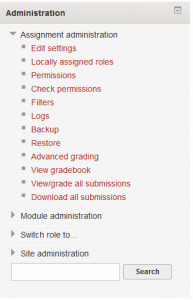


Leave a Reply