MELSIG are a popular and active group who meet to discuss the latest developments in media-enhanced learning. They have their own blog and organise a wide variety of events and activities. We went to their Smart Devices for Learning #3 event at Manchester Metropolitan University (MMU). The preceding two events in this series were at Sheffield Hallam and Huddersfield universities.
The event was crammed with content and was very well-attended.
Penny Sweasy, Head of the Centre for Excellence in Learning and Teaching (CELT), opened with the observation that discussion of smartphones and other technologies is finally moving into the realms of the university decision-makers and is being taken seriously and Andrew Middleton, Head of Innovation & Professional Development at Sheffield Hallam, fleshed out the purpose of the day. He wanted us to “indulge in some risky thinking”.
The day was a mixture of risky-thinking and presentations on the everyday enhancements people are already making. Andrew is looking to incorporate the results in a new book.
The iPad probably ranked as the most popular piece of hardware discussed, its popularity often linked to its portability. It seems to lend itself to learning environments where it can be brought in as a helping hand, such as with the Dental app demonstrated by Peter Gough (MMU). Peter developed the app to overcome the problem of showing intricate dental work to his students who would otherwise have to peer over each other’s shoulders around his desk. The students can see videos of teeth being drilled and the like while they work in their labs to practise their own skills. They very much appreciate the interactive play head enabling them to scrub backwards and forwards.
The app is free and can be downloaded.
Hannah Crumbleholme and Deborah O’Connor (MMU) used iPads to teach practical skills in physiotherapy. In fact the iPads were used mainly to video physiotherapy sessions for observation and feedback purposes. The results over two years were not exclusively positive. Students were more enthusiastic at the beginning than they were at the end and some found tasks such as typing no easier than had they used paper. The presenters stressed the need to identify how iPads, or any technology, will add value to a project in some way.
Interestingly, paper supplanted technology in two other presentations. Dee Vyas and Nillan Fakira (MMU) had us making origami penguins to demonstrate how you can bring learning to life and served as an introduction to an augmented reality project using the Aurasma app. The app is able to recognise predetermined images which then trigger an informative overlay. Wetherspoon have used this as a marketing ploy to sell more beer, the overlay being triggered when you point your smart phone at one of their beer mats.
The other paper offering came in the form of a “chatterbox”. This is one of those toys you made as a kid which is operated by two sets of fingers to open and close a kind of paper mouth which has words written on the inside. The idea, courtesy of Simon Thomson (Leeds Metropolitan University), was to encourage staff to think more clearly about how they could enhance student learning rather than be led by the technology itself. The chatterbox encapsulated the framework he uses to foster productive discussion, which is based on Diana Laurillard’s conversational framework. For staff not willing to engage he borrowed the term CAVEs (Colleagues Against Virtually Everything)!
In the afternoon there was the BYOD4L idea generation workshop, run by Andrew Middleton (MMU). Here we were asked to create descriptions of the ways in which smart devices and apps could be used to enhance and transform the learning environment. The highly compacted room of attendees seemed to go beyond some critical mass at this point and in truth the subtleties of the case were rather lost in the noise. It was “fantastically chaotic” as one person put it. One idea was to have a smart phone app recognise food in supermarkets and provide an overlay of its nutritional value. There was no doubting the creative output of this session.
One of the presenters, Mark Feltham from Liverpool Johns Moore University, discussed his innovative use of Facebook to teach aspects of a year-long Fundamentals of Science core module to 350 students from varying backgrounds, traditionally taught entirely face-to-face on a Monday morning! He created closed Facebook groups and posed various problems to the students. He encouraged students to create content, including videos, photos and diagrams, to demonstrate certain concepts. One such example was for students to create a frequency histogram using household objects, he demonstrated this himself by piling up books and including his pet guinea pig in the equation!
Another session explored the use of collaborative working tools such as Google Docs, Dropbox and Evernote. Discussions included the potential sharing of resources, particularly using Evernote. The session leader, Alex Spiers ( Liverpool John Moores University), introduced us to the “If This Then That” website which takes content from one place and moves it to another depending on certain triggers, for instance, by adding Evernote documents to a Dropbox folder. There was a lot of discussion around privacy, which was of particular concern to the group. It was noted that unlike other tools, Evernote did not declare to own content kept on their servers.
Dropbox, on the other hand, raised privacy fears, not helped by the appointment of Condaleeza Rice, the former US secretary of state, to its board. This concluded what was a hectic and bustling day.

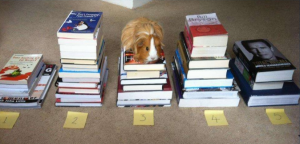


Leave a Reply