Moodle 2 has introduced another facet to the quiz questions which we think you’ll approve. The Select missing words question type is very similar to the Drag and drop words into text question type. It is useful for questions where the on-screen space is insufficient to provide space for both the question and the drag items – if the drag items are off-screen it’s difficult to drag them anywhere.
This question type will therefore most likely be used when you have a lot of text that you want the student to label or complete by selecting missing words from a drop-down list. The first screenshot illustrates how you might do this and has been taken from Gavin Hendrick’s slideshare.
The second screenshot has been taken from our very own testing database and so this helps you visualise how you might use the select missing words under the question bank.
In his slides below, Gavin included some further tips about generally using Moodle 2 Quizzes for formative style assessments which are:
- Use images and video in questions, Group questions on pages, Randomise order of questions, Randomise the answers, Share questions between courses, Have you students create the questions
- Map each question to a module goal or objective, Use categories to store the questions, Create question and use randomised question pools, There is life beyond the MCQ
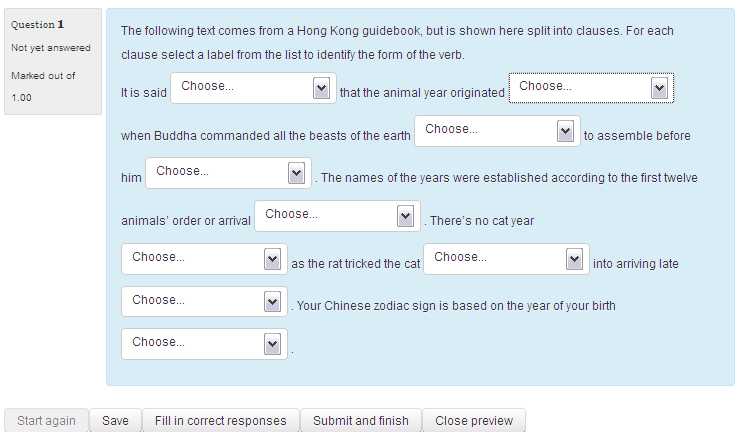
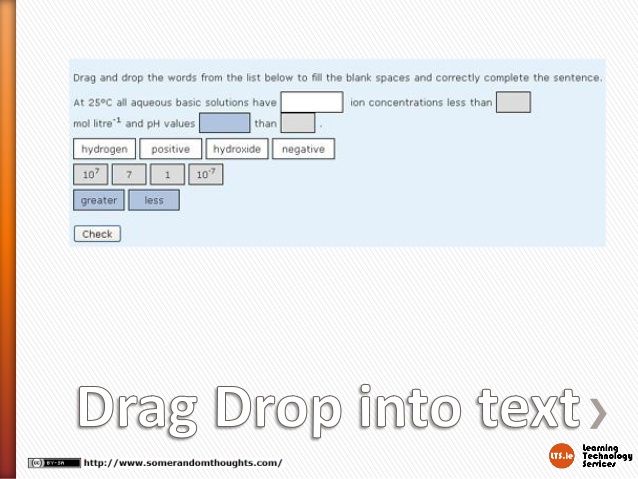


One thought on “Moodle 2: Mind the Gap”