Audience: City University staff
This blog post will look at some of the improvements in the Assignment and Turnitin activities in Moodle 2.6.
Moodle Assignment Improvements
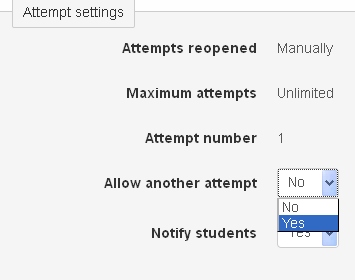
Assignment resubmission
If you require students to resubmit an assignment following a fail at first attempt you will be find the improvements in assignment resubmission useful. When grading the assignment, a Lecturer now has an option to allow another attempt. This means that the students will also be able to access their feedback and different attempts from the same submission area.
Synergy learning’s blog post explains how this feature works.
Assignment workflow and allocation of markers
A new workflow functionality is available in the Moodle assignment which enables you to set a marking status for each assignment that has been submitted. One advantage of using the marking workflow is that the grades can be hidden from students until they are set to ‘Released’.
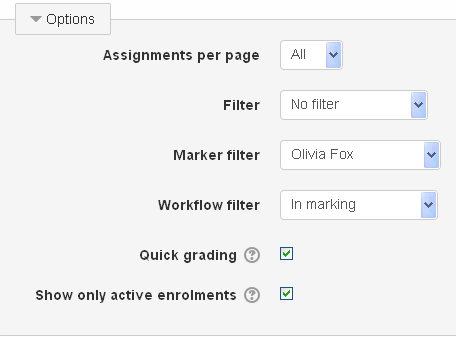
Lecturers and tutors can also be allocated to mark and grade different assignments meaning that you can quickly filter assignments that you are responsible for marking.
You can view how these two features work in this YouTube video on marking workflow and allocation.
Annotate PDFs
With Moodle 2.6 you will be able to provide feedback on Moodle PDF assignments using an online annotation tool removing the need to download assignments and then uploading the feedback.
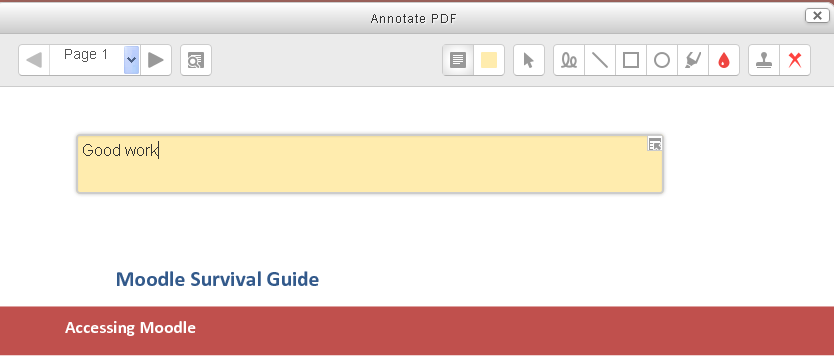
Turnitin Integration with Moodle assignments
We have enabled the latest Turnitin integration (v2) in Moodle. This means that Lecturers can enable Turnitin in order to generate originality reports for Moodle word and PDF assignments (with the exception of Moodle group assignments).

Turnitin Improvements
Improvements to Turnitin Workflow
There is an improved workflow when setting up a Turnitin assignment. You will be able to set due and post dates from the set up screen. Rubrics can also be created when setting up a Turnitin assignment to promote consistency in marking and enable students to easily identify their strengths and weaknesses against the assignment criteria. The new integration also accepts a much wider variety of file types that can be marked using GradeMark. (Please note: Not all file submissions will generate an originality report)
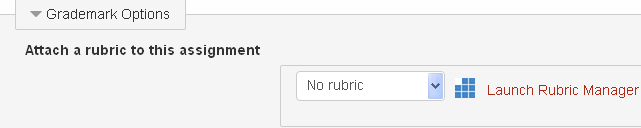
Improvements for students submitting assignments
Students will now be able to drag and drop assignment submissions to the Turnitin Submission Inbox and submit an assignment saved in their Dropbox or Google Drive account, matching what is currently available with the Moodle assignment.
Current Turnitin assignments
If you have Turnitin assignments that are still live you will be able to mark these in the current version (v1) of Turnitin so won’t notice any changes immediately. If you set up a new Turnitin assignment you will only get the option of setting up a Turnitin v2 assignment.
The Educational Technology Team are currently updating guidance for staff and students on the new features in Moodle 2.6 and this will be available from the edtechhelp guidance sites:
The next blog post in this series will look at the improvements in the Quiz activity.
