Audience: City University London staff.
A new Course Officer role is now available in Moodle. This role will make it easier to indicate the key module contacts to students. Staff who are enrolled as Course Officers on a module will appear in the link to Course Officers from the Module Dashboard which is available on all modules using the new City Course Format.
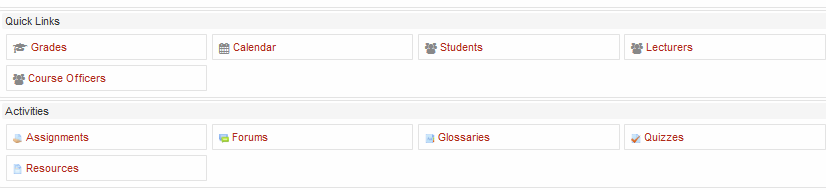
This blog post outlines how to enrol Course Officers to modules and how to display Course Officer contact details to students.
How do I enrol as a Course Officer?
Typically Course Officers are enrolled as Programme Administrators to enable them to manage content on a module and enrol staff users. Programme Administrators can enrol themselves and colleagues into the Course Officer role module-by-module. Guidance on staff enrolment is available from the Educational Technology guidance site.
How do I display Course Officer contact information to students?
In previous years staff had to manually update blocks in each module with their name and contact information. This year you need to update your contact information once via your Profile. Your contact information will then display on all modules where you are enrolled in the Course Officer role. Students can view this by clicking on the link to Course Officers from the Module Dashboard. Students can view Lecturers contact information by clicking on the link to Lecturers from the Module Dashboard.
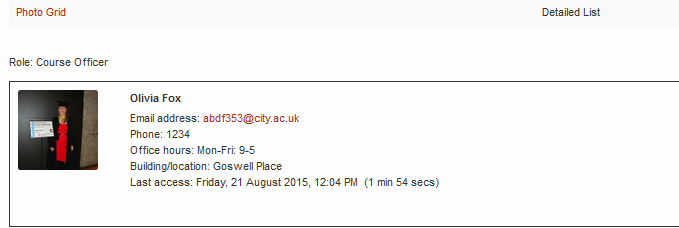
How can I view the contact information that is available to students?
To view the contact information that is displayed to students on a module you need to switch your role to that of a student.
The new Course Officer role along with the link to Lecturers in the Module Dashboard will ensure that key module contacts are easy to update and are visible to students in a consistent location. There is more guidance available on the Educational Technology guidance site to help you in preparing your modules for the new academic year.

