The focus of this year’s Moodle update is on redesigning Moodle. We outlined our approach to the redesign in our New Look for City’s Moodle blog post. Our Moodle Partner, Synergy Learning conducted user interviews with staff and students from all schools across the university to get feedback on our initial concept and we are delighted to report that feedback was very positive.
Staff and students described the look and feel as more attractive, clean, in-line with City and more modern. So what can you expect with the redesign?
It is important to note that we are still working on the redesign and as with all technical projects, functionality might change and timelines can slip. Moodle will be updated on 24/25 July and what follows is the new features that we anticipate being available with this update.
Contents
Find a Module
We are revamping the My Moodle page and moving away from long lists of modules. The different mechanisms we currently have to help staff and students to find a module will be streamlined with our new Find a Module functionality. This will combine the three methods we currently have to locate a module – Find a Module, Favourites and Modules blocks.
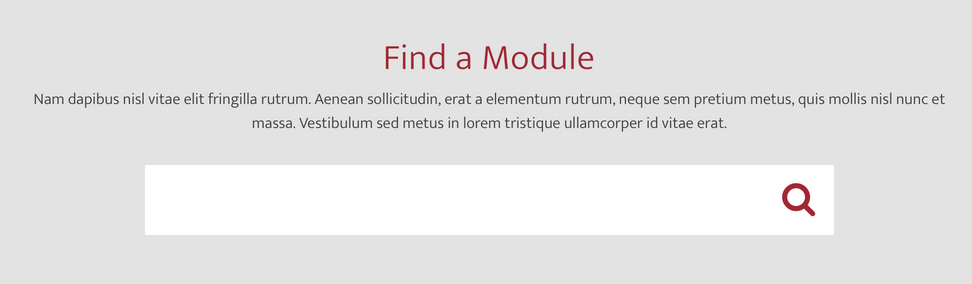
Staff and students will also be able to access recently reviewed modules from their Recent Modules and will still find a full list of their modules from the All Modules tab.
Modules
Synergy have taken what works well in our City Course Format, including our Module Dashboard and collapsed topics format, and are redesigning them to make them easier to use and access.

Favourite within a module
One of our favourite additions will be the ability to add a module to your Favourites list from within a module.
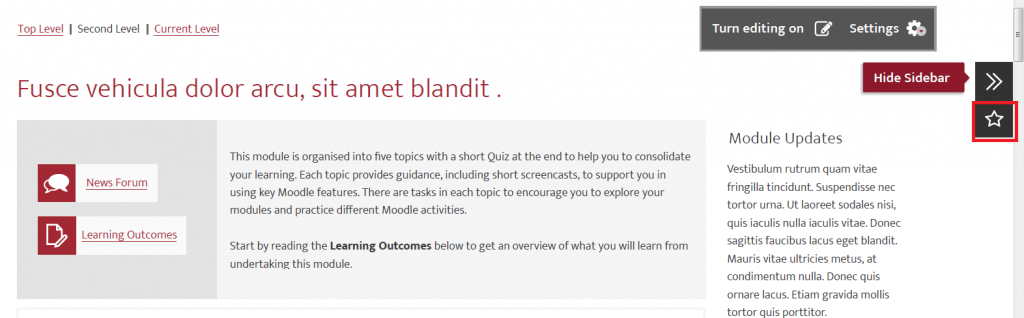
You can do this with Moodle currently, but the link is hidden under the Module menu and rarely found.
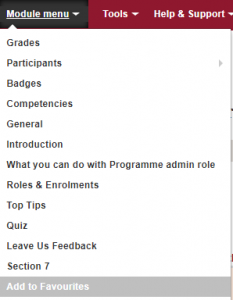
The biggest improvement to our City Course Format will be our new Settings menu. Many of our staff users reported that the top Settings menu is difficult to navigate and use.

Our new Settings menu will be persistent (you won’t have to click to keep the second layer menu open) to enable easy navigation back and forwards through the menu.
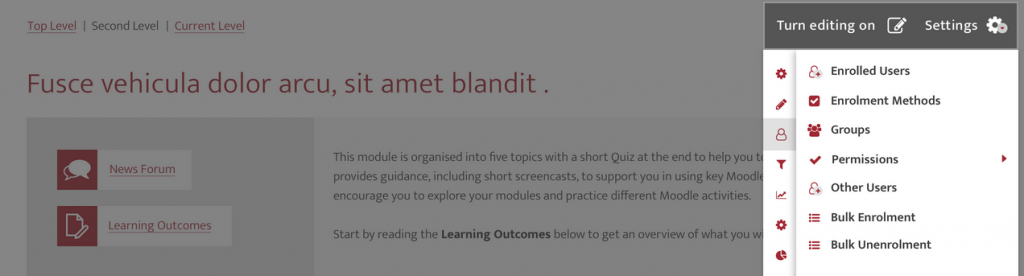
Blocks
In our initial prototypes, we docked all of the blocks and users could click to open them. Our rationale for this was to prioritise space for module content. However, our users did not like this feature. Following staff and student feedback, module blocks will be visible by default, but each user can choose whether to hide or keep them visible.
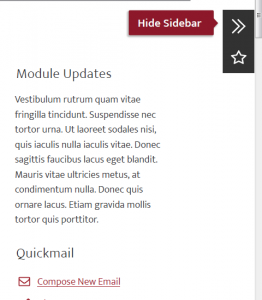
Next steps
We’re agreeing the changes to produce our final concept before it moves onto the development phase. Once the code is developed, the project team will conduct extensive testing with to ensure that the new Moodle theme and course format works as expected with the wide range of functionality that we use at City.
Getting to know Moodle 3.4
We are keeping functionality changes to a minimum so that you are not overwhelmed with new options and menus. We’ve concentrated our efforts on streamlining and improving functionality, as well as making Moodle look like a modern website. As with any change, staff and students did say that there was a learning curve with the redesign in terms of new Settings menu and Find a Module functionality, but they reported that they found it easy to settle in and find their way round Moodle and complete the tasks. One of our Educational Technology Team saw the new look for Moodle for the first time and described the changes as
“[…] like walking into your house where all the rooms are in the same place, but it has been re-designed.”
We hope all of our users will feel the same way. Once Moodle is updated, the Educational Technology Team will be in touch with academic and course office staff with information about training and development opportunities to help you get to know the new Moodle and to maximise your use of the system.


Hello Olivia,
Thank you for this helpful post highlighting the changes coming with new look Moodle.
I think the new design is much cleaner, clearer and user friendly.
It might take some of us academics and tutors a few visits to get used to it, but anything which feels more accessible and simple is bound to be used more by our students.
This blog post should be shared widely among tutors at City so we are all aware of what V3.4 will bring. I will certainly be telling my colleagues!
Thanks again for a great blog post!
best wishes
Snigdha
It’s great to get your feedback on this Snigdha.
We’re really excited about the changes. Thanks for helping us to promote this with your colleagues.
Olivia