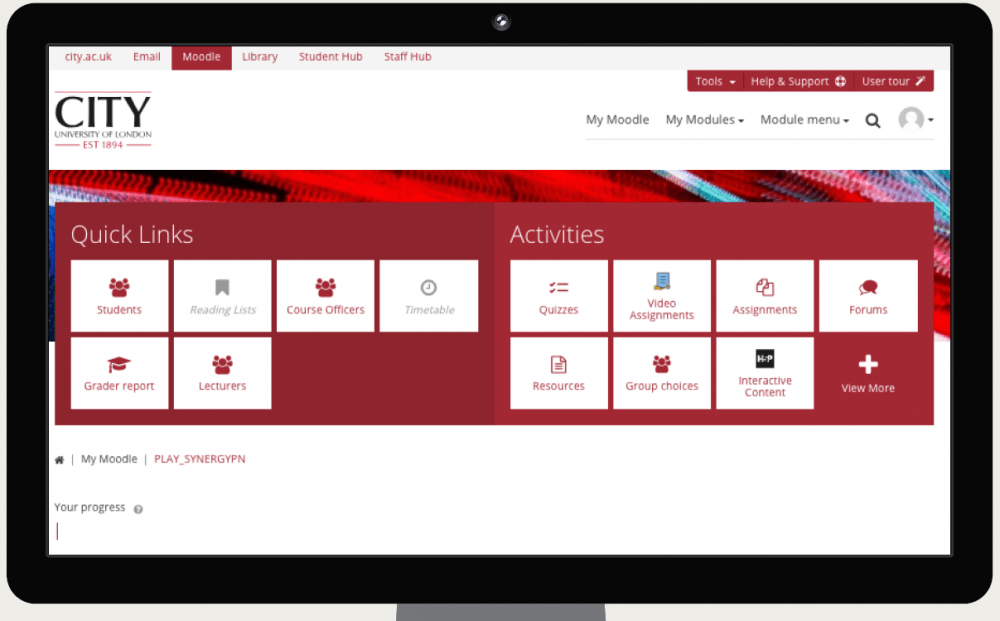Moodle was successfully updated to version 3.4 and was released to users at 6am on Wednesday 25th July. Take some time to get to know the new look Moodle, we hope you enjoy the experience.
Contents
Getting to know the new look Moodle
- To help you find your way around the new Moodle, there are user tours on the My Moodle page and module pages to introduce you to the new features.
- If you are looking for a more visual overview of what’s new have a look at our Moodle in a Minute screencasts.
- For a quick overview of what’s new in Moodle 3.4, you can review our what’s new in Moodle 3.4 guide.
Preparing your modules for the new academic year
Review the guidance on module set up for information on timelines and processes for the development of Moodle modules for the new academic year. You can start your modules fresh each year or use import or rollover to reuse the content from last year’s modules.
As Moodle has been redesigned for this academic year, it is a great time to think about how best to organise and display your content, so you might want to look at the options available under Import.
To help you to organise and structure your Moodle module, have a look at the guidance available on our Ed Tech Guidance site.
New Moodle on Tour
Join us on one of our New Moodle on Tour dates for an overview of start of year tasks in light of the changes to Moodle to help kickstart your module development. Sign up on our booking form.