Contents
A case study on the use of wireless collaboration in Civil Engineering lab teaching
This is the first in a series of six posts about LEaD’s investigations into introducing wireless collaboration technologies to City learning spaces. In looking back on this Civil Engineering project via a case study and a formal evaluation, this post reflects on piloting the first wireless collaboration device in a City teaching space, the impact it had on teaching, and the lessons learned.
A beginning
I started at City as an Educational Technologist in the summer of 2014. In a seemingly auspicious beginning for a new job, my first week coincided with both the official launch of the department I was joining as well as their annual teaching and learning conference, Learning at City. Having given a presentation during my interview on my ideas for ‘the future of learning spaces’ and spoken about things like large digital displays, wider use of mobile devices, and rich media projection, one of the interview panelists later suggested that I got in touch with Professor Sarah Stallebras in Civil Engineering, who’d previously expressed an interest in the kinds of things I’d been talking about. At the departmental launch event, I approached Prof Stallebras and we arranged to discuss what she was trying to achieve.
Fast forward a few years and the chosen solution is in place. In the video below, Prof Stallebras and Dr Sam Divall reflect on the usage of wireless collaboration in the teaching of Civil Engineering lab sessions. This solution was developed in a partnership between LEaD, IT and the Engineering academics, in order to enable wireless sharing of content from a mobile device to a main room display. This blog post details how this partnership led to enabling new teaching approaches in STEM specialist learning spaces, via the innovation we introduced.
Opportunities and objectives
The Civil labs had no standard teaching lecterns installed, as other learning spaces typically do. Prof Stallebras had noticed a wireless connectivity function in a newly installed projection screen, however, that led her to imagine being able to share live drawing with the whole class in this way. She pictured engaging students more deeply with lab content, and being able to explore ways to demonstrate experiments more effectively. We investigated a broad range of different technologies in the early stages, although the market at the time didn’t really have much of a solution available that fully met the rigorous demands higher education can place on a new technology. She ultimately chose the Solstice Pod by Mersive as the best of the options we considered. Having chosen our black box, we developed a pilot project with the following aims:
- To utilise the screens and projectors that had been installed in the undergraduate laboratories to support student learning during laboratory experiments.
- To have flexibility in the material and methods that the programme uses to better target student support during labs and utilise the screens to ensure that all students can engage with the provided material simultaneously.
- To have a compact method of using the screens and projectors, given that the laboratory space is limited.

We developed the pilot to align with a layered set of aims and objectives. City’s Education and Student Strategy (2014-2020) cited objectives around innovative teaching, engaging content and responsive learning environments, while LEaD’s DALI project referred to optimising the university’s capacity to support flexible modes of education and enabling active learning practices. SMCSE had a school priority during 2016-17 of enhancing learning in labs, so the pilot project aligned with teaching, departmental, school and institutional aims. Further input and guidance was given by Dr Sam Divall, the other key academic contributor to the project.
Piloting wireless collaboration
Teaching in City’s Civil Engineering labs is primarily done by demonstrators, who demonstrate the apparatus, relate this equipment to material covered in lectures, and conduct experiments with the students. They’d typically use a flipchart as a writing surface and often need to move around student groups a reasonable amount as part of monitoring understanding or providing feedback. The wireless collaboration solution that was developed for the lab consisted of an iPad Pro and Apple Pencil as a mobile teaching and sketching device with a Solstice Pod connected to the projector display via a wall-mounted HDMI connection. The iPad was then ‘mirrored’ wirelessly to the display via the Solstice Pod. A brief training session was held with the demonstrators, who were then able to integrate the technology into their sessions without further support. Three kits were used overall, one for each lab. LEaD provided the Solstice Pods and Engineering provided iPad Pros and Apple Pencils as mobile/input devices.
The evaluation approach for this project used observation of a live lab session and a staff focus group with those that had taught with or otherwise used wireless collaboration in the labs. The observation drew on Radcliffe et al’s (2009) Pedagogy-Space-Technology framework (below), which considers how these three elements equally influence each other in reciprocal ways, and a tool was developed for observing impacts on teaching and learning, within the space and of the technology. Click here to download a Word version of the observation template, or here for a PDF version.

The focus group questions were also designed around particular impact factors related to each of these elements, such as ease of use, or time saved in class. The observation was conducted during teaching time, and the focus group after timetabled teaching had ended. Overall, the evaluation was guided by the following questions:
- What impact did this technology have on teaching and learning, in this context?
- What did it allow teaching staff to do that they couldn’t do before?
- Did it bring something new to the teaching, or did it make existing teaching better?
Impact on teaching
During the laboratory session, students and a demonstrator spent the majority of time sitting together as a single group around a large rectangular table, as well as occasionally gathering around a few pieces of Engineering apparatus or performing an experiment on clay samples. The iPad was used when the whole group were sat around the table, mainly for showing pre-prepared slides or for drawing graphs. Occasionally, it was passed around to students for their inputs, and therefore seemed to provide a technical means of supporting the natural methods of lab teaching.
The iPad seemed straightforward to use, and the demonstrator was clearly very comfortable with using it as a teaching tool. Because they were able to spend all of the teaching time sat at the same table as the students, this brought them closer to the students and made for a more inclusive, collaborative approach to teaching. It allowed them to give individual students direct formative feedback via a drawing app that could also be shared with the whole group, all without the flow of the session being interrupted by them having to return to the ‘front’ of the room to present (which, due to nature of the space and the lack of teaching pods in the labs, didn’t really exist).
The focus group revealed many of the benefits of this solution for improving laboratory teaching, and also uncovered some limitations. These included issues such as the iPad timing out, resulting in a need to log back in again and re-establish a connection with the Solstice Pod, staff remembering to recharge the devices (particularly the Pencil), as well as a need for further familiarisation with the features of the Solstice app. One demonstrator reported needing a little extra time to explore potential uses rather than picking it up ‘on the fly’. Everyone felt, however, that wireless collaboration had had an overall positive impact on the teaching of their sessions. Some of the connectivity issues have subsequently been addressed by integrating the Solstice Pod onto City’s eduroam network, thus also allowing for Internet-hosted content to be displayed.
Innovations for teaching
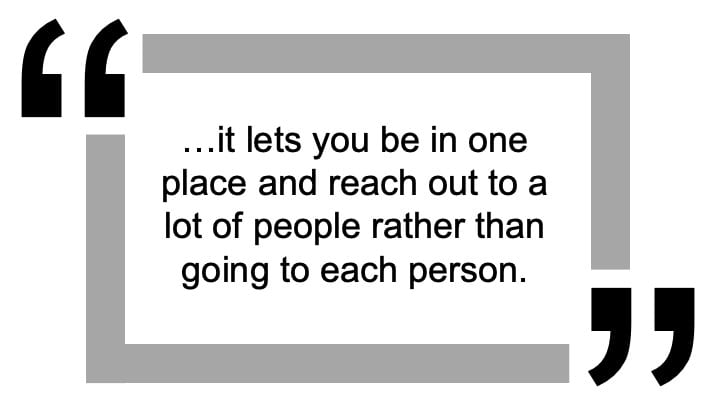
There were several benefits that wireless collaboration brought to teaching staff that they didn’t have with the previous space configuration. The most significant one was that they were able to make use of the projector, which couldn’t be done before, given the lack of any kind of connected input device. The ability to share workings out with a whole group rather than just with an individual or a small group extended the learning opportunities for the class. The use of a drawing app allowed them to write across multiple pages and easily refer back to previously discussed content, studies or background theory, and was thus both a notable improvement on a flipchart for writing. It also meant being able to bring in additional material that they would not normally have immediate access to. Given that the learning space is small, full of equipment, and with little room to fit a larger whiteboard, this kind of ‘compact technology’ was described as ideally suited to the space. Finally, for teaching staff, it opened up new possibilities within Civil Engineering teaching, such as being able to draw over the top of structural designs and photographs of buildings and project the drawings.
According to this limited evaluation, this wireless collaboration solution seemed to both make existing teaching better as well as bring something new to the teaching. Staff commented that it set a positive impression, with students feeling that there was a more ‘high tech’ means of lab teaching than they might have otherwise expected, a gain that also made an impression on visiting prospective students. Looking ahead, the pilot project pointed to several further teaching scenarios to investigate. These include the possibility of using the iPad camera as a live video feed to the projector, enabling a more effective and detailed demonstrations of equipment, investigating wireless collaboration for the teaching of other Engineering subjects, utilising such a solution in a larger, lecture-based space, and exploring inputs into a common display from student devices, thus allowing the display of student individual or group work and a more participatory approach.
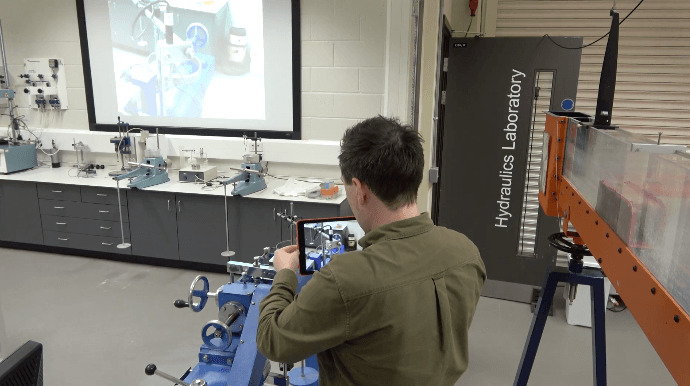
We will return to some of these points in the final post in this series. The next post looks at wider lessons learned from the journey so far towards wireless collaboration at City.
Questions for comments
- What would you use wireless collaboration for in your teaching/training?
- What other digital tools have you used for enhancing lab teaching, inside or outside of Engineering?
Reference
Radcliffe, D; Wilson, H; Powell, D; Tibbetts, B (2009). Learning Spaces in Higher Education: Positive Outcomes by Design. Proceedings of the Next Generation Learning Spaces 2008 Colloquium. University of Queensland, Brisbane.
