Planning a fully online course takes significant time and resources Unfortunately, coronavirus means that everyone is being asked to develop online solutions to ensure continuity of teaching. The Educational Technology Team in LEaD have put together some brief guidance which we hope will help you to transition your face-to-face teaching online.
Don’t try to replicate face-to-face teaching
Trying to simply replicate face-to-face teaching in an online environment is not the best approach. It may not be possible to simply transfer face-to-face teaching online without rethinking the content, order and delivery of the original face-to-face content. A more effective approach would be to review the main learning outcomes in your module specification, and to consider what students have already been taught and which outcomes you still need to cover. Try and break these down into smaller topics and key concepts and these will form the basis of your online learning activities and resources.
Keep things flexible
Students won’t always be available at a set time for live events or activities; they may be in a different time zone or experience technical issues. They won’t necessarily have unlimited access to the internet or a quiet suitable space to study. They may have other commitments or not have control of their schedule. They may get sick or have to look after others who are sick. If asynchronous activities (for example forums or quizzes) and resources are all available online via Moodle with clear instructions and signposting, then students can access and engage with them at a time that works for them and can also refer to them later for revision and assessment purposes.
Break it down
Instead of recording a one or two-hour lecture and putting it on Moodle, think about breaking up your lecture into smaller chunks. Use screencasts as an alternative to lectures. Students’ attention spans will vary, but a good rule of thumb is to present content in chunks lasting no longer than 15-20 minutes. Review your upcoming lectures and prioritise the key points or concepts. For every hour of lecture, see if you can create three short recordings (five to ten minutes), which cover the key points or concepts. These will be more accessible and more likely to be watched by students. Each recording should be clearly labelled and linked to a task or activity that you would like students to complete. See our guide on creating a screencast. We have guidance on recording screencasts using PowerPoint or Kaltura Capture.
Use existing video sources
You don’t have to create everything. Lots of academics are in the same situation as you so share resources where possible. Make use of the internet to find other resources to supplement your teaching, for example Box of Broadcasts, Khan Academy, Edinburgh Open Education.
Build in activities
When the mind actively does something with stimulus it becomes more memorable. Don’t just ask students to read or watch a resource ask them to do something with it e.g. ‘Watch this recording and then answer these quiz questions’,’read this article and then post three things that you think the author did not take into account onto the discussion forum’, ‘Find a current example of (x) in real life, post it to the Moodle forum with one paragraph (max 200 words) explaining how it links to the reading for this week’.
See the LEaD guidance on designing effective online activities.
As per a classroom activity, you can ask students to share resources and ideas via a forum or collaborative document. However getting online engagement is difficult and may be even more so at this time. Use structured questions related to the course assessment. Ensure that questions require more than a yes/no answer and explain to students that you expect a thoughtful answer. Encourage other students to respond to those comments to get an asynchronous discussion going. This will work across time zones. Encourage students to respond to others. Give each discussion a specific time frame (e.g. one week). You don’t have to reply to all posts, instead write a general response to all at the end of the time frame to summarise.
See the LEaD guidance on Online facilitation techniques
Provide feedback
Students are more likely to engage with tasks and activities when they receive useful feedback as a result. There are several tools you can use to help with this: using Moodle quizzes with feedback included allows students to complete formative assessment in their own time and get instant feedback. It does require some preparation, but once they are set up they can be reused year on year. Giving feedback on Moodle discussion forum posts not only gives feedback to the individual student but it can be seen by all students and can be used to guide discussion and encourage further contributions.
Group feedback can also be provided via a forum and can save time repeating information and address common mistakes or misconceptions.
Add structure
Learners need structure and benefit from being shown how to group information and relate it to prior knowledge. For each week of content create a short screencast/PowerPoint or document to set the scene, give an overview and act as an advance organiser. Provide a clear schedule, make sure students know when activities will start and finish, when you will be checking emails or available for students to chat with you and when assessment deadlines are. Send reminders before key events. Tell students what concepts or topics you will be covering and how it relates to previous content. Be specific about the goals, tasks and outcomes. Tell them why they should engage with the material and how long they should expect to spend on each activity. It is also possible to structure discussion forums with several threads clearly labled for for Q&A, activities and annoucements.
Make it user-friendly
Feedback from students on what makes a good Moodle page highlighted the importance of clearly labelled content. Students appreciated courses which were easy to navigate and organised so that resources were easy to find. Use descriptive titles and labels to put things in an order with related resources grouped together. This will make your course more accessible and easier for students to stay up to date.
Students may need guidance on how to use various tools. There are various guides available which can be linked on Moodle see the LEaD guidance for students.
Keep it simple
Remember that many students will be accessing content from a mobile device and they may not have access to high speed internet to download large files. Use asynchronous learning tools such as discussion forums and PowerPoints with notes. If you record short videos, don’t worry about editing them.
Check in with your students
Communicate with your students to reassure them and let them know what changes you are making. It might even be worth contacting them ahead of making changes using a quick anonymous feedback activity to find out what challenges they might face with moving to online teaching and learning (do they have reliable access to the internet? What device will they be using? Do they have they have their own computer or unlimited access to a computer/laptop?) and if they have any ideas and preferences for activities and tools.
A Moodle discussion forum allows you to send out messages to everyone on your course and prevent multiple emails. You can also use the scheduler tool to arrange one to one meetings with Skype or web conferencing tools.
Don’t panic
LEaD have online guidance and also offer advice, training and support, see our website for details.
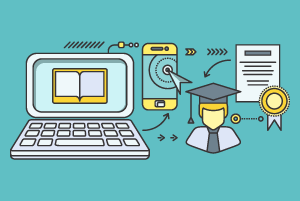

Really helpful post – thank you!
Great post Grealdine
Great to see some sound advice Geraldine! Awesome we need to try and promote this out as much as we can. Nice work. 🙂