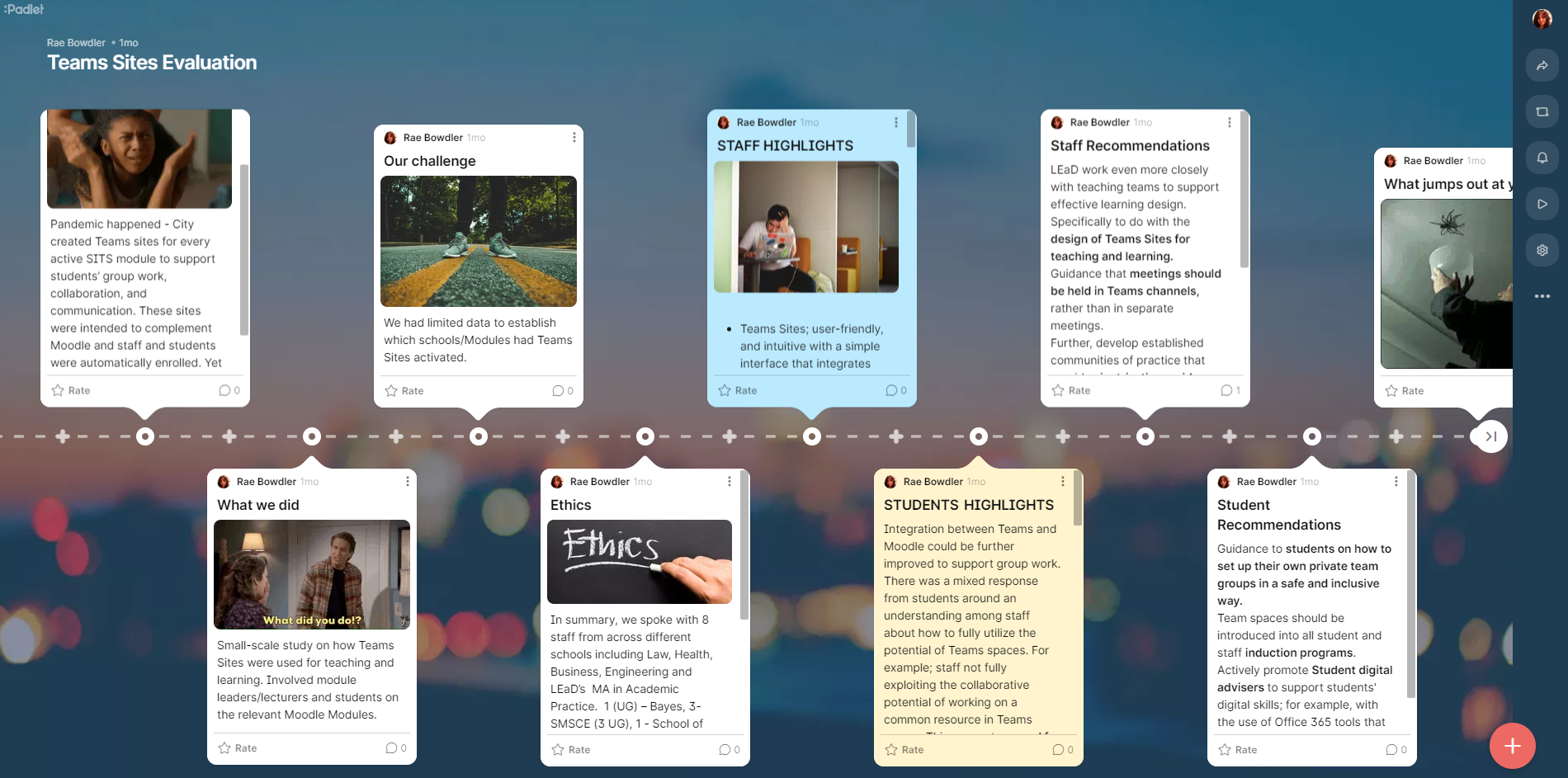Have you found yourself asking this question, “Should I implement Microsoft Teams, into my Moodle Module and what’s the point?” Or why would I? Many Programme Leaders and Lecturers ask themselves this same question, and this post aims to tell you about a Teams Sites evaluation conducted at City, University of London. We will help you better understand why Teams Sites are helpful in addition to the Moodle Module and outline some of the benefits and strategies we might suggest when you consider this an option for your students.
What is a Teams Site?
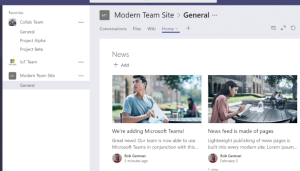
During the pandemic, City created Teams sites for every active SITS module to support students’ group work, collaboration, and communication. These sites were intended to complement Moodle and staff and students were automatically enrolled. Yet the sites were not visible to students until activated by an academic team owner.
Our challenge
We had limited data to establish which schools/Modules had Teams Sites activated. So we conducted a small-scale study on how Teams Sites were used for teaching and learning. We specifically involved module leaders/lecturers and students in the relevant Moodle Modules.
Our Findings and Recommendations moving forward
- Students need to be inducted into Teams Sites so they feel able to set up their own private team groups in a safe and inclusive way.
-
Team spaces should be introduced into all student and staff induction programs via the current IT offering.
-
Student digital advisers will offer to support students’ digital skills; for example, with the use of Office 365 tools that are integrated in Teams spaces.
-
LEaD would like to work even more closely with teaching teams to support effective learning design. Specifically to do with the design of Teams Sites for teaching and learning.
-
Module Leaders to provide meetings for students in the Teams channels, rather than in separate meetings.
-
Further, develop established communities of practice that provides just-in-time guidance and training for lecturers using Office 365 tools. This community should be user-led and facilitated by LEaD/IT.
Quotes from Staff and Students
‘Create Interactive sessions – you have to use it in a way that they want to interact with it because otherwise they can’t be bothered. More activties involving use of student phones or quizzes or being able to show them or get them to go and have a look at something on YouTube, something like being able to make them more engaged, I think worked a lot better.’
”I found teams to be very helpful for that. In terms of organization and we were able to have our own groups’.
‘She would divide us into groups and put this in one group and discuss the question for the tutorial and then she would kind of visit each channel or each group to actually see that we’re all contributing to the question….Then she divided us into each groups again, probably 10 groups, and then we could upload the files there. So then other people from other groups could see our presentation’.
‘Meeting up with my peers, on Teams, is more professional because you don’t want to give your number to some people. So I did use it more than WhatsApp in terms doing group work’.
‘You could be located abroad or you could be in person. Teams Sites are a powerful collaboration tool which can be used for teaching.’
‘You could put documents. It was quite a good place to share.’
‘Some students were plugged in online. We had one student who was in Dubai, one was in Africa. Some students were here.’
‘If you want a collaborative space or you’re going to come back to stuff… or work on it together, teams is the better option. After the class, you could send any questions or any thoughts that we had and it’s more organized, you have your other tabs where you can have the post that you have done or the files that you had shared’.
Our final report is available via this link and as mentioned this is only the beginning of a conversation about how we support our students so they feel empowered and can learn actively in a Teams (or any online) space.