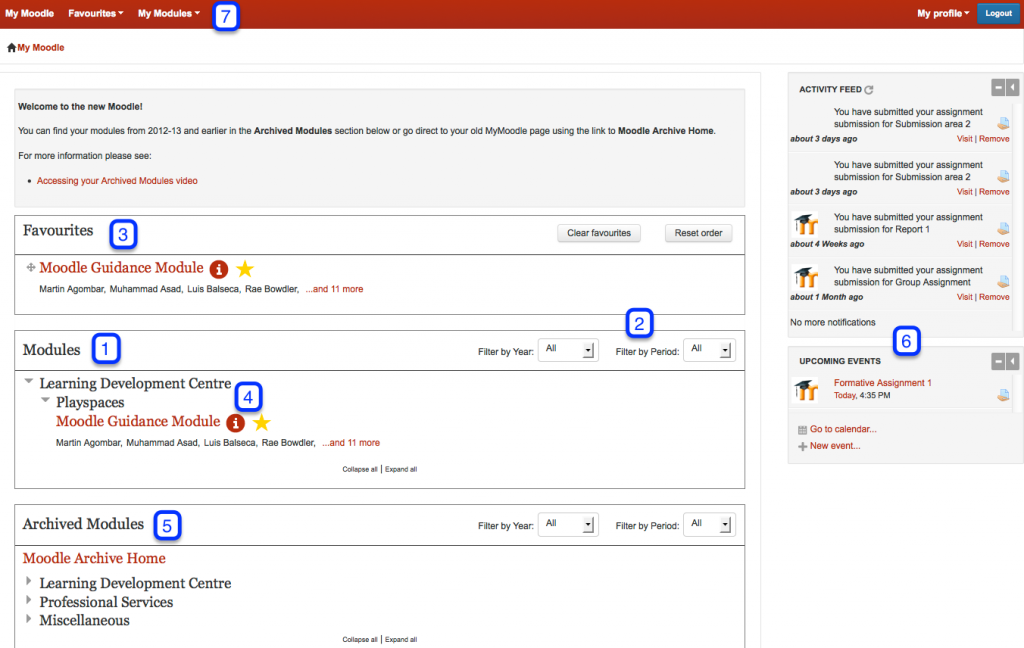Moodle offers lots of quiz questions and the list is endless: Algebra – students enter an algebraic formula for their answer. Calculated – Students enter values calculated using the given values. Values are randomly selected from a set of possible values so it is unlikely that two students would get exactly the same question. Description…Continue Reading Moodle 2: Quizzing your students
Moodle 2: Quizzing your students