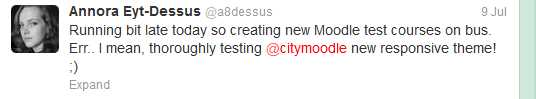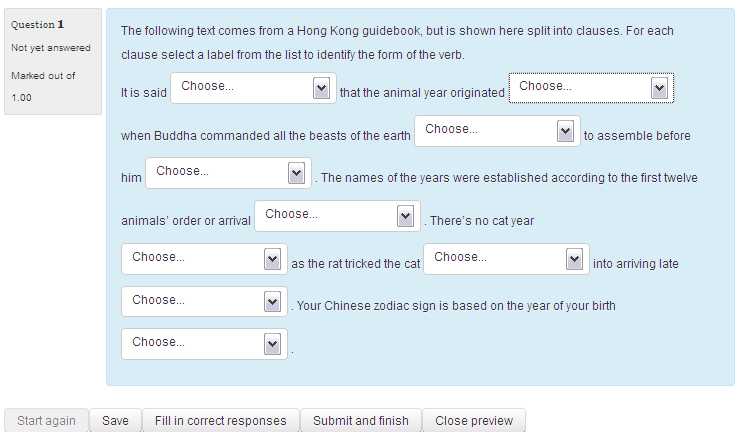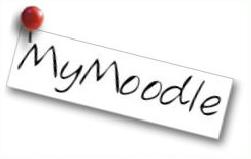Moodle 2 has gone mobile.The increased use of handheld and portable devices, along with the widespread use of wireless networking, means that structured learning opportunities are becoming an “any time, anywhere” enterprise. These devices can all create a ubiquitous learning environment, which can be defined as “any setting in which students can become totally immersed…Continue Reading Moodle 2 on the move
Moodle 2 on the move