In order to help you have a successful year, we’re providing Office 365 to every student and staff member at City University London free of charge.
With Office 365, you will have access to the latest version of Word, Excel, Powerpoint, OneNote, and much more on up to 5 of your computers and up to 5 tablets.
Set up is simple. Just follow these steps to download Microsoft Office for free on your computer or tablet:
- Log in to your email by going to email.city.ac.uk
- Click on the Office 365 logo on the top left of the screen
- Press ‘Install Now’
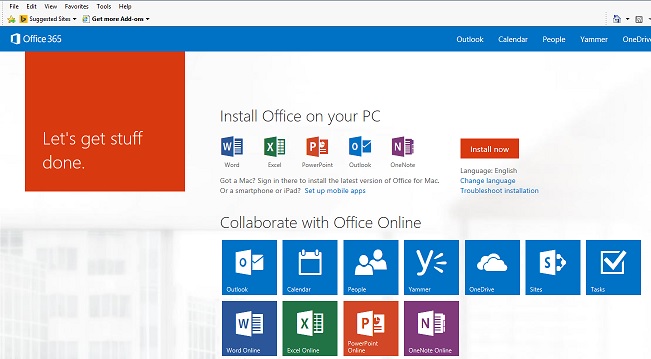
Having trouble downloading your free Office 365?
Contact the IT Service Desk on 020 7040 8181 or www.city.ac.uk/itservicedesk
