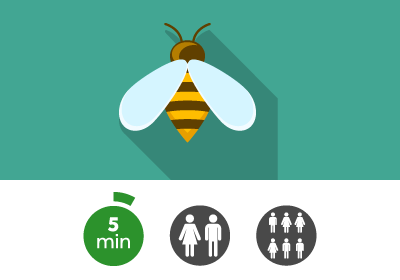
Pair and group activity
Difficulty level: Easy
Learning type: Discussion
The name comes from the noise which is generated when students start talking in these groups.
Instructions
-
- Put students in pairs or small groups
- Assign each pair/group a task or discussion topic for a limited period.
- It may help to give them some time to write down their own response before discussing.
- Optional: ask each pair/group to report back to the class afterwards
Online synchronous version
-
- Use breakout rooms to put students in small groups.
- Assign each group a task or discussion topic for a limited period (7 minutes) put the instructions on a document/slide for them to view.
- Give them a collaborative space to write up their own response and discuss, for example OneNote or a Word online document via OneDrive.
- Ask the group to nominate someone to report back to the whole group.
- Close the breakout rooms, view the collaborative document as a group and ask students to provide a summary of their discussion. If you are short of time share the link to the collaborative document and post it on Moodle.
Online asynchronous version
-
- Use the auto-create groups feature to get students into small groups.
- Put some questions for discussion on Moodle via a forum. Assign each group a task or discussion topic for a limited time period (3 days)
- Give them a collaborative space to write up their own response and discuss, for example OneNote – could have a section for each group with the instructions and questions at the top of each section.
- Ask students to report back by posting a summary onto the forum. Everyone can view the collaborative document.
What the activity achieves
Buzz groups are useful when you want your students to reflect on something and/or consider their personal experience/opinion on it.
Used at the beginning of a tutorial they can invite students to reflect on an aspect of the lecture. Views can also be collected and used in ensuing whole class discussions. Allowing students to discuss their ideas with each other first makes it more likely for them to feel more comfortable sharing with the whole class at a later stages.
Used at the end, they can support reflection on a topic or question that they have been exploring during the tutorial.
This activity is also part of a series of teaching activity cards developed by LEaD. Click the card picture to access it and other activities in a printable card format.
