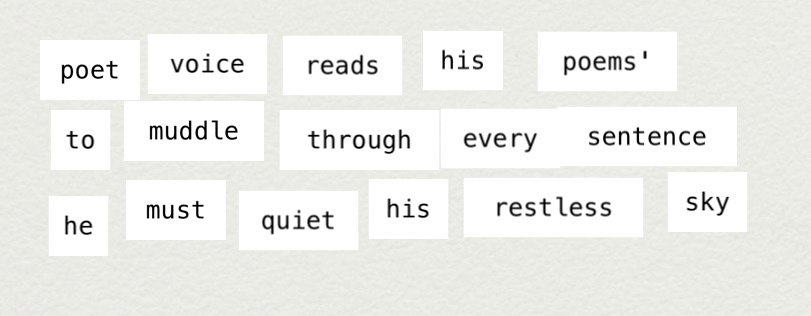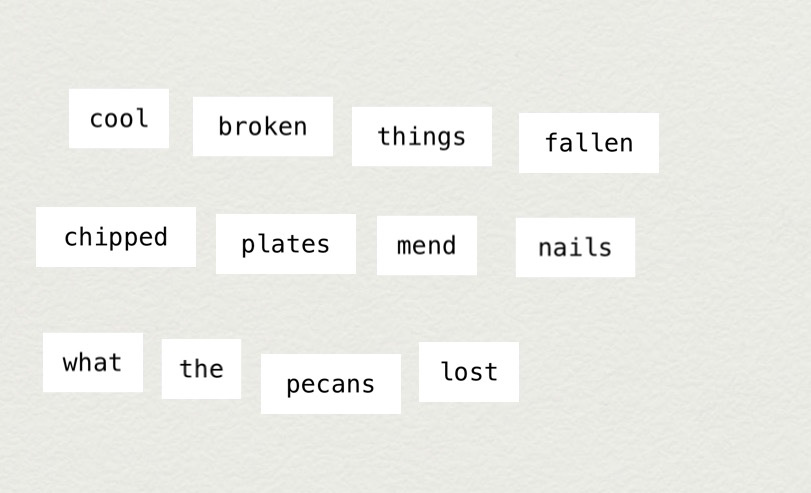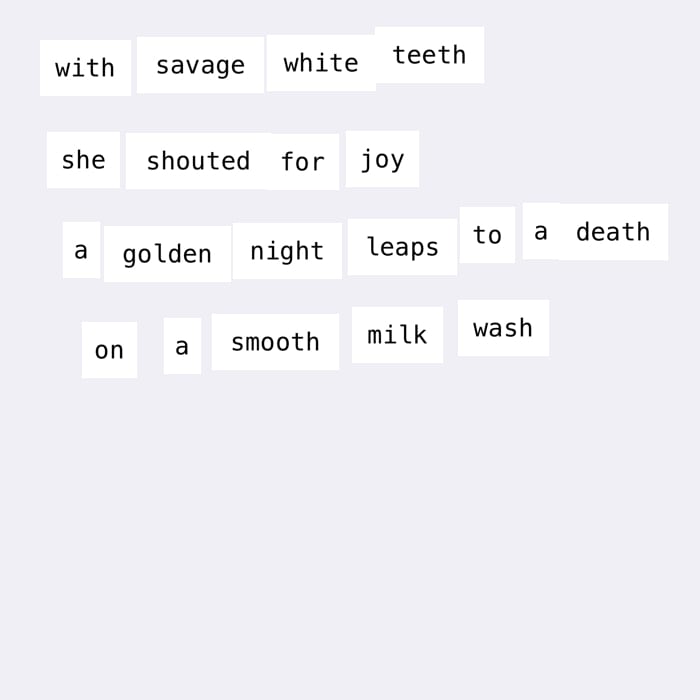MakeWrite App
Use existing text to make your own new piece of creative writing in four simple stages: choose, erase, arrange and share.
MakeWrite offers an accessible way for anyone to create and share texts.
Here’s how it works:
- Choose > Select a piece of writing to use as your starting point – either from the choose screen or pasted from your iPad’s clipboard.
- Erase > Automatically erase most words from the text to reveal a small set of words for you to work with. Adjust the settings and re-run the erase step until you find a set of words you are happy with.
- Arrange > Arrange the remaining words to make a new piece of writing.
4. Share > Share your creation with others via the apps on your iPad.
Click here to Download MakeWrite for iPad
MakeWrite was co-designed by and for people with aphasia. It can be used by anyone who wants to play with language.
MakeWrite Research:
Timothy Neate, Abi Roper, Stephanie Wilson, Jane Marshall. Empowering Expression for Users with Aphasia through Constrained Creativity. Proceedings of the ACM Conference on Human Factors in Computing Systems (CHI), 2019. DOI: https://doi.org/10.1145/3290605.3300615