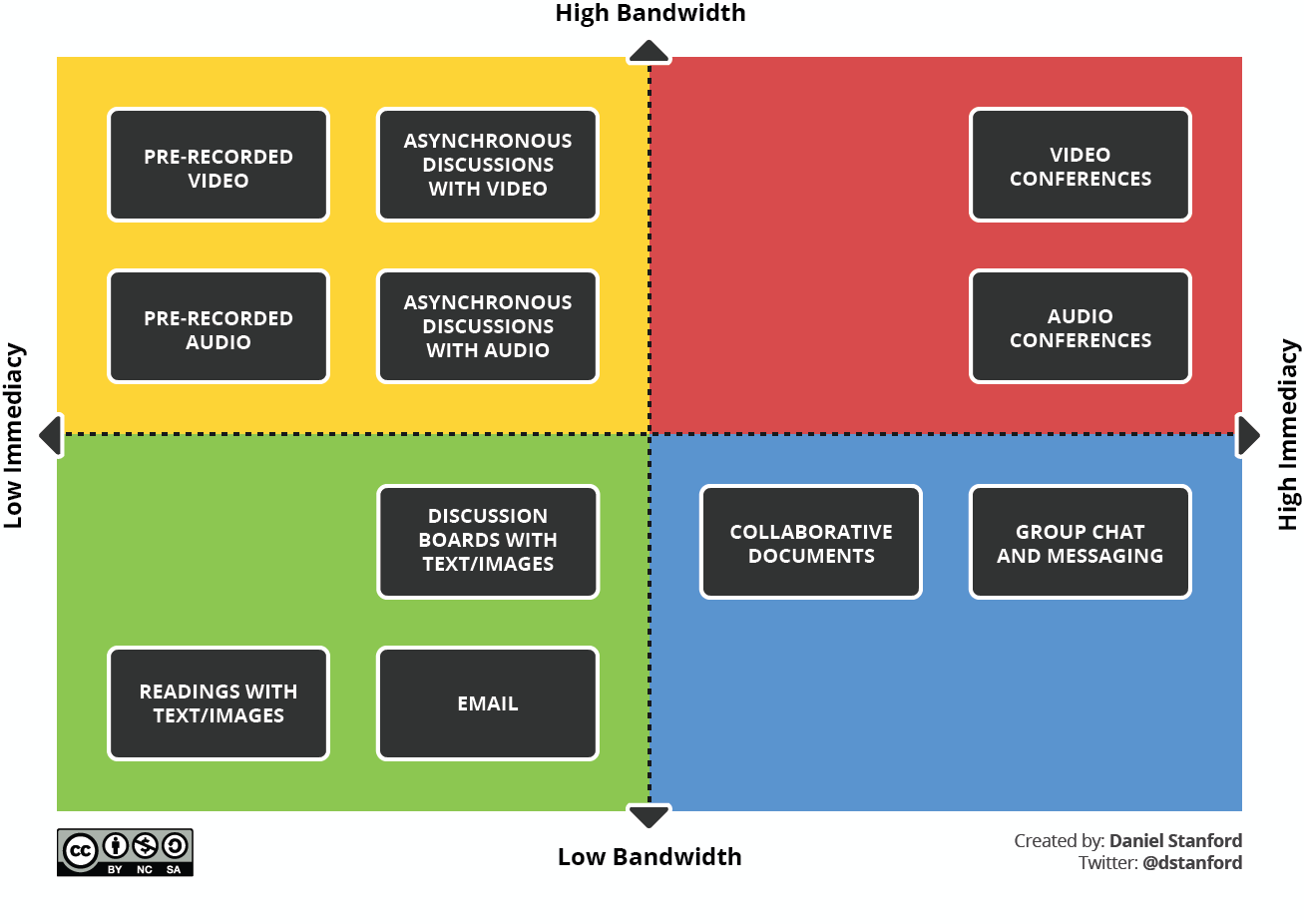Although it can be reassuring to see your students via video conferencing sessions please consider if this is the most effecitve or inclusive way to reach all students. See the diagram from Daniel Stanford below, collaborative documents and group chat messaging require low bandwidth and can also produce high immediacy.
Taken from ‘Videoconferencing Alternatives: How Low-Bandwidth Teaching Will Save Us All‘
Do not require students to turn on their cameras
We strongly advise against requiring students to turn on their cameras. This is for a variety of reasons including students might not feel comfortable or safe appearing on camera and revealing their home environments. A poor internet connection or limited equipment may also prevent students from turning on a camera. As an alternative start the course by asking students to customize their settings on your synchronous platform (Zoom/Teams) with a picture, their preferred name, and preferred pronouns. You could even have them put in where they are tuning in from to learn more about them.
Encourage students to use virtual backgrounds
When you do run synchronous sessions and if students do want to turn on cameras then encourage them to use virtual backgrounds ahead of the first session and provide instructions on how to do this. This builds on the informal feel, encourages students to participate and supports students who may not be comfortable on displaying their working environment.
Contents
Record live sessions
If you do run a synchronous session then record it for those that cannot attend, see the guidance on how to upload a Teams or Zoom recording to MediaSpace. You could also provide a brief summary of what was discussed or covered in a Moodle forum.
Welcome your students
A brief welcome video or introductory section at the top of your Moodle page with a photo and contact details is a good way of setting an inclusive term. Use ‘we’ when speaking about the cohort and try to include images and videos that use a diverse range of people and perspectives.
Give your students opportunities to get to know each other
An induction activity at the start of a course can allow students to try out new technology and get used to collaborating with each other in an informal environment. It can also provide a place to set out ground rules (see below).
Build student support into your module
Link to the student guidance on using technology and studying and learning online.
Set out the ground rules or expectations for engagement particularly for live sessions and that all students should Be respectful of others online. See City’s student charter
You can build student support into your modules in a number of ways:
Student question and answer forum
It is also useful to have a question and answer forum for each module so that student can post questions and you can post responses. This needs to be set up so that students feel their question is valued and others can see the answer.
Personal tutor support
Personal tutors can also set up group tutorials through Moodle and can use Teams or other technologies to support these. You can still enable students to request an online office appointment. You can think about whether you need to schedule these sessions and how you could engage students online.
Student Community
With less face to face contact it may be difficult for students to feel part of their cohort and develop a sense of community. Your face to face and synchronous sessions will help with this and so it is worth considering how you might have some informal synchronous sessions to check in with students such as “coffee with the module team”. Encourage discussion of activities beyond the programme such as how they are keeping fit or still participating in clubs and SU activities.
Taken from Guidance for reviewing and redesigning programmes and modules by Pam Parker, Deputy Director of LEaD, posted on City’s Learning and Teaching Hub.
We will keep updating this page with more information and useful resources.