More effective ways of managing/storing files, offering better flexibility in accessing and linking to files across modules
In Moodle 2, uploading files has become much easier and quicker so it’s no longer a two-stage process. In Moodle 1.9 you would have had to upload your resources to a course file area and then you would have had to link or display them which would require an additional step all taking time and also being rather tedious to do. That’s all about to change!
In Moodle 2 you simply upload or drag and drop the file as a resource or within an activity, and it is stored within a files area directly related to that resource or activity. As a tutor, your module area will be much simpler to manage, as you will no longer have a Course Files area to keep tidy, and deleting a link to a file will also delete the file.
Access to external file systems, such as Google docs and Drop box.
The web 2.0 world we live in has a plethora of public content that can be easily
accessed in repositories such as Flickr, Google, and Drop Box etc. Most of our content tends to live in one or more of these clouds and so we will find that most of our students also access one or more of these repositories. Moodle 2 has now enabled access on Google and Drop box. You can now add a file to Moodle from your
personal Google Drive or Drop box account. A Google and/or a Drop Box account is required in order to add these to your file management system. This method of adding a file takes a copy of the Google Doc into your Moodle module.
Google Docs is an online word processor that lets you create and format text documents and collaborate with other people in real time. Dropbox is a free service that lets you bring your photos, docs, and videos anywhere and share them easily.


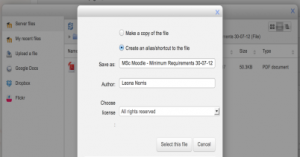


Leave a Reply