Whether you are a Lecture Capture veteran or a newbie, this short post will give you some ideas of what you can do with the Lecture Capture after you have the recording that will help your students and also help you.
Remember, it’s what you ask your students to do with the recordings and helping them to study with them, that will really help them achieve the grades they want!
1. Look at the Analytics to see who’s watching what
Make sure you look at the Lecture Capture Analytics for the module to see which parts of your recordings students are accessing. This will tell you where students are struggling or find a particular part of the lecture interesting. Click here to see how (Estimated time: 10-15 minutes)
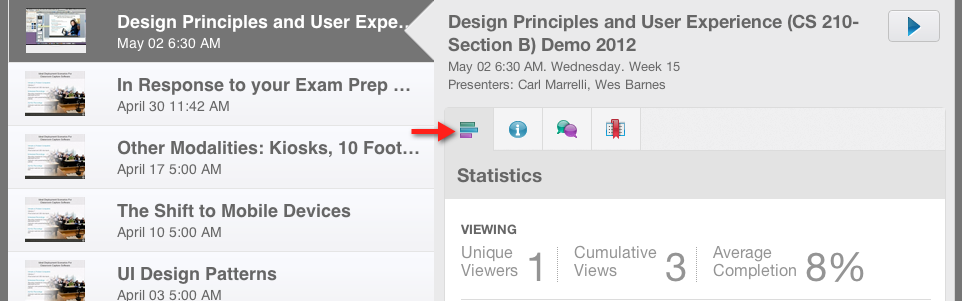
2.Edit your recordings to take off start and end of recordings.
You can edit your recording to take out the things such as the start and end of lectures where your students are coming in and the break. This gives the students and yourself a shorter file. Click here to see how. (Estimated minimum time: 15-30 minutes)
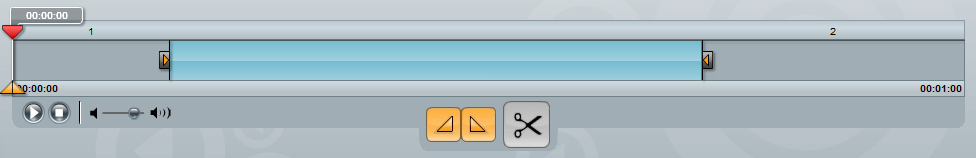
3. Review the recordings for your own performance.
Lecture Capture isn’t just for your students, it’s a chance for you to review your lecture and see what you covered and how. If you have the video feed option selected (as well as the Screen and Audio), then you’ll be able to see yourself teaching in the lecture room. Reviewing your performance is a big part of being a reflective practitioner and improving your teaching and lecture capture allows you to do this with no extra effort. (Estimated minimum time: depends on review)

4. Create shorter copies of your recordings on key points of the lecture.
Take key points of your lecture and create new shorter copies of the recordings. You can then choose to either hide them until revision time or make them available as an extra resource. Click here to see how (see Save New section on this page). (Estimated minimum time: 30-45 minutes)
5. With the shorter copies of your recordings flip your lectures (see below),
This practice involves giving your students the video of you teaching to watch with an activity and using class time for discussion and group work. This will free up your class time for more engaging activities and deeper understanding of the topic. To ensure students do the pre-lecture activities, assign a small percentage of the final module mark to these tasks, say 10%, where the activity they do after watching is the 10%. More information on flipped learning see our guidance. (Estimated minimum time: 3 months).
Pates, D [globalismfilms]. (2015, January), Flipping the Classroom. Retrieved from https://www.youtube.com/watch?v=ebeuLqUcDt4
Did you know the most popular time of the day when City University students view their lecture captures is 3pm! (according to the reporting from the Echo360 system)
If you’d like more information on Lecture Capture, please see our guidance pages.
Don’t forget to share our Student Benefits of Lecture Capture document with your students!



Leave a Reply