In our continuing series ‘5 Things to do with…’, we look at Poll Everywhere.
Poll Everywhere is the web based version of the physical clickers. It can be run from any web enabled device via a browser or an app. It offers a wider range of questions than clickers do, allowing lecturers to ask students questions or ‘polls’ including multiple choice, image hotspot and open answer types.
You can author questions from any browser and run them from any device. Your students will only need access to the Internet (via eduroam) and they can start answering and participating in the in class experience. It’s a great way to break up and engage students who would not normally answer questions in your lectures.
You can get more good practice tips via this Poll Everywhere guide (written by Poll Everywhere)
Below are five things you can do with Poll Everywhere in your lectures.
Pre-lecture question
The use of Poll Everywhere is not only restricted to the lecture theatre or seminar room, you can also use it before a class to test prior knowledge of a topic or to start a debate. This is useful when you want to get into a topic quickly or pitch it right for a group of students. The link to this can be put on Moodle and the results can be brought up either instantly or during the class. More guidance on this is available here.
Ice Breakers / Starters
As an icebreaker or starter activity when students come into a lecture. Using open ended question types such as – ‘Why do you think…?’ or ‘What do you think about…?’ will allow them settle into the class and start thinking about a topic. This will hopefully make them more engaged at the start of the class. See this blog post to learn more.
Image hotspots
Unlike physical clickers, using Poll Everywhere allows you to create image hotspot questions that test students’ knowledge of where things are located on an image, examples include parts of a mechanical instrument, the human body or an area on a graph. See our Poll Everywhere guidance to learn more.
Open ended questions
Asking open ended questions is another thing Poll Everywhere can do that clickers can not. This offers a variety of possibilities. An example of this question type would be: What topic would you like a revision session on? More guidance on this is available here.
Plenary question
You might like to ask a question at the end of a lecture to check the understanding of your students and to give you an idea where you’d like to spend time covering information. See this blog post on on how to do this.
Need more inspiration from staff on how to use Poll Everywhere?
Watch these two short videos of Dr Rachael-Anne Knight and Jayne Morgan discussing how they use the system in Speech and Language Therapy and Radiography respectively.
If you are a City University staff member, you can get a Poll Everywhere account via the IT Service Desk and then get a brief training session from your School based Educational Technologist if you need to. Happy Polling!

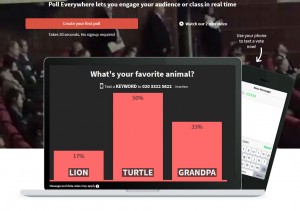

Leave a Reply