A key purpose of assessment is to provide feedback to students on their learning. Multiple Choice questions (MCQs) can be a useful tool for formative testing. The design and the embedding of feedback into MCQ items can be arguably the most important part of the exercise as well as the most time-consuming (Bull & McKenna, (2001). MCQs can be generally very easy to mark which saves time, particularly for large classes (Airasian, 1994). The difficulty of designing good MCQs is often underestimated (Airasian, 1994; Miller et al. , (1998). MCQs if used well, can support both knowledge and deeper learning levels that simultaneously support student reflection and meta-learning {Fellenz, (2004)}. A very recent action research project by Voelkel (2013) reveals that the idea of two stage online tests led to significantly improved class performance. The novel test design ensures that students go through at least two attempts and therefore fully benefit from the learning opportunities presented by the formative stage. Two-stage online tests present the opportunity to provide regular feedback in large classes and to improve performance not only of good but also of ‘‘weak’’ students.
It is generally advised that quizzes can take place in different segments of the module for example:
- during the end of each week/topic,
- as a form of continuous assessment
- or at the end of every term
In moodle there are a variety of quiz questions that you can use. These are listed as:
- Algebra – students enter an algebraic formula for their answer.
- Calculated – Students enter values calculated using the given values. Values are randomly selected from a set of possible values so it is unlikely that two students would get exactly the same question.
- Description – Not a real question type. It is just used to add some descriptive text within a quiz, perhaps explaining the topic that the next questions come from or giving key formulae that will be used in the quiz.
- Embedded Answers (Cloze) – Allows the use of multiple different question types within a single question.
- Essay – Student enters a large amount of text as an essay. This must be marked manually.
- Matching – Student select correct answers for a series of questions from dropdown lists.
- Multiple Choice – Student chooses one or more answer from a selection.
- Numerical – Student enters a number to answer – there can be a range of acceptable error.
- Short Answer – Student types a word or phrase to answer.
- True/False – Student selects from True or False.
Listed below are three specific types of questions and I provide an example for each one to help you consider whether you might use these in your modules.
Multiple Choice Questions
The Multiple Choice question type allows students to select the correct answer from a list of possibilities. Multiple Choice questions can be set up to allow only a single correct value, or to have multiple correct values. They are particularly useful for student self-assessment quizzes. If desired, you could withhold the number of correct responses from the student, thus making guessing the correct answer more difficult.
Example
Which of the following are attributes of a virtual learning environment? Please select all or one that apply.
- it is based on a client-server architecture
- it enables collaborative work between students
- it requires participants to know HTML
- it allows synchronous interaction between participants
Example
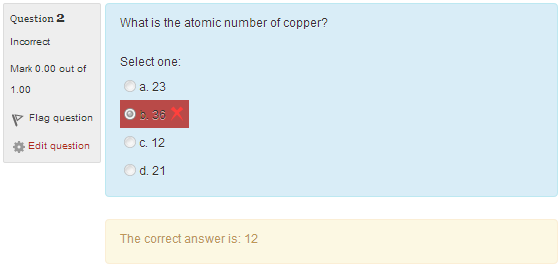
Matching
Matching questions consist of a set of sub-questions/statements and students select the correct response from a dropdown list. The order of the sub-questions can be set to be randomised so as to make the question slightly more dynamic.
Example
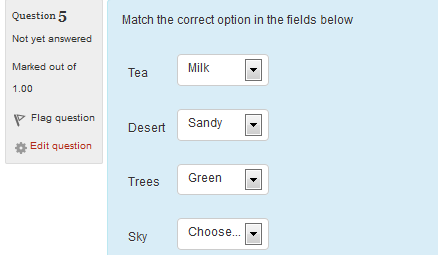
True or False
This is a simple question type that is used to provide a statement with the students selecting whether it is true or false. These questions could be useful to measure a students ability to identify whether statements of fact are accurate or not.
Example

Instructors such as Dr Mark Glynn has provided further information on best practice in Quiz compilations particularly for moodle in his slideshare presentation. I have summarised one of these slides which provides top tips for those of you seeking sound pedagogical advice on how to embed quizzes in your assessments.
Top Tips for Quizzes
- Consider your questions and you’ll get good data
- Link questions to learning outcomes
- Ask different questions around each learning outcome
- Test your students to think on different levels
- Test your questions on a few people including students
References
Airasian, P. W. (1994) Classroom assessment (2nd edn) (New York, McGraw-Hill)
Fellenz, M. R. (2004) Using assessment to support higher level learning: the multiple choice item development assignment (Assessment & Evaluation in Higher Education Vol 29:6)
Glynn, M. (http://www.slideshare.net/enhancingteaching/moodle-2-how-it-solves-pedagogical-and-administrative-challenges-for-teachers
Miller, A.H., Imrie, B.W. & Cox, K. (1998) Student assessment in Higher Education; a handbook for assessing performance ( London, Kogan Page).
Voelkel, S. (2013) Combining the formative with the summative: the development of a twostage online test to encourage engagement and provide personal feedback in large classes Research in Learning Technology Vol. 21, 2013 [available online] http://goo.gl/47gwu [accessed on 8.08.13]



Leave a Reply