The Lesson activity in Moodle is not widely used but has a lot of potential for creating engaging learning content such as instructional exercises and branching scenarios. Lesson allows you to present your content as a series of web pages to students. These pages can contain text, images and video. Students can follow a linear path through the pages or you can set up branching paths. A lesson can also include questions for students to self-assess their learning. Students can then be automatically directed to further questions, feedback pages or other content pages depending on their response.
Branching scenarios
You can create a series of content pages which provide the context of the scenario, outline a challenge or issue and then require the student to make a choice or decision of some sort. Students will branch off the main Lesson path depending on the choices or decisions they make. These branching pages may provide feedback on their initial response or additional information for review before they are returned to the main Lesson path.
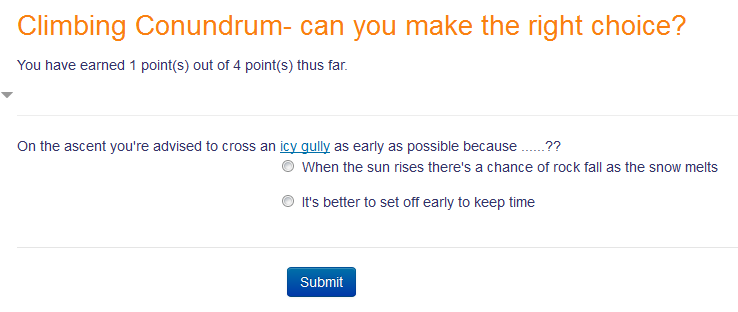
Question types
Lesson doesn’t have the full range of question types that the Quiz activity has, but it does still have the most commonly used types: multiple choice, true / false, numerical, matching, short answer and essay. Students can review the answers they gave to questions and you can create feedback for both incorrect and correct responses. As with Quiz, you can shuffle answers within a question. You can also set up random quiz slides using Lesson’s cluster feature.

Grades and reporting
Students can see their scores in the grades area. Lecturers can view both individual students’ answers to questions and statistics for the cohort as a whole in the Lesson Reports tab.
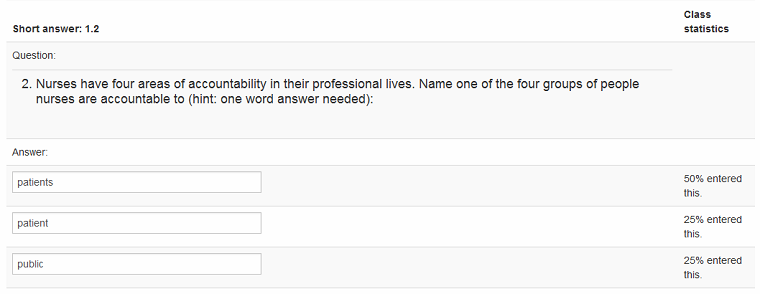
Lesson Pros:
- Images, videos and other multimedia can be used
- Scenario / decision-making exercises can be authored directly in Moodle without the need for third-party authoring tools such as Adobe Captivate, Adobe Presenter and Articulate Storyline
- Self-directed learning opportunities for students
- Students can self-assess their progress by answering questions and seeing automatic feedback to their responses created by lecturers
- Lessons will display responsively on tablets and smartphones
Lesson Cons:
- Where branching is used, Lessons can become complex quite quickly and therefore require detailed planning and story boarding in advance
- Not immediately intuitive to create
- Full range of question types that Quiz has are not available
- Harder to create aesthetically pleasing designs than when using tools such as Adobe Captivate, Adobe Presenter or Articulate Storyline
Find out more
Using a Lesson
https://sleguidance.atlassian.net/wiki/display/Moodle/Lesson
Designing a Lesson
http://lewiscarr.co.uk/2014/08/the-moodle-lesson-activity-truely-is-an-amazing-content-creator/



Leave a Reply