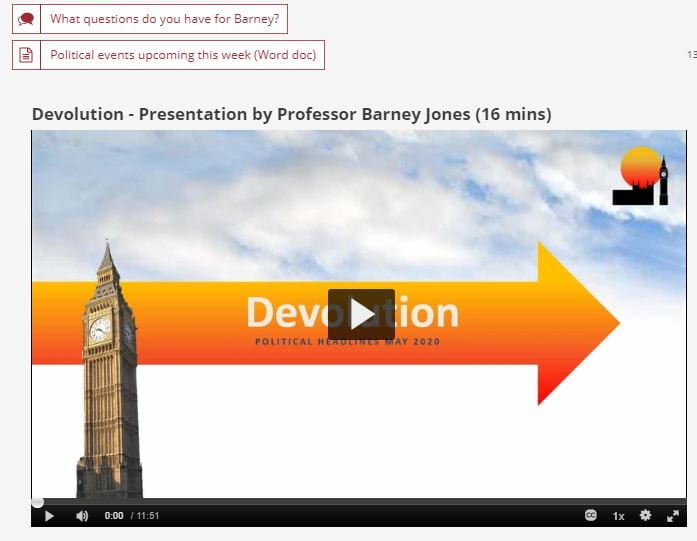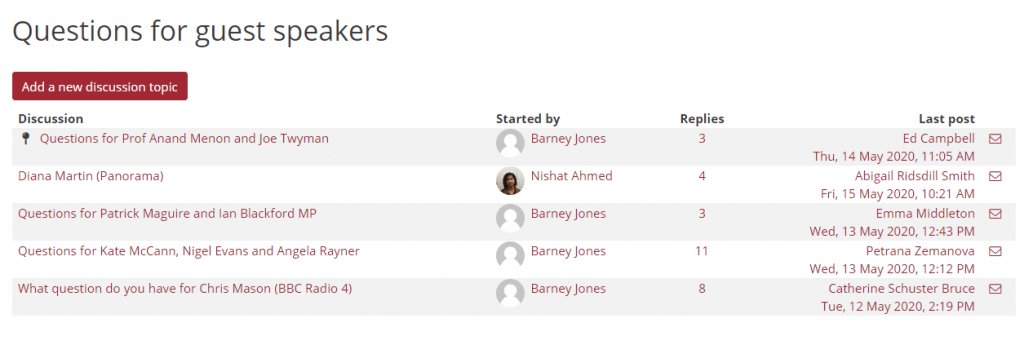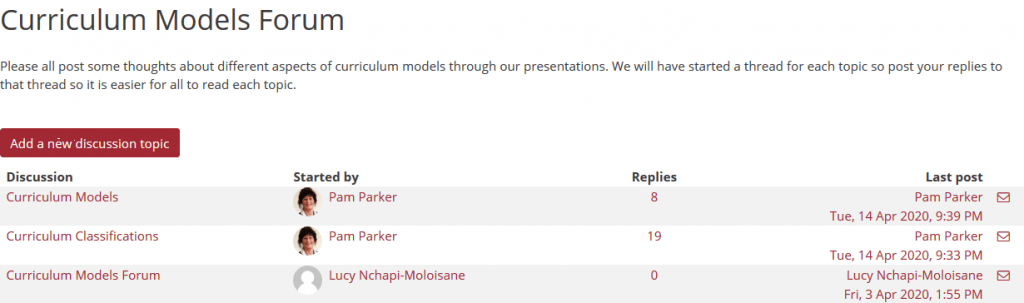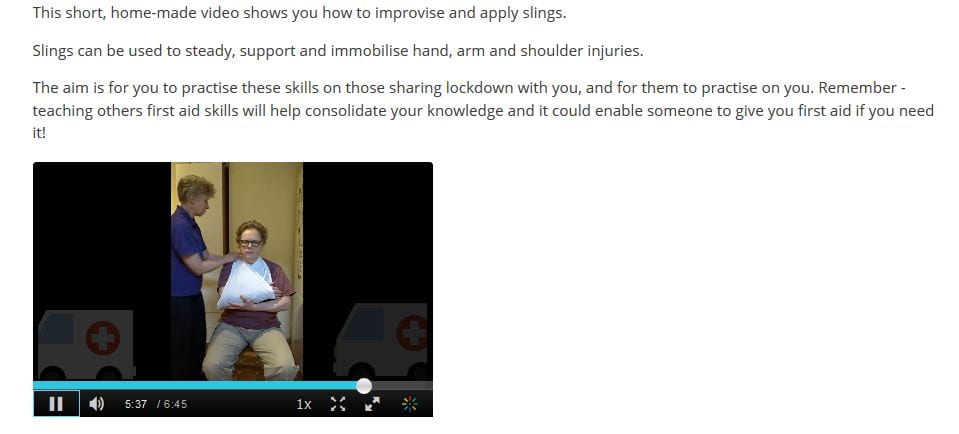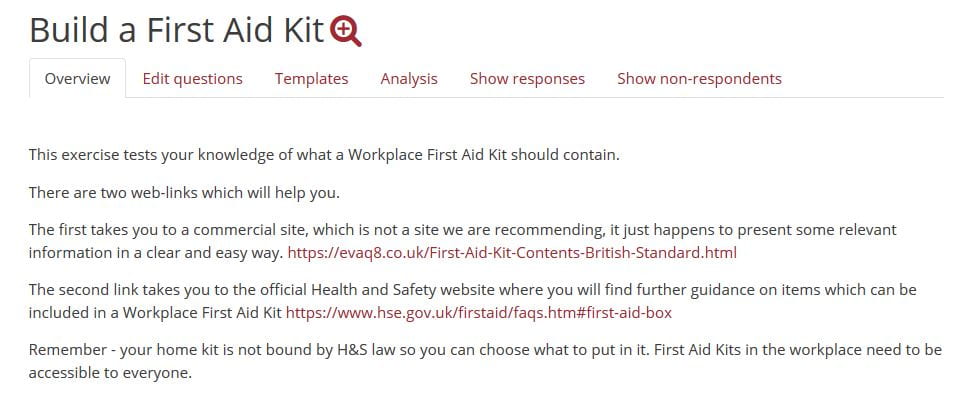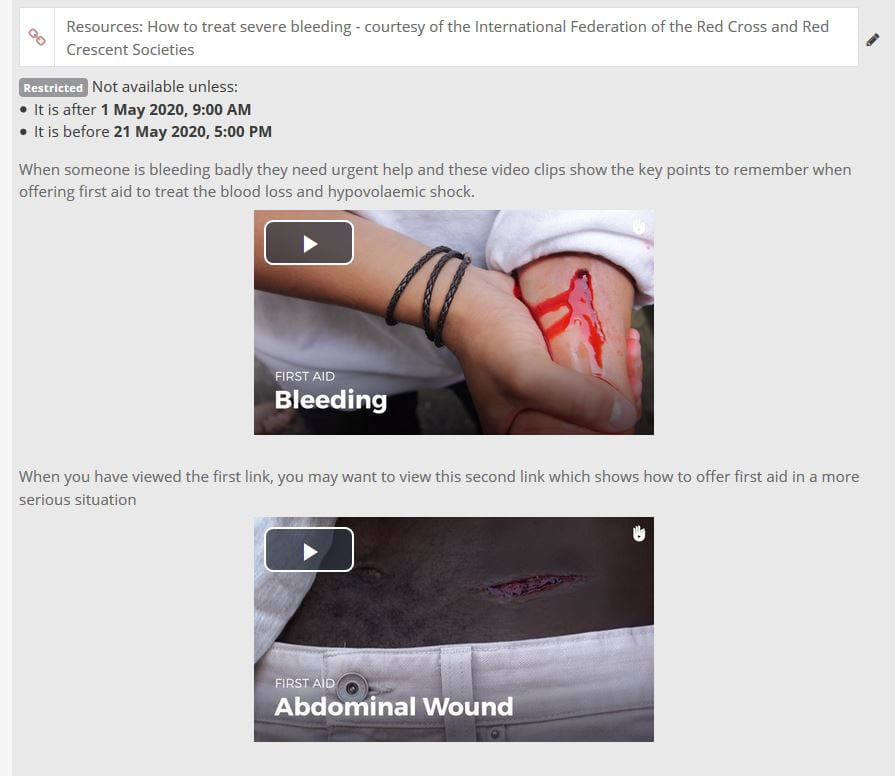The module
Political Headlines’ gives City’s MA Journalism students the opportunity to interact, question and learn from top journalists and politicians.It is run by Professor Barney Jones. It’s a high-density, week-long module (in this case, a Sunday to Friday week). The module is assessed by the writing of a political pitch for a news story. Typically, over 80 students take the module. This year, another 70 Journalism students were given the opportunity to ‘audit’ the module.
The plan
The SASS School Liaison Team at ETT (Educational Technology Team) discussed at length with Barney the benefits of making content available to students asynchronously via City’s virtual learning environment (VLE). There were several reasons for this: students would be able to access content in their own time and time zones, they could pace their learning and they could learn more about the work of our guest speakers.
From the outset, Barney was clear that he wanted to keep the live events with the guests so that students could benefit from the Q and A sessions that have been the main events of previous modules.
We agreed that the module should have the following contents:
- Narrated presentations (instead of live lectures by Barney)
- Guest interviews via Microsoft Teams with Barney (where possible) lasting ten minutes which were recorded and posted on the VLE
- Additional video content provided by the guests such as documentaries and showreels
- Fora on the VLE for each guest so students could post questions to the guests ahead of the live sessions
- Live sessions via webinar with Barney hosting, students asking questions live in-person (having posted them on the VLE fora or in the webinar chat) and us managing the guests’ access, the questions, and the audience.
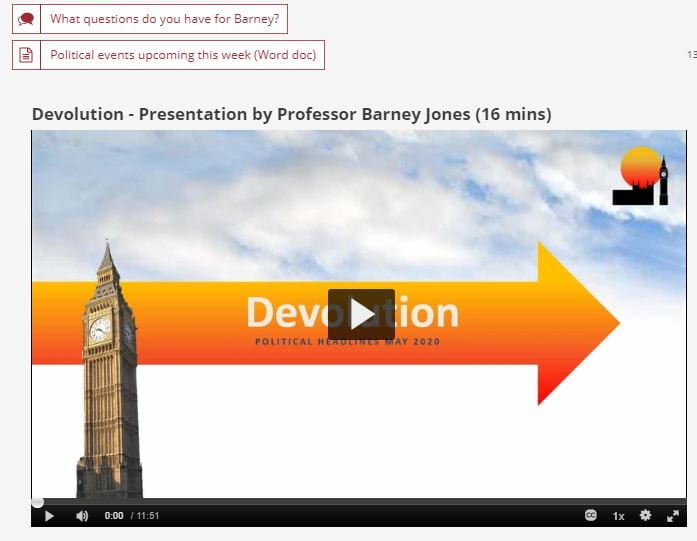
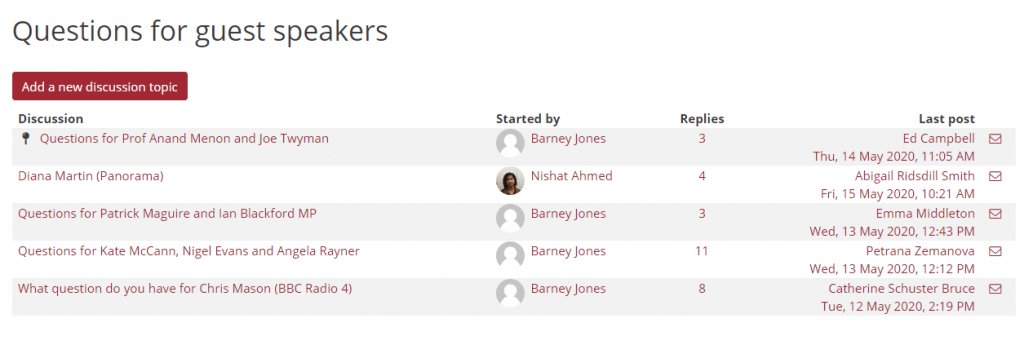
By the end of the module, there were four narrated presentations, nine ten-minute interviews and 11 live events involving 22 guests. Between 80 and 105 students took part in each of the live events
Comms
We sent emails to the students with the live events schedule for the week. These included details on how to access the events and the etiquette expected. Calendar items for each of the 11 live sessions were sent which included the event hyperlink. Daily announcements were made by Barney via the VLE reminding students which resources to look at in advance and what to notice in the media that day. Guests and hosts were sent separate calendar items with corresponding hyperlinks to shield their email addresses from a wider audience.
Lights, cameras, action
The live sessions followed a similar pattern: we would open the meeting and share a welcome slide with the name of the guest on it. Barney would introduce the session with some background to the guest and associated themes. He would check with us that all was well. We would start recording. This was followed by Barney chatting to the guests and then selecting questions from students (streamed by us via a private online group chat). He would ask the questioners to put them directly to the guests by turning on their microphones and cameras. These sessions varied in length from 30 to 90 minutes according to guest availability and other parameters. Some guests were on their own, others in pairs or threes and others joined while another left.
Evaluation
The Political Headlines module went very well. The level of student engagement was high for both the asynchronous and synchronous items. Between 85 and 110 students accessed the eleven live events and many questions were written for guests with a large proportion of them being asked live. Barney and colleagues from the Department of Journalism have been very positive about the module as shown in this news item.
Feedback form the students was overwhelmingly positive, with many agreeing that given the nature of the module, the online version was the “next best thing” after interacting with political journalists face-to-face in Parliament.
Some quotes from the survey that our team put together:
“Barney also put up some very helpful recorded lectures on Moodle to flesh out some of the topics of discussion.”
“The resources on moodle such as the documentaries and trailer videos were brilliant.”
Takeaways
We knew that creating high-quality online content is time-consuming, and switching from face-to-face delivery requires time, patience and a willingness to understand that it is not a switch-flicking exercise.
The process also requires well thought out strategies and practice as everything – including the training and the delivery – is partially delivered asynchronously. It would not be possible for us to assist all academics to the extent we have in this project.
It would be hard to imagine a richer pool of content for budding journalists. The guests were both generous with their time and their advice. Students received advice, empathy and encouragement in abundance, and this is could have a significant impact on their careers ahead. The online version provided some value there as it was easier to have more guests online than when they have to fit the commute to City to attend the face to face sessions.
Suggestions from the students to improve the module revolved around the process of asking questions to the guest speakers:
“Some of the questions, whilst interesting, were not relevant and took up time where better ones could have been asked. Perhaps a voting system for the questions asked could have been implemented.”
“I think if the questions ahead of time were hidden from view I would have felt more confident putting my questions down. “
This aligns with the fact that the live Q&As were very popular with the chat blowing up with new questions and comments and can be seen as a good sign that the aims of the module to make it an authentic learning experience and for students to explore how journalists make stories of political events were met.