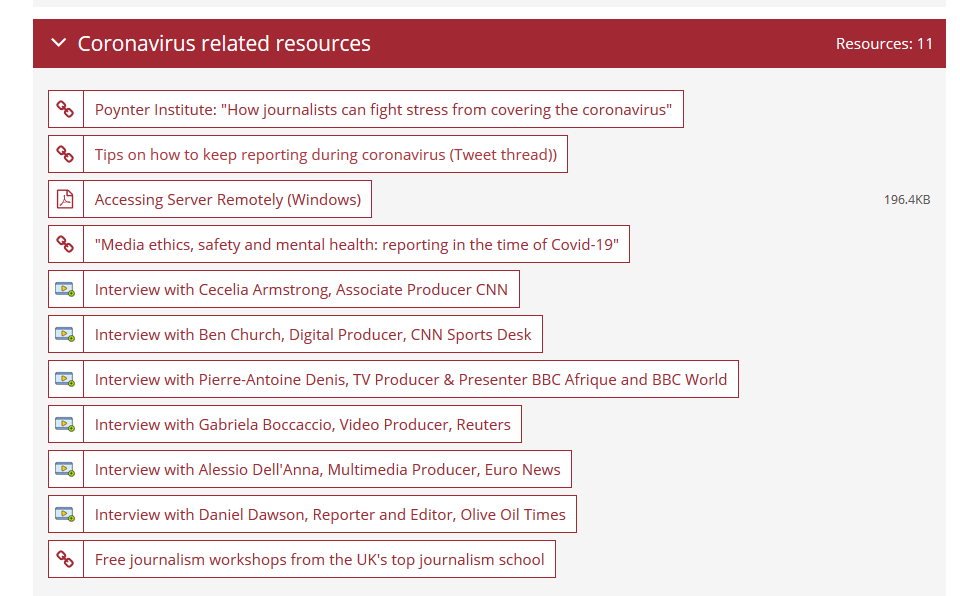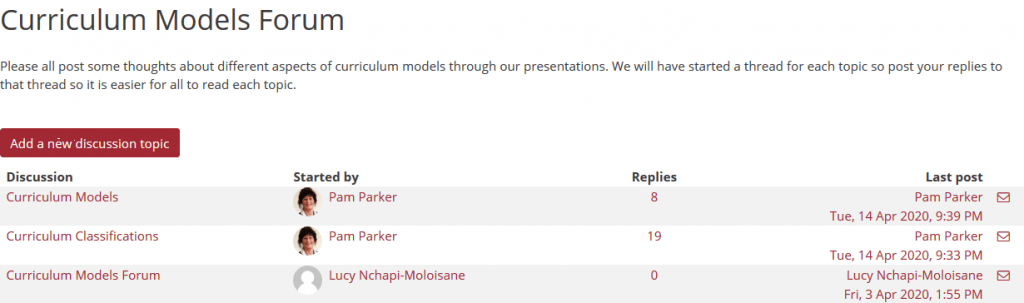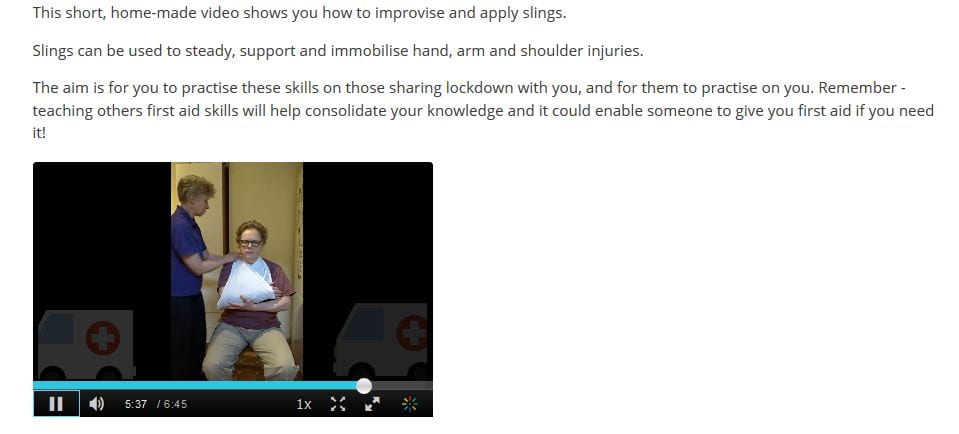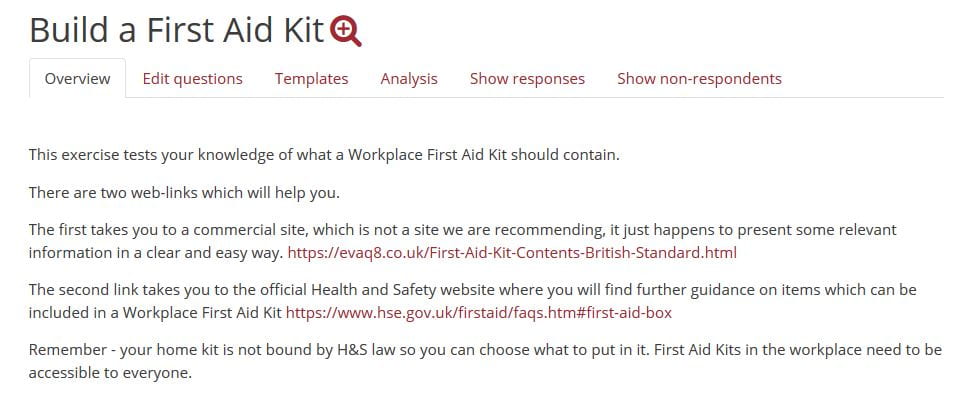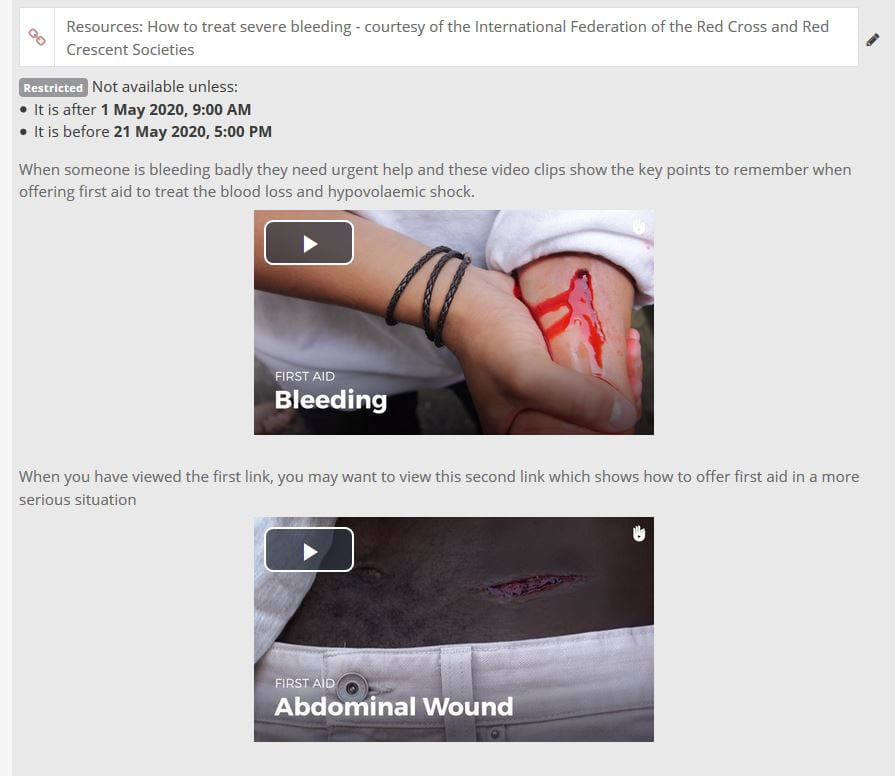Yuen Chan Senior Lecturer Department of Journalism
Over seven weeks, across four continents and more time zones, they’ve managed to do all the things we would normally do in the production module apart from produce a printed magazine”.
Read the magazine online:
Reset Magazine https://t.co/KNm842TKon?amp=1
Academic: Yuen Chan – Senior Lecturer department of Journalism
Course: Masters in International Journalism
Module: JOM924 – Production
Number of students: 22
The magazine is central to the Production Module in Term 3 for MAIJ students. The module has two pathways: print and broadcast. There were 22 students in the print pathway this year.
How are students assessed?
Students were assessed on a portfolio of contributions to the magazine, which comprised: one longer feature story, one shorter feature story, one news story, layouts produced using Adobe In-Design and a workplace simulation diary in which they note their individual contributions (including any additional editorial roles they took on). They are also assessed on the overall quality of the magazine, the associated website, maintenance of social media accounts and any other optional additional elements they may wish to add (such as podcasts).
How did this differ from how students would usually produce a magazine (pre-Covid)?
Apart from moving everything online and producing a printed magazine at the end of the module, we completed everything we would have done in a pre-COVID term. Normally, we would hold all classes, workshops, editorial meetings and production meetings together on campus. Editors would be able to ask writers questions on the spot and make immediate changes to copy. Dummy meetings would involve printouts of draft layouts of pages pasted together in their tentative order. Proofreading of physical printouts would be a collective experience together in the room
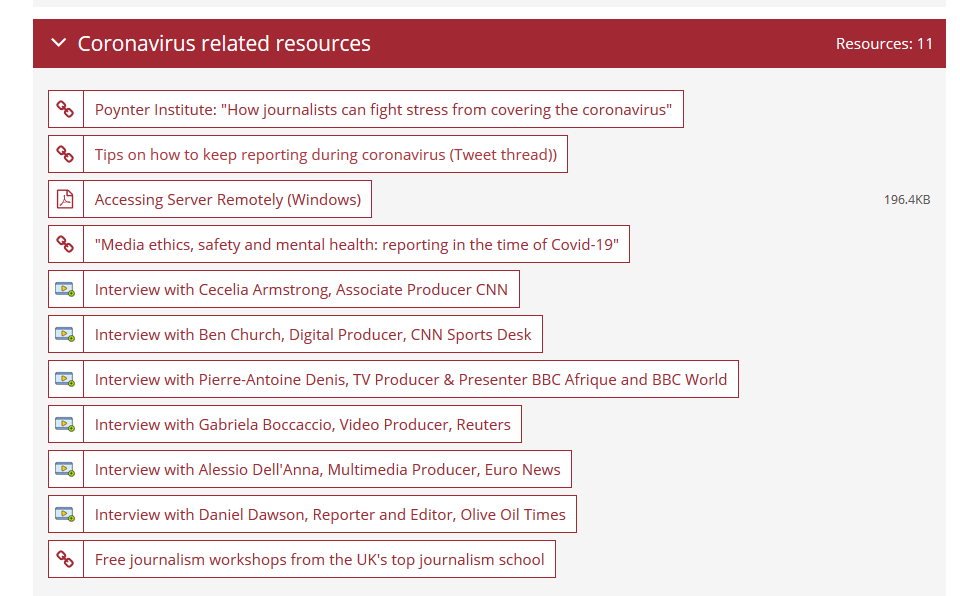
Resources on JOM924
This term, we had students working across four continents which meant working across time zones: from Auckland and Beijing to Montreal and Vancouver, with Moscow and Mumbai in between.
Did you organise students or did they self organise?
A combination of both but my approach is to have them self-organise with appropriate guidance and advice. Mostly, I outlined and suggested possible structures and workflows and asked them to discuss and come up with specifics. They voted for the chief and deputy editor and came up with an editorial board through online discussions. The aim is to replicate a real newsroom so these editors were then responsible for working with the student reporters on all aspects of the work.
I communicated with the students through email, Zoom, Teams and Moodle. I know the students used WhatsApp, Facebook, Slack and Zoom between themselves. We used an online flatplan application called Blinkplan to replace physical “dummies”. We also used a shared Google Drive for submissions and for editing. Students sent me drafts and I gave them feedback in live online sessions and by email before they submitted revised drafts.
Did you get any feedback from students on how they found the experience?
Overall, feedback has been extremely positive. Students are very proud of their magazine and are pleased with how they managed to work together apart. Of course, they think it would have been better to have been able to work together face-to-face, but they’re pleased with how things went given the circumstances. There are also accounts of their experiences in their reflective essays, which are part of the assessment for the module.
Student comments via the Moodle feedback activity indicated that they appreciated that synchronous sessions were recorded so that they could watch them later and those sessions that were scheduled after noon GMT for those students who were in different time zones. They would recommend using only one messaging system (either email, slack, teams, etc.) as using a variety of different platforms can mean that information can get lost. They did appreciate being able to interview a wide range of people from all over the world and found working together online took time but was possible.
“We talked via Slack, Facebook and WhatsApp groups. We also had few meetings all together via Zoom. I loved the fact that we were all supporting each other in these difficult time, we were here for each other, we kept in touch everyday not to let anyone left behind.”
“It was a little bit stressful at first, because we didn’t know how long it will take, how to use the platform, how to adapt quickly to this new way of learning, but when Yuen showed us that it is possible to work as a team via Zoom, I felt really reassured and I can only confirm that it is feasible.”
What did you learn from the experience, what worked well and what didn’t?
My experience of managing the course online was that it was very intensive but manageable. I set out a schedule for the term before it started, which included the dates for pitch meetings, story update meetings, feedback sessions, design workshops, deadlines for different stories and a date for the online publication of the magazine on ISSUU. Other dates and times for things like production meetings and ad hoc editorial meetings were set with input from the student editors as the term progressed.
Time differences did mean that I often had to work and communicate with students well into the night. I think everything worked as well as and better than could have been expected – I believe this is due in no small part to the strong rapport I built up with the students and which the students had built up with each other prior to lockdown.
I think a key to making remote learning work is having clear expectations and giving students a clear structure, while being flexible to adapt and make changes according to circumstances. Good communication is vital. One of the drawbacks was reaching the minority of students who, to varying degrees, did not really engage.