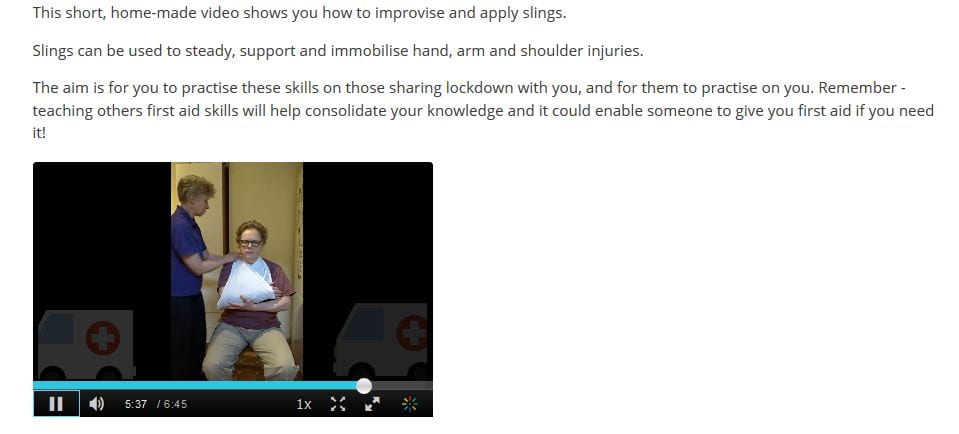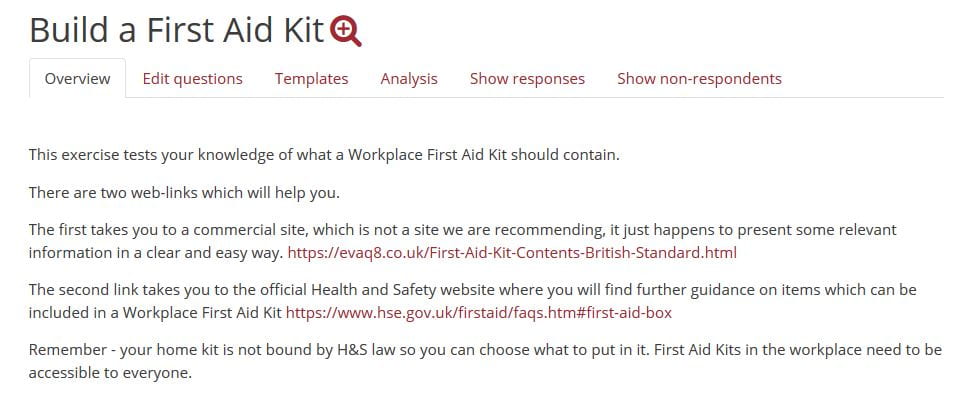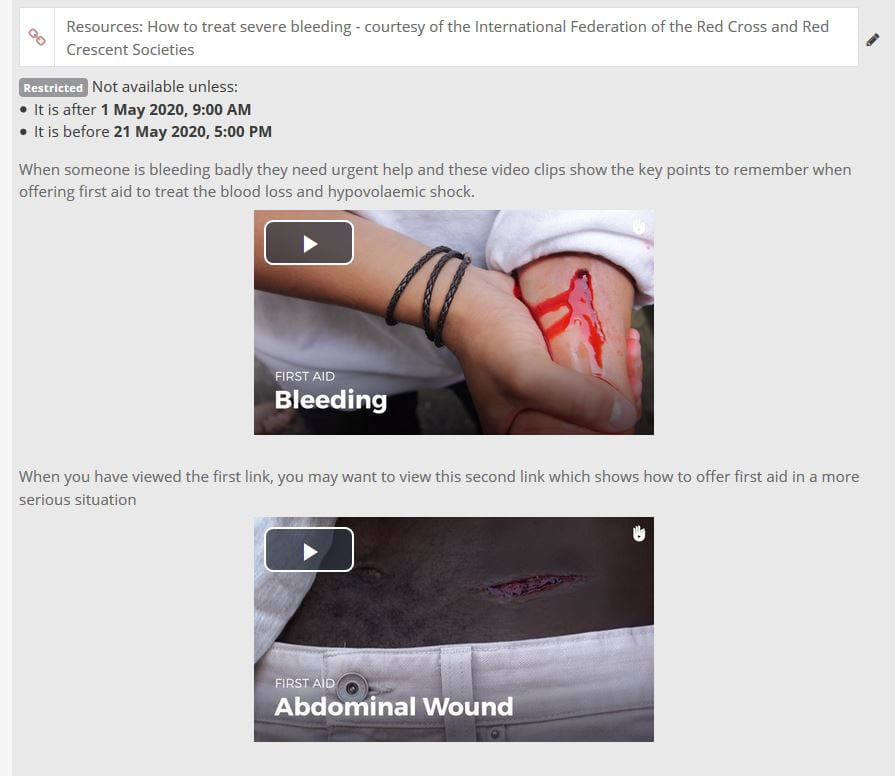EDM116 – Technology Enabled Academic Practice
Double credit module.Masters level. Started in term 2. Shifted 3 full teaching days online
New structure:
- 10-11am live teaching – recorded
- 11-12pm activities to work on
- 12-12.30 lunchtime surgery
- 1-3pm activities to work on
- 3-4pm live teaching and wrap – recorded
Find out more: https://blogs.city.ac.uk/learningatcity/2020/04/24/teaching-online-learning-in-a-time-of-crisis/#.Xs5LDZ5KhrI
EDM121 – Developing Leadership and Your Reflective Practice
Masters level, small group. Originally five full days of face-to-face teaching. Started in term 2.
Learning was moved online after day 2:
- parts of the assessment were adapted: students were asked to submit a narrated Powerpoint instead of presenting in class. They were also assigned a group and would peer assess each member’s submission. The rest of the assessment, reflective blog posts, remained unchanged.
- The days were broken into chunks of content and activities organised around themes. Every two to three weeks a new section would be open on Moodle to start the new topic. Each topic would be organised around the following:
- independent learning activities on Moodle
- synchronous session to introduce the topic, often with a guest speaker ; to review progress on activities and discuss further; as a Q&A with regard to the content or activities
- suggested deadlines for topical blog posts
- opportunities for formative assessment with deadlines at various points of the module (presentation and blog posts)
EDM106 – Curriculum Design and Evaluation
Masters level, small groups. Usually taught over the term with full days of face-to-face teaching.
The whole module was moved online in term 2. The days were broken into chunks of content that were released every week
- video introduction to the module
- 1 hour webinars around specific topics once a week
- online content (lecturers’ presentation, other sources) followed by discussion forums around the topics
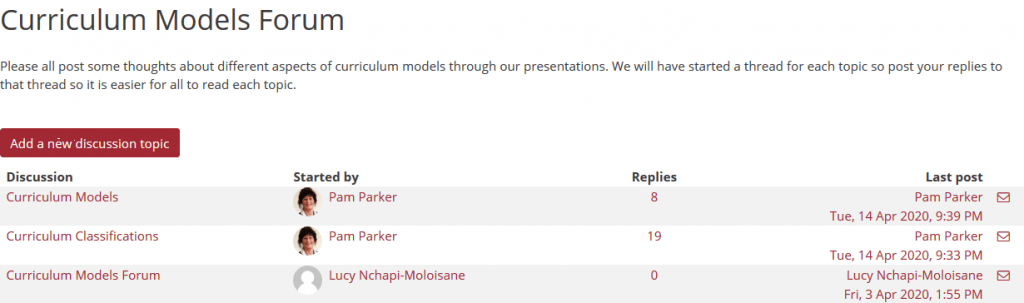
- individual submission of narrated Powerpoint for the summative assessment. Students were also assigned to groups and peer reviwed each member’s submission
- opportunities for formative assessment: draft submissions and Moodle group forum activity to discuss the assesssment criteria
EDM109 – Researching Higher Education
Masters level, small group, term 2. The full module was moved online. Teaching over five weeks:
- week 1 : introductory week
- weeks 2 and 3: topic 1, divided into two subtopics, one each week
- weeks 4 and 5: topic 2, divided into two subtopics, one each week
Organisation of activities:
- video introduction to the module
- presentations and other contents with guided activities on Moodle (using forums and lessons mostly), along with forums to ask questions about the content or activities, followed by
- weekly 1 hour webinars, usually with guest speakers, to discuss the topics and progress on the activities
- all the activities are building up to the summative assessment, which is the submission of a research proposal.
- reflective journal with prompts to write entries at different stages of the module.
- opportunities to submit formative activities, eg sumit a visual representation of the research plan