Moodle Forums are a great way to encourage communication, collaboration and debate among students and are very easy to set up. To ensure that module participants (staff and students) are kept informed of Forum posts via email, lecturers need to select a suitable subscription mode when setting up a Forum. The subscription modes manage if emails are sent to participants when a post/reply is made to a Forum. This post outlines the different subscription modes available in Forums and how participants can manage their Forum subscriptions.
There are four subscription modes available in Moodle Forums:
| Subscription mode |
Notes |
| Optional subscription | Participants can choose whether to be subscribed to a Forum. Participants do not receive emails initially so might miss some important information when the Forum goes live. |
| Forced subscription | Participants are subscribed and cannot unsubscribe. This is used in the News Forum which is available on all modules to provide lecturers and administrators with a one-way Forum for sending updates to participants. |
| Auto subscription *Recommended setting* |
Participants are subscribed initially but can choose to unsubscribe at any time. This subscribes all participants to a Forum at the beginning and participants can elect to stop receiving emails as a Forum progresses. If a participant elects to stop receiving emails from Forums they need to login to Moodle modules on a regular basis to check for Forum updates. Participants might also choose to stop receiving emails from a particular discussion thread on the Forum. |
| Subscription disabled | Subscriptions are not allowed. This means that participants will have to login to Moodle to check if there are posts or replies on a Forum. |
Participants can feel overwhelmed with the amount of emails from Moodle Forums. Instead of stopping all emails from a Forum, participants might find it more effective to set up a daily digest on Forums which are updated regularly, but don’t require an immediate response. Forum subscription is managed via the link to Forums on the Module Dashboard.
If a Forum contains important updates, but some threads are not relevant to everyone, participants can choose to unsubscribe from a particular discussion by clicking on the envelope icon alongside the discussion.
Forum Guidance
- Student guidance on managing and participating in Forums is available from our Ed Tech guidance site: https://sleguidance.atlassian.net/wiki/display/STETG/Forums
- Staff guidance on setting up and structuring Forums is available from: https://sleguidance.atlassian.net/wiki/display/Moodle/Forum

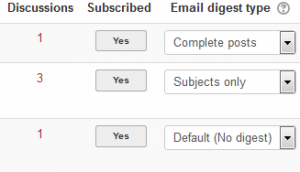


Leave a Reply