This post is part of a series of blog posts introducing what’s new in Moodle 2.8. This post provides an overview of the improvements that will help staff to design effective Moodle modules in Moodle 2.8.
Improvements to editing interface
Our Moodle Developers have put in place improvements to the editing interface for staff designing Moodle modules. There is a new call to action to help staff identify how to edit section 0 of the module which can be a useful area to place administration information. When you click Turn editing on on a module there is improved demarcation of content to help staff to select the correct links and icons to edit content. Section editing icons have been improved and are aligned to a section to provide a more consistent and streamlined approach to editing modules.
The screencast below demonstrates the improvements to the editing interface for staff designing Moodle modules.
Improved label functionality
The Label is a great resource to help you signpost content to students and provide structure to your module sections. In Moodle 2.8 you will be able to set your Label to:
- Open the Label with a click – useful for embedded media files,
- Display Label as a button and open as a pop-up window or
- Display Label or a blockquote on a module page.
Return of the Administration block
The Administration block will appear by default on all modules using the new City course format to help you quickly develop and update activities and resources on Moodle.
Training and Guidance
Guidance for these new features and existing functionality in Moodle will be available from the 30th of June from www.city.ac.uk/edtechhelp/staff.
To support staff in exploring the new features in Moodle 2.8, LEaD will be running a series of initial workshops on What’s new in Moodle 2.8 after the update on 30th June. These sessions will run for 90 minutes and are suitable for all staff who have responsibility for designing, managing and/or administering Moodle modules. Staff can book a session using this form: www.tinyurl.com/newinmoodle.


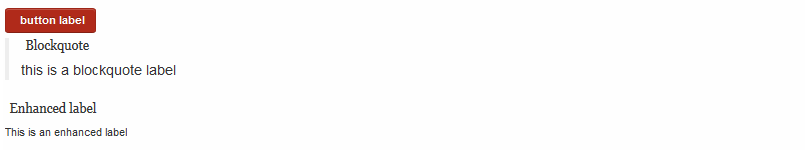



Leave a Reply