Logging In Go to: http://moodle.city.ac.uk. Select the Login button from the top right of the page. Enter your Username (e.g. abcd123), Password and click Login. Overview The My Moodle homepage where you will find a…


Logging In Go to: http://moodle.city.ac.uk. Select the Login button from the top right of the page. Enter your Username (e.g. abcd123), Password and click Login. Overview The My Moodle homepage where you will find a…

There are now improved ways to navigate around your module page. The module dashboard is a quick link to different areas of your module. You can upload a module image and navigate quickly around your…

Why Discussion Forums? One of the issues that universities face is the challenge of getting students to reflect on their own learning, particularly whilst off campus. Wenger et al. (2002) promotes the idea that groups…

Activity completion is a new feature in Moodle that allows the teacher to set completion criteria for a specific activity or resource. A tick () appears against the item when the student meets this criteria….

In the new Moodle, you can now set an assignment/assessment not just for a single student to work on individually but for a group of students to work collaboratively and if you wish gain a…

Moodle 2 has gone mobile.The increased use of handheld and portable devices, along with the widespread use of wireless networking, means that structured learning opportunities are becoming an “any time, anywhere” enterprise. These devices can…
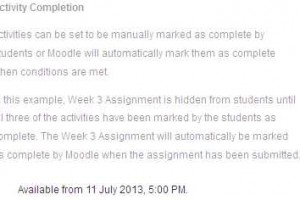
Restrict Access (or as some recognise it -Conditional or Selective release) allows you to restrict access to activities and resources based on certain conditions: time, grades, users or activity completion. When to use You might…

Now that the new Moodle is in operation, you will be invited to a training session via your local educational technology teams. However you might also want some further help and general ‘how to’ guides…

Following on from my last post on file repositories file manager is much improved in the new Moodle. You can: Quickly add one or multiple files to your module using Drag and Drop Organise your…
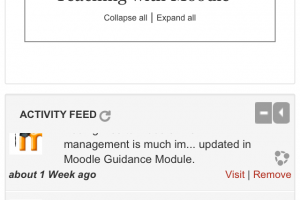
For those of us who used to dread surfing moodle on our mobiles fear not. Moodle 2 follows a more forward thinking design model known as ‘responsive design’. In putting this model forward, Information Services…