Following our series of interviews with the team behind City’s short courses, today we meet Helen Pummell, tutor on our Adobe Indesign and Illustrator short courses.

Helen Pummell, Adobe Indesign and Illustrator Tutor
1.Please tell us about yourself and your background
Since 1996 I’ve been a creative art worker and graphic designer specialising in print media and advertising. And for more than twenty years now I’ve also been a part time creative software lecturer at City, University of London.
I’ve prepared in-store graphics, bus and taxi wraps, brochures, flyers, posters, branding and adverts in every major newspaper in the UK. I’ve worked with educational establishments of world renown like The University of Brighton and Oxford University, also some of the UK’s best-known high street brands like Coca-Cola, Miss Selfridge and Tesco.
2. What do you teach at City?
I teach the Adobe InDesign and Illustrator courses at City. They cover all the fundamentals needed to begin using the software professionally. The design world can be daunting to break into and learning some industry language and processes can give students a valuable advantage, so my courses cover more than just software. My aim with teaching is to give students the tools to do their own creative thing.
3. Why do you think it’s important to learn skills like Adobe Illustrator?
Illustrator is a fundamental part of the Adobe Creative Cloud suite, the industry standard software. It can be used for print, digital, motion graphics, 3D, logo design as well as a broad range of illustrative purposes.
4. What are your top three tips for learning Adobe Illustrator?
- Regular practice as often as possible – even if just for twenty minutes. Familiarity will improve everything.
- Look at professional examples. Anywhere you can follow vector artists such as Instagram, Dribble and Behance. Exploring professional portfolios is brilliant for keeping up to date with the latest trends and getting an idea of what is possible with the software.
- Try using Illustrator’s Harmony Rules to build colour palettes for all your creative projects. It’s a powerful and underused feature that can make your work stand out and accelerate your design skills.
5. Why would you recommend learning Adobe Illustrator at City?
The format is excellent for a wide range of different learners. Setting aside weekly time over 10-weeks really gives learners the opportunity to develop their knowledge and new skills. It’s a great length of time to get to grips with the fundamentals. The opportunity to practice new digital skills with guided face to face support allows students to learn at their own speed. I also make extensive notes and practice files available to all students on Moodle, City’s online learning platform, to support any personal practice during the week and allow them to prepare for, or revise, lessons as suits them best.
Thank you, Helen! For more on the Adobe Indesign and Illustrator courses Helen teaches, visit our design courses page.
For more on all City’s computing short courses, visit our home page here.

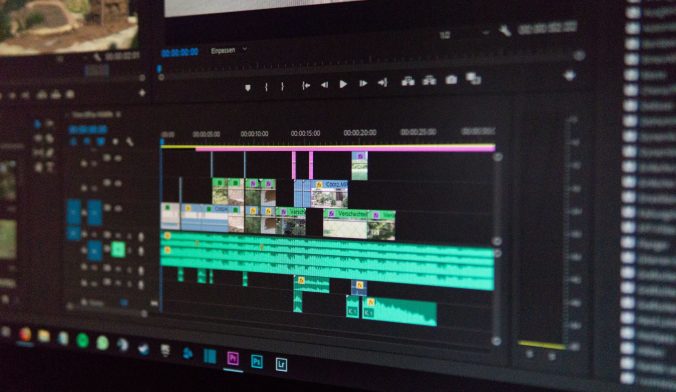



Recent Comments