
Cavity 777 Sculpture by Nick Ferguson
Continuing our series of interviews with some of the team behind City’s short courses, today we meet our AutoCAD tutor Thomas Haycocks.
Please tell us about yourself and your background

Macena Octopus Sculpture in conjunction with artist Suzie Wright
I come from a creative background in design and have used AutoCAD (computer Aided Design) in a wide range of projects over many years. I very much enjoy the accuracy and visual quality that AutoCAD brings. The drawings I produce are used by companies and often transferred directly to Computer Aided Machinery to be manufactured. I have worked on large scale building projects, exhibition designs and public sculptures. I have taught for over 20 years to all levels and very much enjoy the interaction that teaching brings.
What do you teach at City?
I run the AutoCAD courses. We offer a range of courses starting from beginners through to courses that provide students with a greater depth of knowledge and a higher professional level of skill.
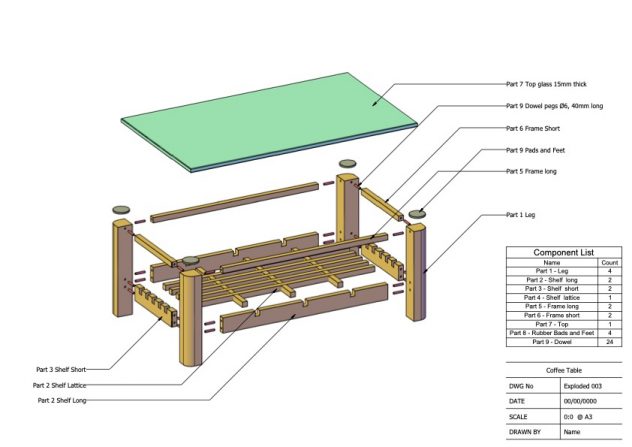
Drawing by City AutoCAD Short Course Student
At City, the courses are taught through demonstrations using AutoCAD, the knowledge learnt is then reinforced and embedded through AutoCAD based tasks. The AutoCAD classes are structured so that each week a new topic is covered. Together, these classes combine to make the whole course.
Why do you think it’s important to learn skills like AutoCAD?
AutoCAD is used across many industries and professions. The programme is at the forefront of Computer Aided Design. Whether you want to use it for your own personal use or to build your employment skill set, it offers the ability to accurately draw up your tasks and manipulate the drawings to exactly how you want them.
What are your top three tips for learning AutoCAD?
- Understand the AutoCAD interface – This will enable you to gain confidence in using the programme so that you can draw and present exactly what you want.
- Use AutoCAD to draw up your own projects – This will enable you to become fluent in using the tools, commands and features of AutoCAD that are relevant to you.
- Explore AutoCAD – There are many features in AutoCAD that can be found by exploring the commands. Not all of them are easy to find, but once you know them, they can help in the construction and presentation of drawings
Why would you recommend learning AutoCAD at City?
The tutors are experienced and highly knowledgeable in their fields. The team at City running the short courses are very professional, organised and provide a strong support service.
Thank you, Thomas!
To find out more about the courses Thomas teaches at City, check out AutoCAD beginners and more advanced short courses.
For more information on all our Computing Short Courses visit our web page here.


Leave a Reply