Earlier this month, I had the opportunity to shadow Lucy, our Library Systems Manager. It was a great opportunity to learn more about the technology our library service runs on, the job itself, and ask Lucy about her personal experiences in this role.
Working with systems
Lucy oversees the following systems and platforms that we currently use:
- Sierra (previously Innopac)
- Reading Lists Online
- Springshare suite
- 360 Link
- Summon
- and the Library Services homepage
All of these are hosted and maintained by a third-party vendor, which means they deal with all the servers and other hardware related issues, allowing the systems librarian to get on with other tasks. According to Lucy, it was not always like this. In the past, she had make daily checks on the servers in the server room, just to make sure they were running. She also had to back-up servers to tape storage. It’s now more widely used as a method of digital archiving (relatively cheaper than storing everything on servers) (find out more at: https://obsoletemedia.org/data/tape/ and and https://www.techrepublic.com/article/tape-storage-the-smart-persons-guide/).
I also asked for and was given a potted history of Library Services merging with IT and then separating again afterwards. I can’t imagine what it would have been like to work with IT back then (I don’t mean this in a good or bad way).
Maintenance, problem-solving, and configuring systems
Part of the job is to troubleshoot issues with any of the above platforms we use and this usually an ongoing task. Lucy showed me the portals to each of the 3rd party services and I could see some of the current and previous issues that had been raised, such as correspondence about bugs. It is up to the Library Systems Manager to investigate and explain what the bug is, and crucially, tell vendors how to replicate it (more on this in the next section).
Apart from working with external parties, Lucy also collaborates extensively with other library teams to solve their respective problems. Within Technical Services, it might be an issue with 360 Link or a bug in Summon. During the shadowing session, I watched Lucy and Kirsty discuss and then test a solution to “unmerge” records in Summon (Kirsty was calling it a “merge-breaker”…and if you’re reading this and understand the joke, then please explain it to me!).
For User Services, it could be about changing the way Sierra behaves for a particular loan period or finding ways to use the Springshare suite for a task. For example, what should be done about item requests at Cass Learning Resource Centre during the temporary Bunhill Row closure?
This was Lucy’s answer: to check these items into a dummy location on Sierra, which then sets books in transit to Cass. After the site reopens, items will then be checked into its final destination and users notified. According to Lucy, Sierra’s functionality means that there would have been several possible solutions but this was the simplest.
I also had a go at reading (or rather deciphering) the Sierra manual and then figuring how loan rules are configured. The manual can be accessed via Sierra (Help > Manual) and read through an internet browser. The Index gives an indication of how powerful the system is.
Here are two screenshots of the manuals that I got a “taster” of during the shadowing session:
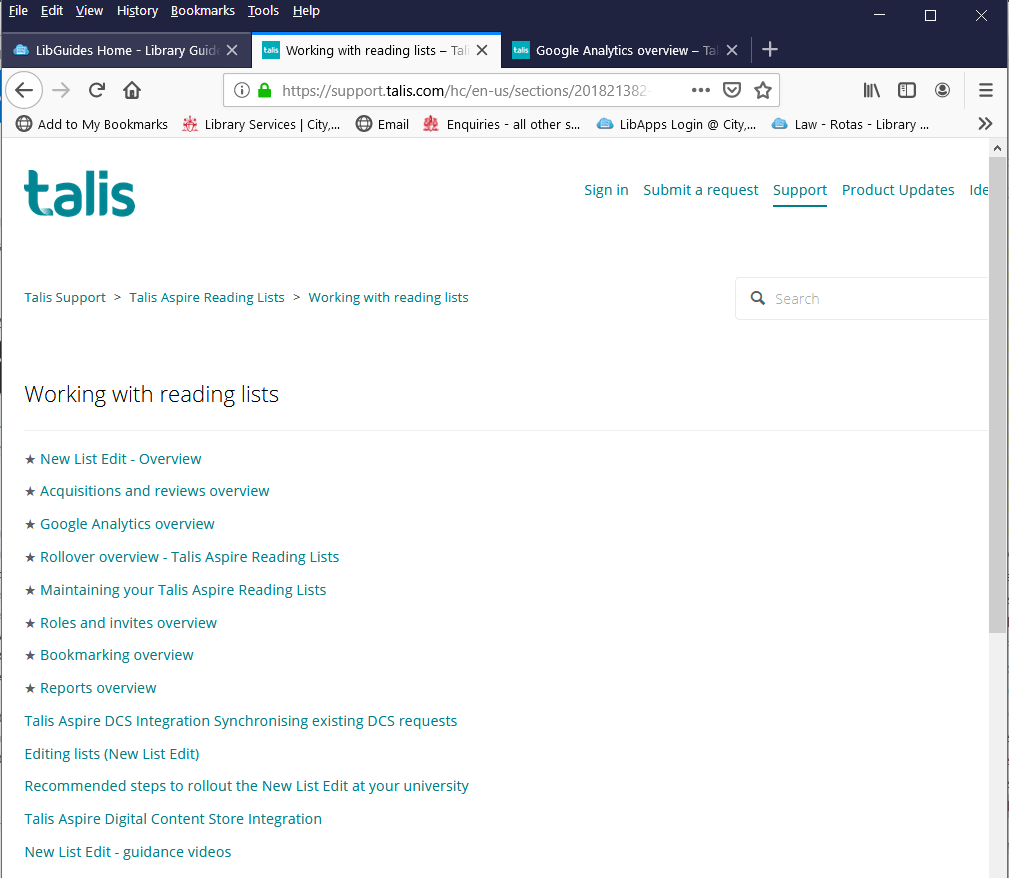

Upgrades and testing
An important part of Lucy’s job is to manage system upgrades and notify staff of relevant tweaks or changes to the systems. For example, when Sierra upgrades are occur, Lucy will go through the upgrade documentation and pick out new functionalities that might be useful for our work.
The next stage is to the test the upgraded version and report any issues to the vendor. For example, the recent Reading Lists Online upgrades includes a new list look for both users and staff. We played around with the new edit interface and made a list of problems discovered, as well as the things we liked. This was a mixture of bugs, as well as overall thoughts about the interface look and feel. I found myself having to think quite a bit about how a non-library staff user or other library staff would use RLO for their work. The best part, though, it being able to try something shiny and new!
After a period of (sometimes extended) testing, the Library Systems Manager will send feedback to vendors. However, the level of their response will depend on who the vendor is. Lucy warned that it could be difficult to get some suggestions implemented even if they were perfectly valid suggestions. The important bit is to keeping on telling them that there is a problem.
Other forms of collaboration
The Library Systems Manager ensures that our systems and processes integrate into other platforms and processes used by the university.
For instance, the issue of automating library account creation for university staff would involve working with several professional services and their different systems: human resources, information services, library services and so on. It is Lucy’s responsibility to check technical and other documentation that gets passed round the university and notify them of any potential problems.
“Horizon scanning”
I hope I’ve got this noted down correctly. This is Lucy’s phrase for keeping tabs on developments in the world of library systems and other platforms. Though there is no plan to change the platforms we are using currently, it’s still important to know what is going on out there with the various vendors.
Skills and experience
So how do you end up working with library systems? I had actually thought that Lucy previously worked in IT but that was wrong. She previously worked at Sirsi Dynix helping clients with using the company’s products and got lots of experience and in-depth knowledge there.
It’s worth nothing that some smaller libraries might not have such a role, and it falls on everyone in the team or perhaps the manager to trouble shoot problems and liaise with the vendor.
Here are some key skills/abilities for this job that Lucy shared:
Good communication: being able to talk in the language of the person you are talking with, be it within Library Services, with IT, vendors or other stakeholders. Each have their own lingo and it’s important to be able to translate or shift from one language to another.
Problem solving and logical thinking: this is quite obvious but the job will be easier if you like evaluating problems and finding ways to make the library systems work as a solution.
Being an independent worker: Lucy is in a sense, the master unto nobody within Library Services because of how specialised the role is. It’s not just a case of turning around and asking someone in the office on how to solve a particular problem or what she needs to do next. The upside is that there you can take charge of the work and really make it your own. You also become extremely knowledgeable about the systems used and you can help others with your knowledge.
Being adaptive and enjoy learning: Technology changes fast and so there is inherently a lot of learning involved in this role, for example when systems are upgrade or when an organisation moves to a new platform. Lucy also added that she had learnt HTML and CSS in order to design and manage the Library Services’ webpages.
Finally, a big thank you to Lucy for this extremely information session and Martin for successfully making the rota work.
Sounds like a great shadowing opportunity, and well done for being brave enough to face the Sierra Manual/loan rules!