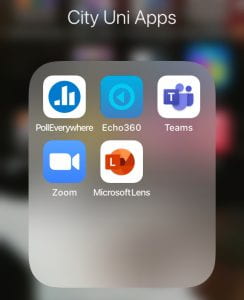As part of the Moodle 3.9 update, our Echo360 Lecture Capture plugin has been updated.
The updated plugin includes:
- a streamlined workflow for adding links to Lecture Capture via Moodle.
- ability to add polls to your Lecture Capture content to check student progress and provide interactivity in your Lecture Capture content. Students have to provide a response to the poll to continue with video playback.
Echo360 App
The Echo360 Lecture Capture app now works with single sign-on. This provides students with greater flexibility in how they view and interact with their Lecture Capture recordings. To use the app, students must first access Lecture Capture in each module where it is been used via a browser. Students can then access module Lecture Capture recordings via the app.
Students can choose to save Lecture Capture recordings for offline viewing within the app. Your recordings are still secure and only available to students who are enrolled on the Moodle module, but students have the flexibility of catching up with Lecture Capture when travelling or when studying in locations with no internet access.
Students can continue to use Echo’s study features via the app. They can bookmark parts of the video to review later and can take study notes to summarise the key concepts while reviewing the video. The notes and bookmarks are then available for each recording via the students Study Guide in Echo360. Echo360 have provided a quick guide to support students in using the mobile app.
This blog is part of our series What’s New in Moodle 3.9.