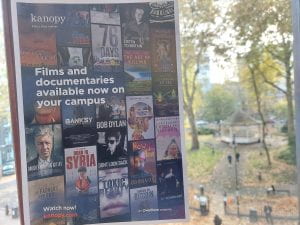 You can find a wealth of online resources through CityLibrary: e-books, journal articles, databases, video and audio content… but in a world governed by different links and logins, browser settings, devices and providers, sometimes things may go wrong.
You can find a wealth of online resources through CityLibrary: e-books, journal articles, databases, video and audio content… but in a world governed by different links and logins, browser settings, devices and providers, sometimes things may go wrong.
Our E-access team members gave us a run-down of quick fixes that can help when you can’t access an online resource, so that you can be back up and running straight away.
Clear your cache/cookies (or try a different browser)
If you get an error message, it is a good idea to clear your cache and cookies, restart your browser and try again. This ensures that you are seeing a ‘fresh’ version of the webpage and clears any temporary errors. This is especially important if you’ve recently changed some passwords. You can find instructions for clearing your cache and cookies on our AskUs page. Alternatively, you may want to try a different browser (or an incognito window).
 Access resources via the Library website
Access resources via the Library website
We advise to access online resources via CityLibrary Search – just type the name of the e-book or journal article in the search box and follow the “full text online” link. Note that some journal or database contents will not appear on CityLibrary Search: in that case, find them via Journals A-Z or Databases A-Z instead (the links are right under the CityLibrary Search box).
Search for an answer on AskUs
We’ve compiled answers to frequently asked questions in the AskUs section of the Library website. For example, you can find answers to questions about accessing Elsevier Clinical Skills or Blackstone’s Criminal Practice, and much more.
 Is the database down?
Is the database down?
If something doesn’t seem to work, it’s a good idea to check our Systems Status page. (You’ll find it in the AskUs section of the Library website.) This is where we post any reported issues, scheduled maintenance times for databases, as well as instructions for workarounds to problems where available.
Still having an issue?
If the suggestions above haven’t solved your issue, please don’t hesitate to contact the Library’s E-access team directly at e-access@city.ac.uk. When contacting us, please include as much detail as you can – for example, the name of the resource that you can’t access, your student registration number, any error messages etc. Adding a full screenshot of the page (including the link in the address bar) is helpful, too.
