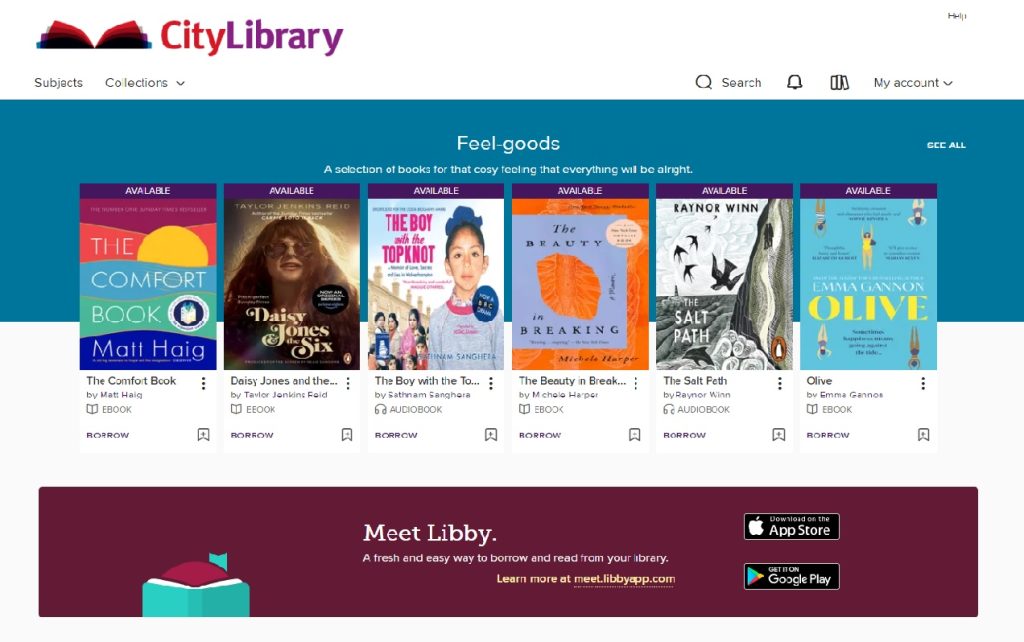
OverDrive platform gives you access to e-books and audiobooks on your device, and all you need to do is log on with your City IT username and password.
You can find all our 4129 OverDrive titles on CityLibrary search, the City Overdrive website or via the Libby app. We created collections of books you may find useful when taking a break from your coursework: Wellbeing, The funnies, Modern classics: books that shape our world etc. or you can limit your search to quick reads.
Borrowing
Loans on OverDrive work much like printed copies – there is one copy available and you can only read it while you have it on loan. When someone else borrowed the book you want, you can reserve the item, and you’ll be notified once it’s available to borrow. You can borrow 5 items at the time for 2 weeks.
Your Overdrive account
You can sign into OverDrive with your IT username. Books borrowed from OverDrive are all 14 day loans, and don’t count towards your library borrowing allowance. There are no fines and books are returned automatically at the end of the loan period. You can only renew your loan, if there are no requests on it, otherwise you can reserve it, and access it again once others ahead of you in the queue have returned it.
E-books
Your borrowed e-book can be read in browser, downloaded in .epub format, or read in the Libby app on a mobile device.
Audiobooks
Listening to audiobook with OverDrive is like reading e-books. You can listen in your browser or you can use the Libby app on your phone or tablet.
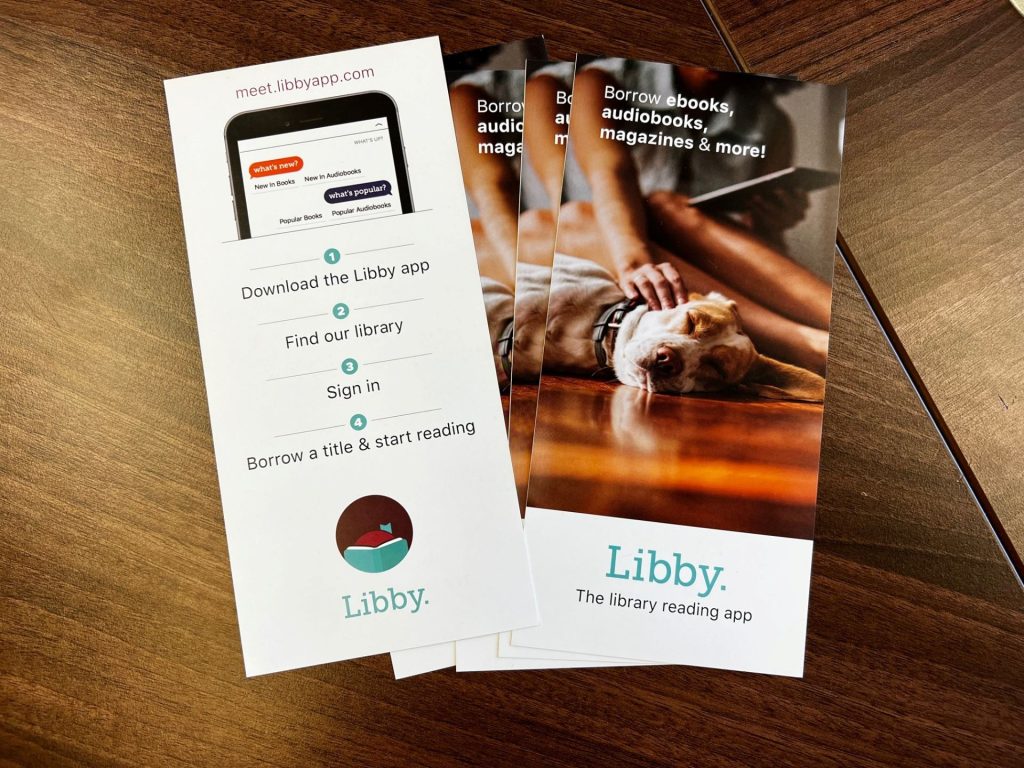
The Libby mobile app
You can download the Libby, by OverDrive app from the App Store, Google Play Store or Windows Store, and you will need to sign in as City, University of London user with your IT username for full access.
With Libby, you can browse, borrow, return and reserve items, as well as download to read or listen to, just like on OverDrive website.