Understanding, organising and retaining information can be challenging. While studying and working we often need to compose and organise our written work, understand complex topics and retain information. Mindmapping can be an excellent tool to help us meet these challenges.
Depending on the task at hand mindmapping can be useful for almost everyone, but can be particularly useful for neurodivergent learners.
Mindmapping is a way of graphically representing a topic, concept or problem, so we can visualise it, making it easier to understand. Mindmapping is a versatile technique which can have many applications. Here are some examples:
Brainstorming
Mindmapping is a great way to brainstorm. You can use it to capture your thoughts or start exploring a topic. You may find that it can help to stimulate and generate more ideas.
Capturing all of your ideas can reduce the load on your working memory. Once you can see your ideas together on one page, you can then edit and arrange them into a more organised structure. Mindmapping is also useful for group working, try it on a large screen in the group study rooms and technobooths.
Planning and organising
Bring order to chaos. Before you start a task it’s a good idea to plan how you are going to do it. Mindmapping can help you plan written work such as an essay. With most digital mindmaps, as you build your map you can attach more detailed and longer notes to ideas. When you export your finished mindmap into a Word document you have a logical outline structure and some content to get started with.
You could even use a mindmap to plan your research or literature search in an academic database, plotting out which keywords, synonyms and antonyms you are going to use.

Revision
Make your revision notes into a map. When trying to recall information it’s easier to remember the spatial layout of a map rather than linear notes. Add additional memory hooks, such as colour and images, which can prompt you to recall the associated concepts.
Breaking down complex ideas
Some topics are complicated such as land law, who is related to who in Wuthering Heights, or potential Brexit scenarios, requiring flow charts and maps to make visual sense. It’s difficult to keep all that information in your head or to understand the connections when going backwards and forwards though linear notes.

So, how can I start mindmapping?
To me, Mindmapping has no strict rules, but there are some basic guiding principles you may wish to follow to keep your map effective:
- Put your topic or essay title in the centre this is useful for keeping you on track or to remind you to answer the question in hand.
- Use single keywords (or very short phrases) so you can see at a glance what the map means when you come back to it. Key words are easier to digest and remember if you are using the map for revision. Keywords are also useful because at the mapping stage our ideas may not be fully formed sentences, but we can still easily capture and build on them.
Using MindGenius software
MindGenius 2020 software is now available on any City student Windows pc.
Staff can download the software onto their City staff desktop computer via the Software Centre. MindGenius is excellent for project management and has some advanced features to facilitate this, such as the ability to create a Gantt chart from your map at the click of a button.
MindGenius Functionality
The software is simple to use with “type and return” functionality to build your map. You can also:
- Add attachments to keep the documents you are reading for a project or essay organised by linking them to relevant branches within the map.
- Add notes: Add more substantial notes to each branch. This feature is excellent for drafting written work.
- Export to Word. In Word you will have a linear structure to work with along with your added notes.
- Export to PowerPoint: You can use the software to help plan and create presentations.
- The mental connection tool allows you to link ideas on different areas of you map and describe the relationship between them.
- Categories and Filter: You can use colours to code or categorise ideas across your map. If your map becomes quite large and complex you can filter by category to concentrate on particular themes.
- Templates such as the SWOT and PEST analysis can help encourage exploration of a topic and stimulate critical thinking.
- If you’re really not sure where to start there are guided brainstorm tools, such as ‘solution finder’ and ‘question sets’.
A real life example
I find mindmapping incredibly useful for organising complex, but otherwise unordered ideas. To write this article I planned it first in Mind Genius.
I started by brainstorming in an unstructured way, getting every one of my ideas down on the page (which is very cathartic!). This reduced the load on my working memory. I also used the Who? What? Where? When? Question set to stimulate more ideas and identify gaps in my thinking.
Once all my ideas were on the page I could move on to organising and structuring the information using the ‘drag and drop’ functionality to group together ideas under the same theme.
I could then think more critically and reject any of the weaker or less relevant ideas. i.e. in this article I’m not going to talk about other mindmapping software so I have deleted those branches on review.
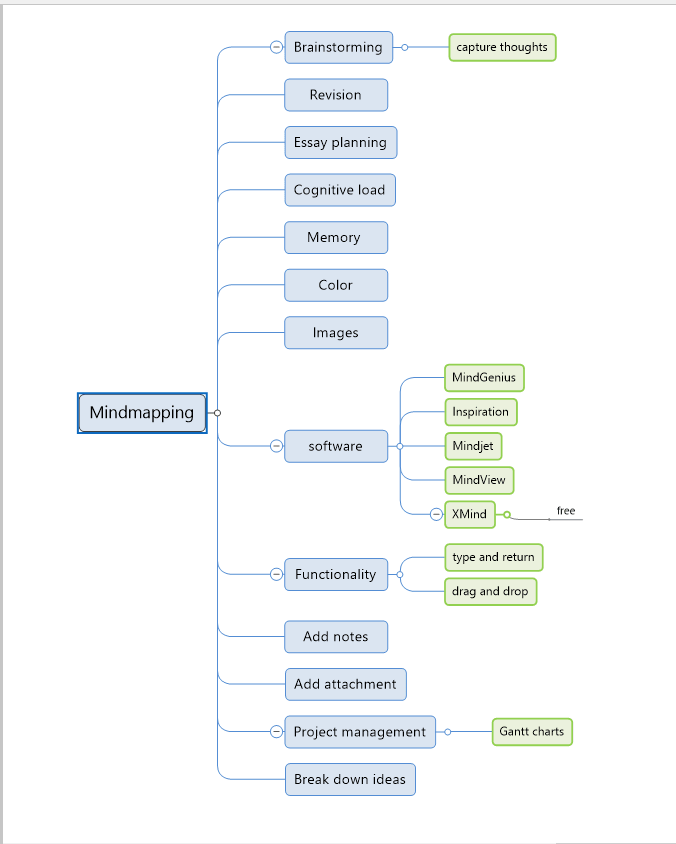
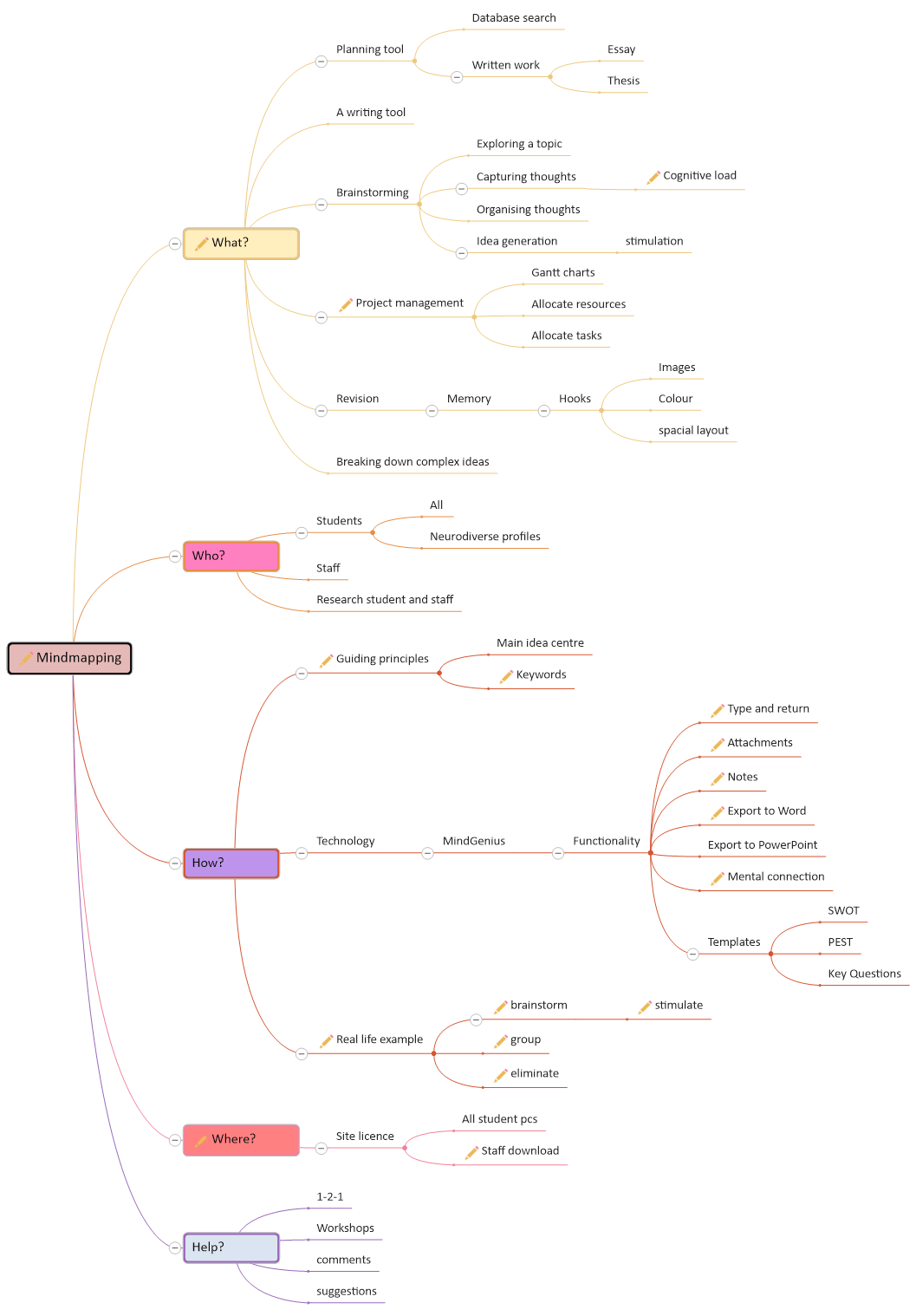
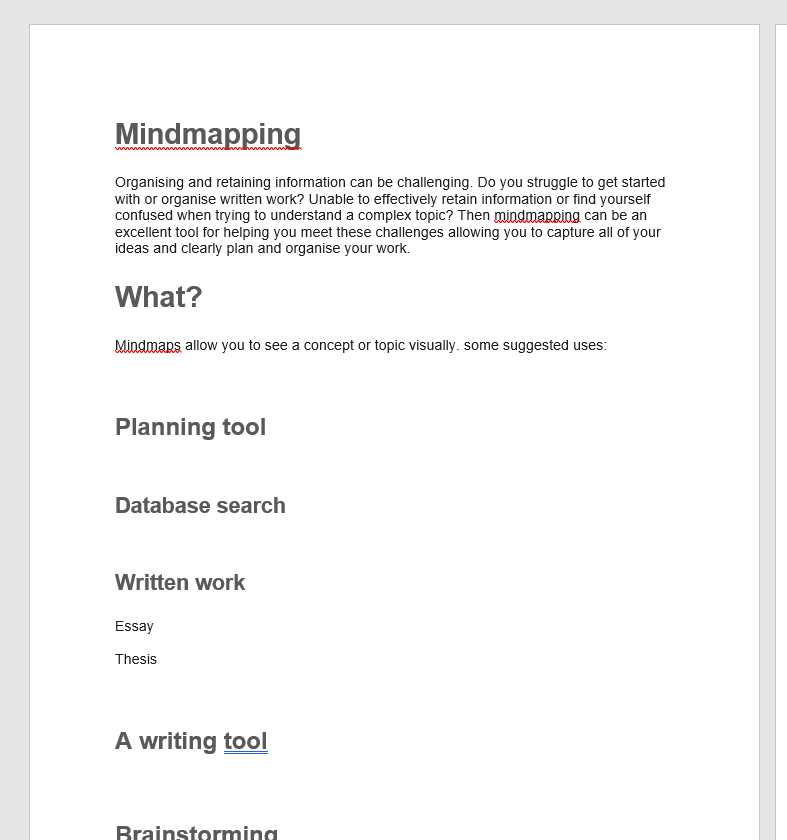
Need Help?
If you need help or have any questions about Mind Genius contact us. We’d like to hear what you think so please add your comments below or share with fellow students how mind mapping works for you.