This post explores text-to-speech as a reading support tool. It will discuss software available at City with text-to-speech capability and also some free options.
Text-to-speech at City
TextHelp Read&Write software is a suite of accessibility and organisational tools in one convenient toolbar, designed to support the reading and writing of students of all abilities. You can use the toolbar with most programmes such as Word documents, PDFs and online content. A key tool in the Read&Write suite is the Text-to-speech reader which can be used to support your reading and writing in several ways:
6 ways text-to-speech can support your reading:
- Read&Write reads aloud as it highlights words and passages simultaneously; helping to improve engagement, reading fluency, focus and comprehension.
- Text-to-speech supports neurodiverse learners, such as learners with dyslexia. Using text-to-speech software, the emphasis shifts to “listening rather than reading comprehension. Taking away the process of recognising words reduces the load on working memory significantly, and [you] are better able to focus on content.” McLoughlin, D. and Leather, C. (2013)
- Listening back to written work is a helpful proofreading strategy. This can make it easier to identify mistakes. “It is easier to anticipate what one thinks is on the page, rather than what has actually been written.” McLoughlin, D. and Leather, C. (2013). Listening to your whole document can also help you check if the structure is logical and the text flows well.
- Improve your productivity: save text as an MP3 file using the Speechmaker tool so you can listen on the go. Find a short taster below.
- Listening to and reading text simultaneously can support English language learners.
- If your eyes become tired when reading, you can listen to the text instead.
…or you may simply want to experiment with a new way of reading.
You can choose from several synthesised voices and highlighting colour schemes. Synthesised voices are computer generated, they are not human but they do sound fairly natural. Here’s a short taster of a text-to-speech audio file:
Watch the short video to see it in action:
Additional support tools in Read&Write include:
- Screen masking and tinting can help if you have dyslexia and visual stress.
- Confusable word (homophone) checker identifies and checks words in your written work which sound similar but have different meanings.
- Word prediction is a similar tool to predictive text on your phone. You can import your own bank of subject specific vocabulary into the prediction tool.
- Study skills highlights. Colour code sections of text across documents and collect them into a single document.
-
Where can I find it?
Read&Write is available to all City students, you can find it in the programmes menu on the student PCs. The software is designed to be tailored to suit your needs and will save your preferences for when you next log-in.
Other options
If you don’t work on a PC there are some other tools you could try.
iPads
To activate “Speech” on the iPad follow these simple instructions:
1. Go to: Settings > General > Accessibility:
2. Speech: Speak Selection, Speak Screen, Speak Auto-text
3. Swipe two fingers down the screen to listen to the contents of the screen.You can borrow an iPad from the Northampton Square Library service desk.
Capti
Use the Capti app on a City Library iPad. Set up a personal account and you can use the free version of the app to listen to a range of formats such as Word documents, PDFs, webpages and EPUBs. There is also an online version you can use on a pc or mac.
If you would like to know more, contact me, Jessica Wykes.
References
McLoughlin, D. and Leather, C. (2013) The Dyslexic Adult: Interventions and Outcomes – an Evidence-based Approach, Second Edition, John Wiley & Sons, Ltd, Oxford, UK. doi: 10.1002/9781118323373
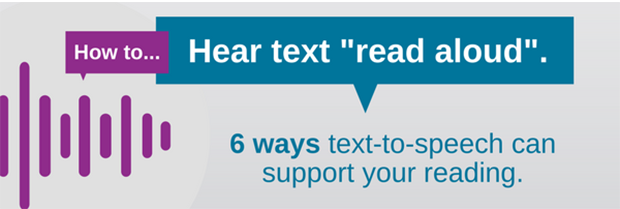
Excellent. As a fan of Melvyn Bragg’s radio shows I appreciate listening to finely wrought and informative productions. This tool will prove invaluable to expanding my repertoire of “walking shows”.