City Library Services are pleased to offer the latest version of TextHelp Read&Write 12. Read&Write is a collection of tools to support your reading and writing. This application is often recommended for students who have a learning difference such as dyslexia, but the support tools can be beneficial for everyone.
Use the Text to Speech reader:
- As a proofreading tool to identify mistakes and check the flow and structure of your written work. I find this technique useful because I sometimes write in overly long sentences. Listening back to my work really helps me identify when I’ve done this.
- To listen back to Word documents, PDFs and webpages. This reading strategy can help maintain focus, aid comprehension, and reduce the load on your working memory.
- You can choose to have the software track and highlight as it reads, helping you maintain focus on the text you are reading.
Using the Audio Maker you can transform a selection of text into an audio file. This is a great productivity tool because it allows you to listen to information on the go.
A Screen Masking tool, which allows you to apply a tint to the screen to create a more comfortable reading environment and improve focus, is also available.
TextHelp’s online guides show you the full range of tools available. You can also find short video tours in the Read&Write information menu.
This software is available to all City students. Find it in the programmes menu on any student PC. Search for “Read&Write”.
For more information on the benefits of text-to-speech see The British Dyslexia Association guidance on technology.
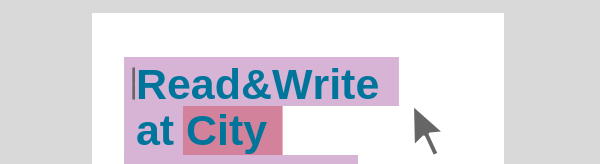
I wonder if the application Read & Write 12 is available for students at City to download on personal compute.
Hello Maria,
Thanks for your comment. Unfortunately our site license does not cover ‘take home’ copies.
There are some text-to-speech alternatives I can recommend. Immersive Reader is available in the latest version of Word and in Word Online. Capti is another great text to speech tool. I’m happy to demo these. You can find my details on this page if you’d like to get in touch for further details https://libguides.city.ac.uk/additionalneeds