Given up on new year’s resolutions and office decluttering projects but still hoarding lots of research references? Maybe you would like to try a new reference management software.
ProQuest RefWorks is a new, updated online reference management tool available to  staff, students and alumni of City, University of London. It can be integrated into your research process and allow you to store, manage, edit and share the references you retrieve.
staff, students and alumni of City, University of London. It can be integrated into your research process and allow you to store, manage, edit and share the references you retrieve.
Some features of ProQuest RefWorks are:
- Manage and store your research references from projects and dissertations in folders.
- Export references from CityLibrary Search and many databases and Google Scholar etc. into ProQuest RefWorks.
- Create and format bibliographies in different styles and generate in text citations.
- Save and annotate PDFs and documents directly from your computer.
- Collaborate and share references with others.
Great, how do I start using it?
You need to create a new ProQuest RefWorks account. Use your City email address for this and if you have used Legacy RefWorks before then choose a different password to avoid any confusion with the previous account. You can also access Proquest RefWorks from CityLibrary Search.
How do I export references into ProQuest Refworks?
See the Adding references section of our Library guide. As an example, do a search on CityLibrary Search for example on something which interests you. I quite like researching topics such as snow leopards, ankle sprains and/ or digital literacy. Click on the grey box with a cross symbol to the right of any result(s) which are useful to you and the box will turn red. When ready, click on the white folder at the top right of the screen. From the down arrow next to Export to, click RefWorks.
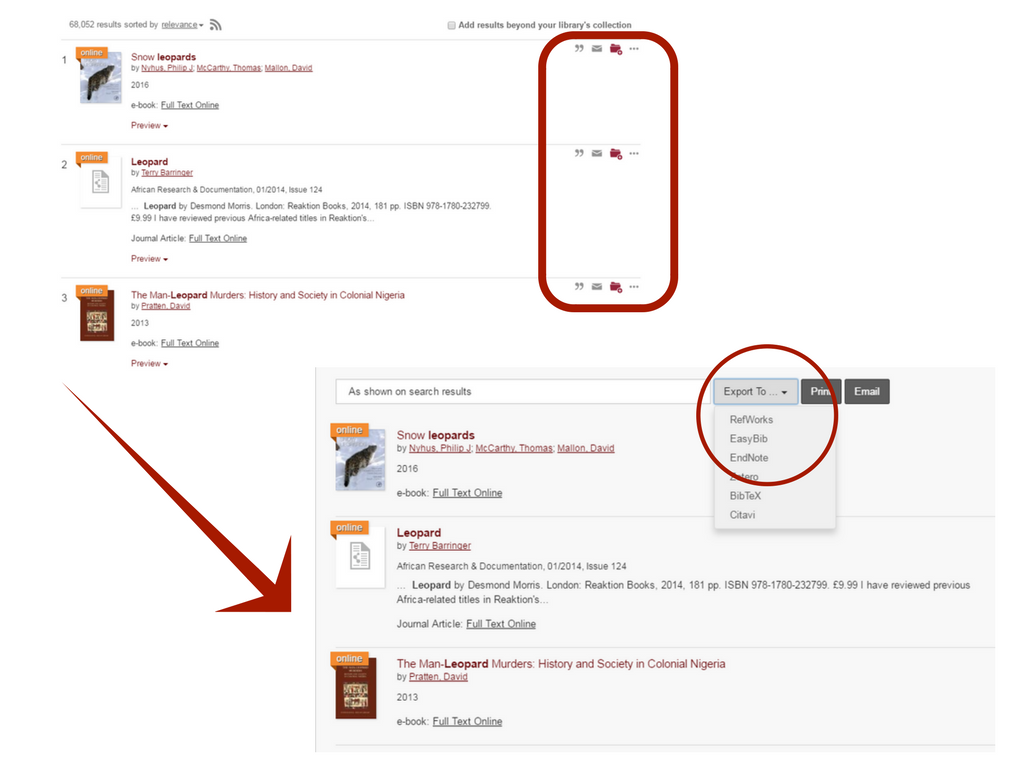
Then select ProQuest RefWorks. Export to the new RefWorks.
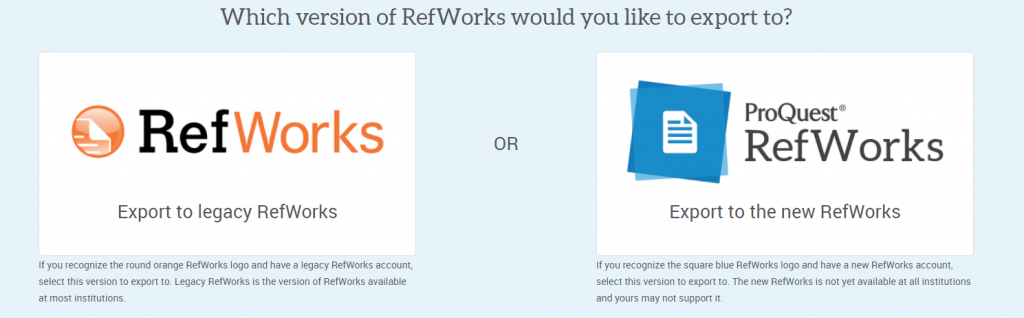
More information?
If you are using RefWorks Legacy with a document in Microsoft Word using the Write N Cite tool, you are strongly advised to continue working on this in RefWorks Legacy. It is anticipated that ProQuest RefWorks will replace Legacy RefWorks in January 2018.
Also check out our Library workshop webpage for workshops on ProQuest RefWorks and other topics.
Any questions please contact: Diane Bell – Research Librarian