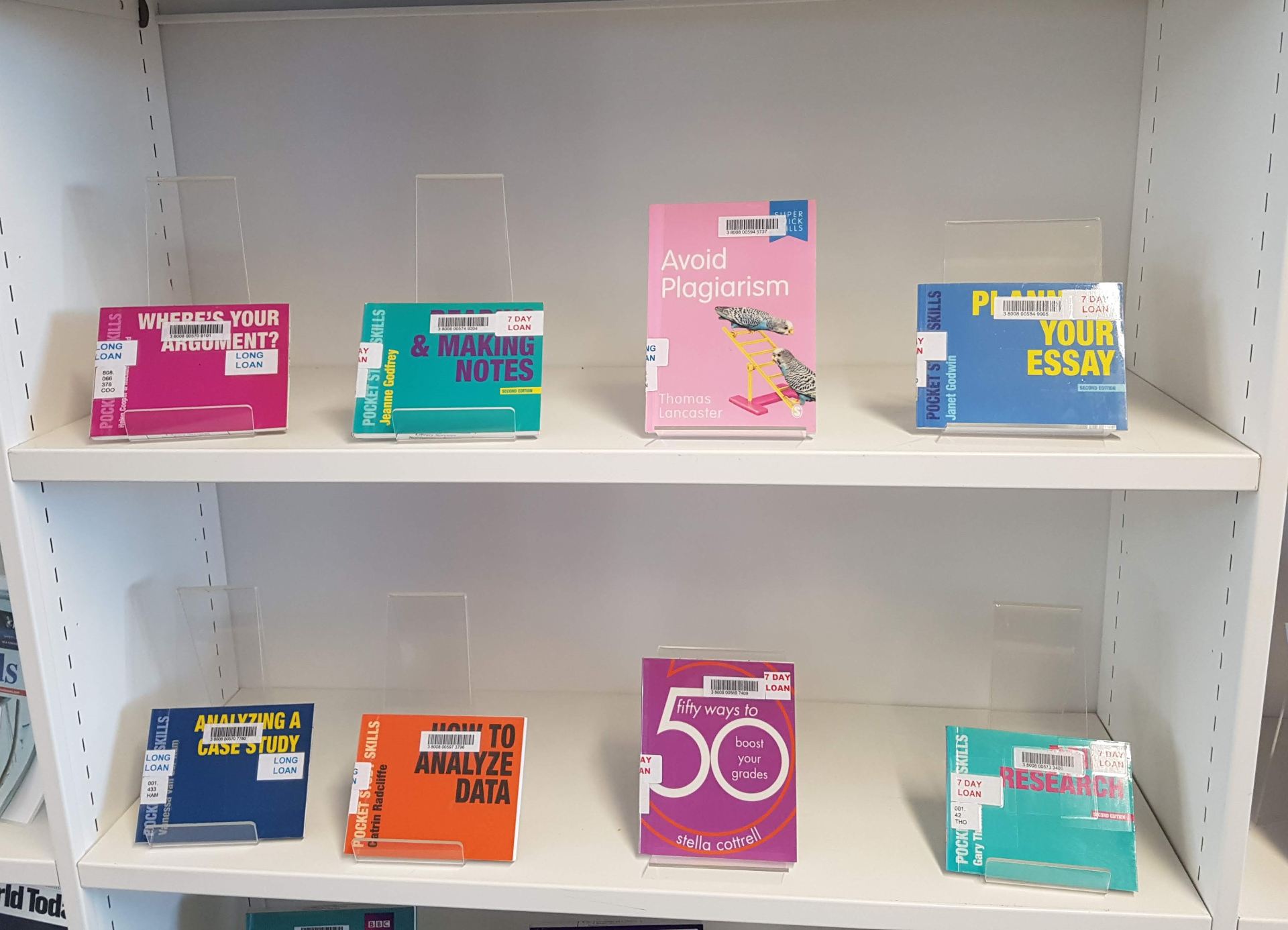So it’s that time of year – the time of exams and assignments. As frightening and stressful they may seem, fret not as there are resources out there to help you with your productivity, structure of your studies and general academic skills.
First of all, have a look at the quick study guides on StudentHub prepared by the Academic Skills Team to help you with your writing skills, time management, revision techniques and other aspects of learning.
If you’re looking for advice on referencing, have a look at our Citing and Referencing guide, which includes information on using Cite Them Right as well as ProQuest Refworks to automate your referencing.
There are also lots of assistive tools available for you to use via City. For example, Read&Write allows you to hear documents read out loud, and includes text prediction, screen masking and summary highlighters. Mind Genius is a mind-mapping tool which helps with visual note-making. You’ll find these tools in program menu on all City student computers, or you can access them remotely via AppsAnywhere.
In addition, we have set up a book display of some quick-to-read print books to help you with different aspects of study skills on Level 5 of Northampton Square Library. If you’re visiting the Library over the coming weeks, please feel free to browse and borrow anything you like!
As always, you’ll find a lot more resources (both print and e-books) on CityLibrary Search. Type in your keywords if you are looking for something specific, or try combining [your study area] + “study skills” or similar keywords to find resources tailored to your field of studies – for example, business, nursing, or law. You can then narrow down your results by using the filters on the right-hand side: for example, “Full text online” will show you only e-books, and clicking on a Library location will narrow down your results by showing print books available at the particular library location. Have a look at a selection of e-books below, and good luck with your studies!