Audience: City University staff.
This blog post explores the new features of the Quiz activity in Moodle.
Quiz autosave
There is a new auto-save facility on the Quiz which will be especially useful for students working on longer essay questions or when students experience a connection problem when taking a Quiz that would previously have meant their answer was lost.
Templates for essay questions in Quiz
Provide support for students in answering an essay type question in a Quiz by providing them with a Response template to help them to structure their essay answer. Mary Cooch has created a video explaining how to do this.
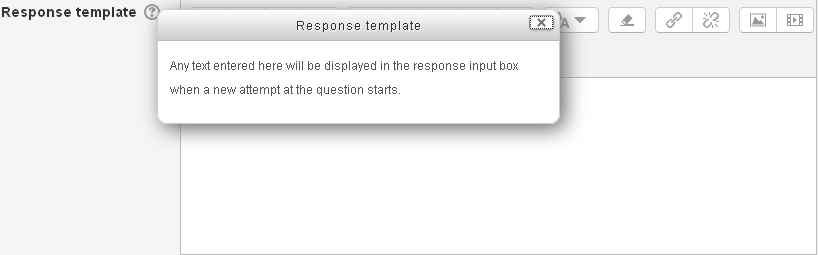
Improvements to CBM marking in Quiz
With last year’s upgrade to Moodle 2 we had the ability to use Certainty-based marking (CBM) which requires a student to answer a quiz question and then to rate their certainty in the answer, encouraging students to think about the reliability of their answer. The certainty rating is used to adjust the score of the student’s answer. For more on CBM have a look at the guidance and rationale for CBM on moodle.org.
Moodle 2.6 sees some improvements in CBM in Quiz which now provides a detailed breakdown of accuracy and certainty in responses.
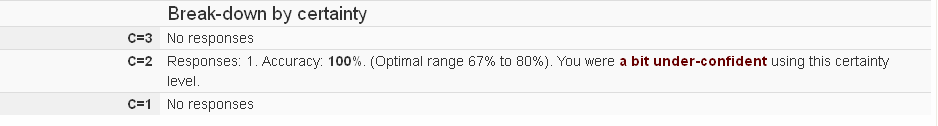
The Educational Technology Team are currently updating guidance for staff and students on the new features in Moodle 2.6 and this will be available from the edtechhelp guidance sites:
The next blog post will look at improvements to content creation and display.
