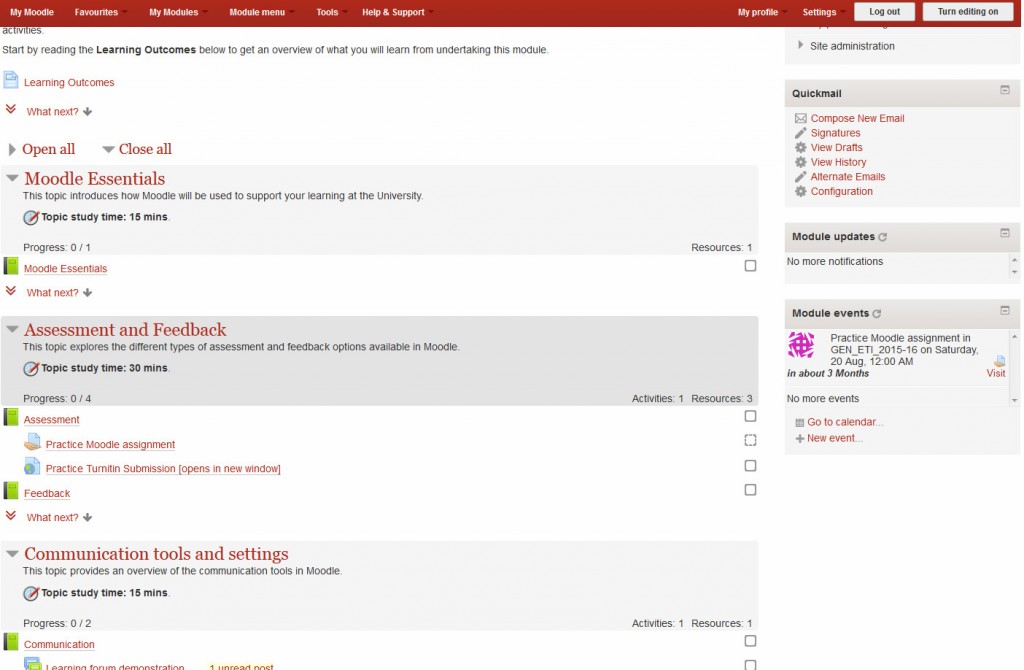This post highlights the development work from our colleagues in Education Research & Enterprise Services (ERES) to improve the Text Editor in Moodle 3. If you want to highlight key information for students on a module page you can choose one of the two new City styles – Important and To do. These styles work…Continue Reading Moodle Text Editor Improvements
Moodle Text Editor Improvements