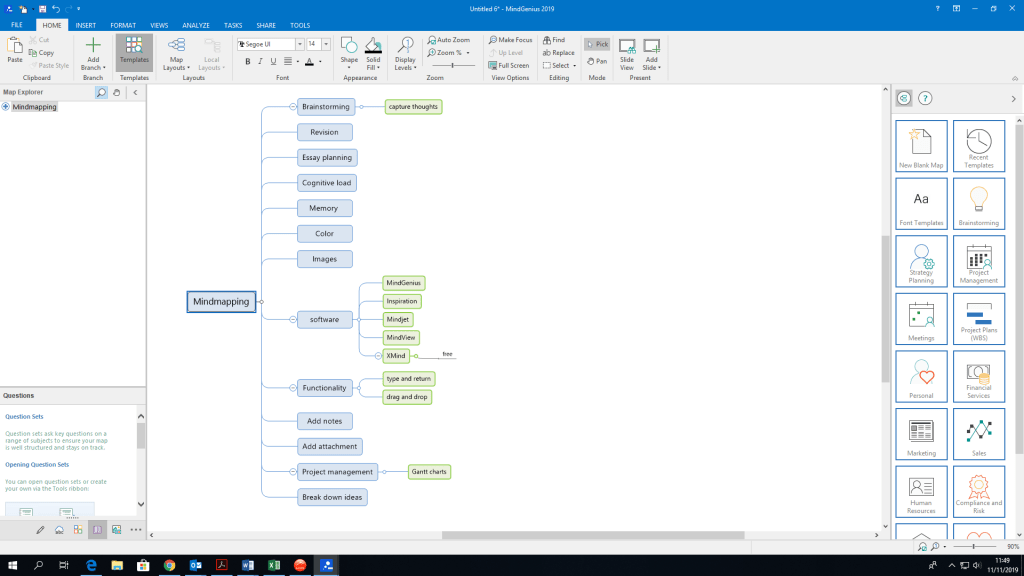Two simple tools available to all students at City can help with reading, writing and organisation. Reading and Writing Read&Write is a literacy toolbar available via AppsAnywhere on campus. Containing a whole suite of handy tools to use while you are studying, highlights include: Word prediction: for writing. Text-to-speech: reads aloud on-screen text, helping to…Continue Reading Everybody benefits from assistive technology
Everybody benefits from assistive technology