Library Services provides all current City students access to a huge range of e-books, on Westlaw, Lexis and other platforms.
What subjects are covered?
These titles cover a lot of different law topics: Company & Commercial, Crime, Employment, EU and International Law, Family, Land and Property, Litigation, Tort Law and many more.
We give you online access to texts such as “The White Book” and “Blackstones on Criminal Practice”, so you can always consult them even when all the library copies are being used.
Shipping books such as Snell’s Equity, Kennedy Rose on the Law of Salvage, and Scrutton on Charter parties are also available online, so you don’t have to wait to get your hands on them!
We also subscribe to many of the Butterworths’ handbooks and practitioner textbooks such as Banks on Sentence or McDonald on Immigration. This means you don’t have to come to the library to access them, they are all available from your computer and you can access it from anywhere.
If you’re already writing your dissertation, you’ll be happy to know that the library is in a great position to support you as a lot of content is accessible remotely.
How do I get a list of all the available books?
Does this sound interesting but you’re unsure which books are in the collection? Come to the Library Help Desk and we’ll show you how to view the full list on Westlaw and LexisLibrary, or send us an email to lawlibrary@city.ac.uk if you cannot find what you’re looking for. We’ve also provided some brief instructions below.
Westlaw – start by searching “Westlaw” in our catalogue (libraryservices.city.ac.uk) and log in using your City username and password.
Select the drop-down menu next to the ‘Westlaw’ logo and select “Books”: you can see all the titles included in our subscription. If you wish, you can also filter the titles by subject area, from the section headed ‘filters’ on the left-hand side.
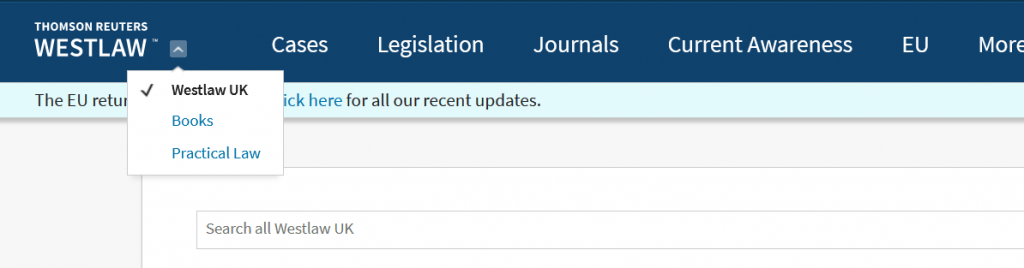
LexisLibrary – search “LexisLibrary” on our catalogue and log in. On the right-hand side of the screen, there is a section headed “My Bookshelf”. Scroll down and select the “View More” link to see all the titles you can read online.
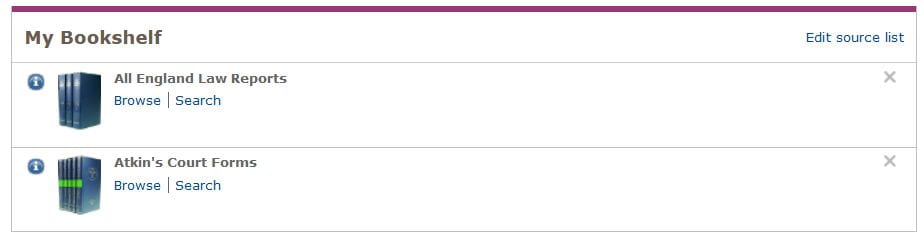
When you open a book on Lexis, we recommend you open the “Table of Contents” on the left-hand side, as this will make it easier for you to browse the book. Do let us know if you have any issues reading a resource.
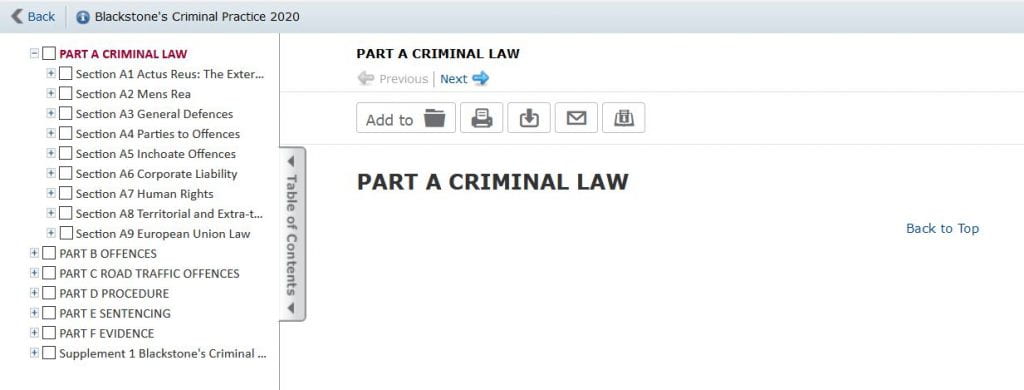
You can also use the ‘Search’ bar in both databases.
Need further help?
Please contact us at LawLibrary@city.ac.uk or come to the Help Desk if you cannot find a book or need further help!
Not a law student?
We have thousands of e-book titles covering the full range of subjects taught at City
