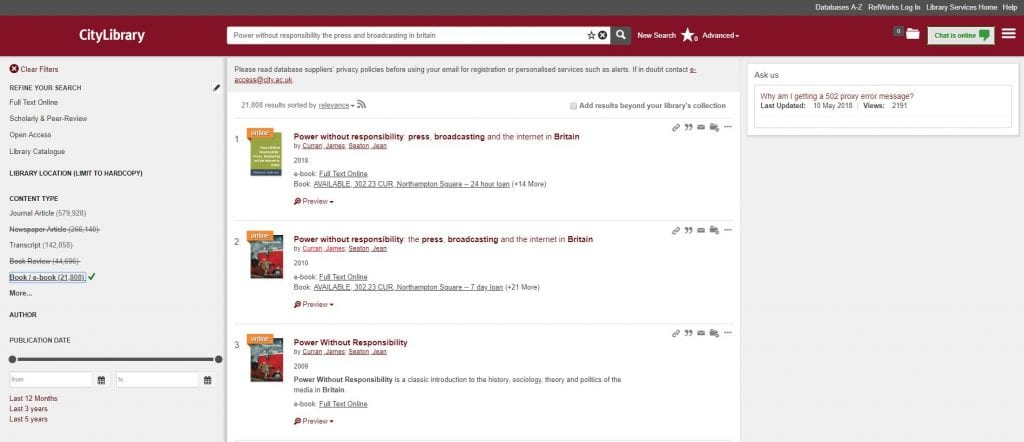You’ve probably noticed that many of the items on your reading lists come as e-books. E-books are great in several ways: They’re available 24/7 They can be accessed on and off campus They’re often great for readers using assistive software You won’t ever have to worry about forgetting to renew them on time You can…Continue Reading Take a closer look at e-books
Take a closer look at e-books