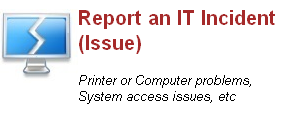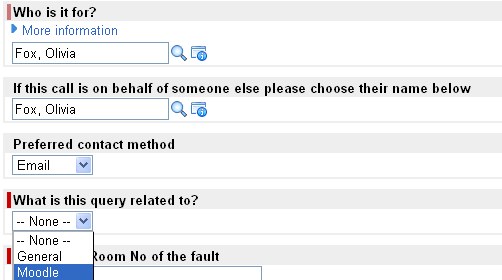Audience: City University London staff & students
Online Guides
Guides for using all our educational technologies have been collaboratively developed by our Educational Technology Team and are available at: www.city.ac.uk/edtechhelp/staff and www.city.ac.uk/edtechhelp/student.
Service Now
To access support in using educational technology do log your queries through Service Now ( www.city.ac.uk/itservicedesk ).
Incident or Request?
If you want to report that an educational technology is not working as it should, or if you are unable to access a system select Report an IT Incident (Issue).
If you want to request support, training, need an account on one or our educational technologies, or you want to book equipment select Request a Service or Item.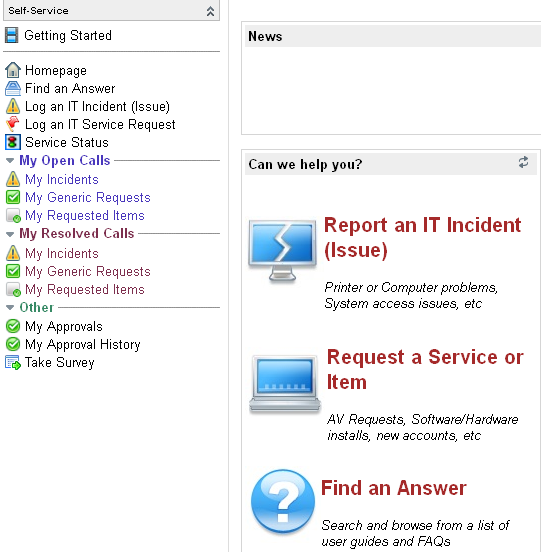
The Educational Technology Team have been working with colleagues in IS to tailor the Incident and Request forms for educational technology support.
Scheduling Lecture Capture
If you want to schedule lecture capture you need to provide at least 48 hours notice.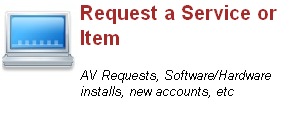
- Select Request a Service or Item
- Select Lecture Capture which is located underneath AV Requests. Complete the form.
Guidance for lecture capture and a link to the booking form and the University lecture capture policy can be found on the Lecture Capture section of the Educational Technology guidance:
Requesting other Educational Technology services/support
- Select Report an IT Incident (Issue)
- Select Moodle from the What is this query related to? drop down list. This will then provide you with a bespoke form that will answer the most common queries for both staff and students who experience problems in using Moodle. If the information provided does not answer your question you can complete the form and you will be prompted to provide all the relevant information to help with the resolution of your query thus reducing the amount of emails that are sent back to you looking for further information.
Reporting other Educational Technology incidents
- Select Report an IT Incident (Issue)
- Select General from the What is this query related to? drop down list. Complete the remainder of the form.
We are continuing to work with our colleagues in IS on providing tailored forms to help you to make your requests via Service Now.