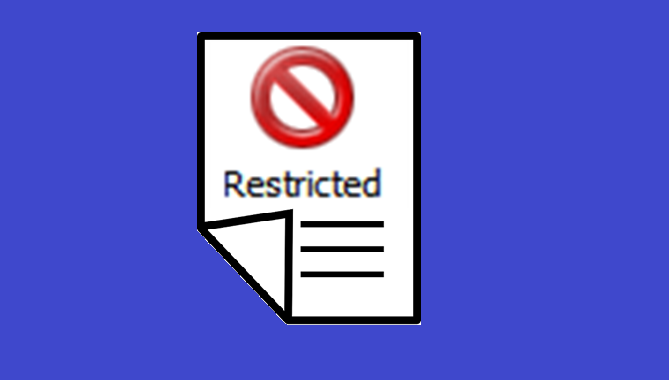One of the great improvements in the Moodle upgrade at the beginning of this academic year is the extended options available for the conditional release of learning materials and activities to students.
In previous versions of Moodle, resources could only be restricted though the set-up of grouping(s). In the current version of Moodle, you can use the Restrict access settings to control the availability of learning materials based on any one or more of these condition(s).
- Students’ completion of a previous activity
- Date (you can set from and until dates)
- Students’ grades for a previous assessed activity in the module
- Group setting in the module
- User profile field (e.g. First name, Surname, Course code, Programme code, Route code, Mode of attendance, Occurrence and Student status)
- You can also combine the use of these conditions to add a set of nested restrictions to apply complex logic.
You can restrict access to individual resources or activities, or to the entire section.
In the Bar Professional Training Course at the City Law School, Moodle modules are shared between full-time and part-time students, and full-time and part-time resitters. These students need to access the same learning resources at different times. In previous academic years, the same materials were created in different folders and different combinations of these four groupings were assigned to restrict the resources. Now, thanks to the availability of the User profile option in the restrict access settings, information on the student status is transferred from the student record system, SITS and appears in in Moodle in real time. The User profile option combined with the use of Date and Restriction set options means that the process of the staged release of materials to full-time and part-time students and resitters is now truly automated.
Benefits:
- Streamlining the workflow of module set-up – there is no requirement to set-up groups and groupings or to update the resitter groupings throughout the term.
- Efficient coordination of module materials – staff no longer need to spend unnecessary time creating duplicate folders of materials for different groups of students. They can rely on the real time update of student information from SITS and roll over the restrict access set-up to next year’s Moodle modules.
- Enhanced module design – the restrict access conditions displayed on the module page provide students with clear information of when they will have access to different learning resources so that they can better manage their studies.
Further information on restrict access is available from the Ed Tech guidance site: https://sleguidance.atlassian.net/wiki/display/Moodle/Restrict+access