This blog post will focus on small changes and improvements that can make difference to your experience of using Moodle. The list below presents useful features that help you to work more effectively with the basic tools such as Assignment, Forum, Choice Activity and Lesson.
-
Contents
Pin discussion posts
Important forum posts can now be pinned to the top of your list, making them more visible to your students.
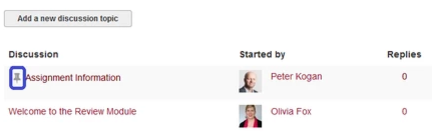
-
Make a choice on behalf of a student in a choice activity.
You can now make a selection on behalf of students in the Choice activity, ensuring that all students are in groups, prior to the start date for group work activities.

-
Add assignment override
Assignment overrides enable you to easily change assignment deadlines for individuals or groups using override settings. We anticipate these settings being useful for managing extensions for students who have not been able to submit due to technical problems.
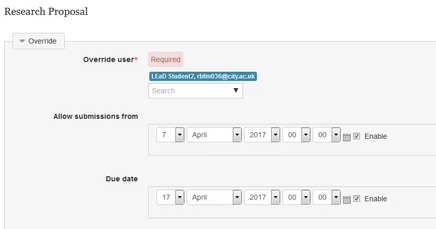
-
Accepted file types on assignments.
Lecturers and Course Officers can specify the types of file the students may upload to the assignment.

-
Bulk download files from a Moodle folder.
There is a new setting which is switched on by default in all new Folders which enables students to quickly download all files in a folder to a zip file.

-
Easily copy a lesson page.
Are you creating a lot of content by using lesson tool? You can now copy pages in the lesson activity. This feature can save you a lot of time by allowing you to create a template page which you can duplicate and edit.

-
Improvements to Course Metalinks.
Meta Modules, aka SuperModules, are modules which take enrolments from more than one SITS module. Enrolment on these modules is managed via course meta links. Selecting the right module to create an enrolment link from used to be a slow process of scrolling through long lists to select the right module. A search is now available to help you quickly select the relevant module to take enrolments from.

This post is part of a series exploring what’s new in Moodle 3.2. For more on what’s coming with Moodle 3.2, all of our posts are tagged as Moodle 3.2 .

