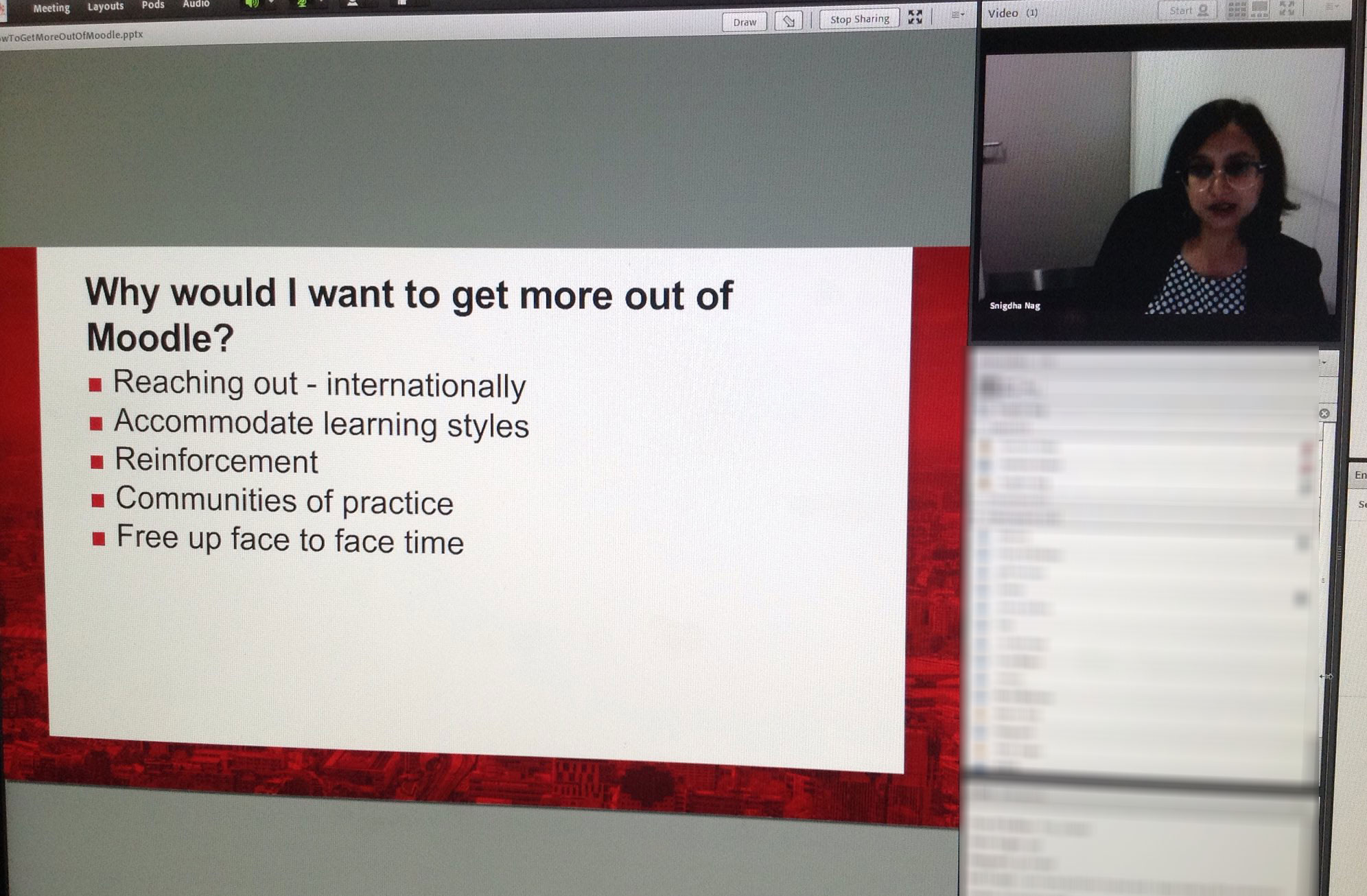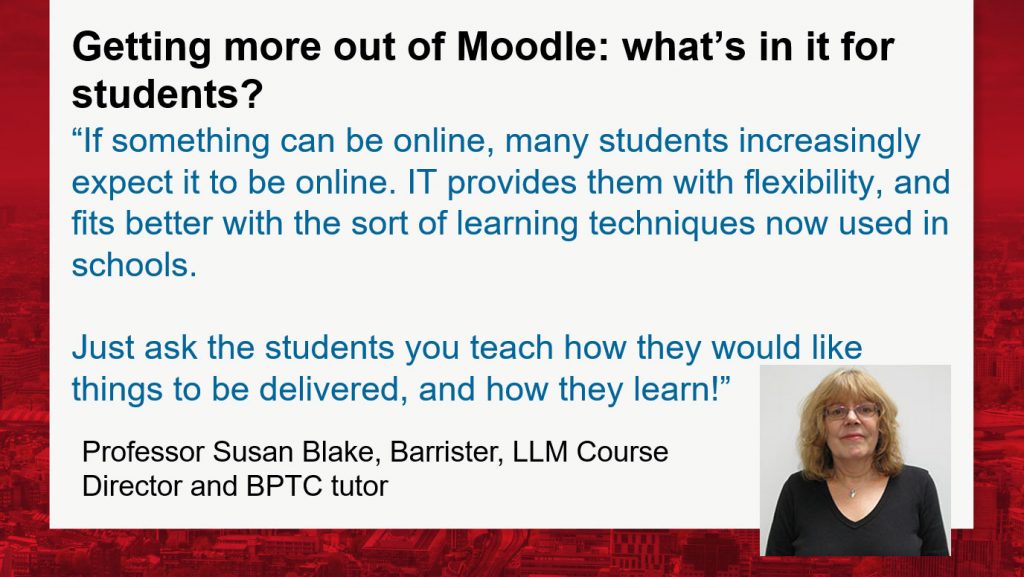A guest post by Snigdha Nag, Senior Lecturer at the City Law School based on the Bring Your Own Lunch (#BYOL) Webinar in September 2017, organised by LEaD.
If like to present the next one in November or write a blog post for us, then contact us. The Slides are below, for more detail, please read the blog post, which is a report on the webinar itself.
Moodle is City, University of London’s VLE (virtual learning environment). It is remarkably versatile, can be used to support a wide range of courses, providing the possibility of valuable e-learning opportunities for undergraduates and postgraduates. Yet all too often it is used as a “dumping ground” for handouts, documents and powerpoint slides, with little explanation or interaction with students. Moodle can do much more, to the benefit of you and your students.
Contents
- Why would you want to get more out of Moodle?
- Conditional release of materials
- Labels: a multi-purpose tool
- Discussions boards and forum posts can lighten the load for tutors and students
- What are wikis and how can you use them?
- Making better use of reading lists
- Use TurnItIn to mark student work and recycle your feedback
- Think about being “Mobile” friendly
- Blended learning, Flipped learning, Course design
- Be careful about copyright
- Conclusions
Why would you want to get more out of Moodle?
- You can use it to “reach out” beyond the campus, across the country or even internationally. Effective e-learning tasks can provide your students with distance learning with intellectual rigour and pedagogical value.
- Students learn in different ways – you can accommodate their varied learning styles.
- Better reinforcement of learning can be achieved.
- Encouraging students to form “communities of practice” through collaborative learning, the interaction and ability to work with others increases their employability.
- It could help you run a course requiring less face to face time or assist you in ensuring face to face time is better used (through flipped learning, enabling the application of knowledge in class rather than mere knowledge dissemination).
- You can: embed video, embed links, add library reading lists, set discussion forum posts, get groups to work on wikis, provide screencasts, provide virtual lectures, quizzes, thereby giving students other learning opportunities outside of the classroom.
- Encouraging independent thinking, learning and working in your students.
Don’t just take it from me…
Conditional release of materials
Conditional Release (CR) is possible with Moodle. In other words, students will not receive certain materials on their course unless they fulfil a condition set by the tutor. The condition could be a low one (once something has been viewed or open, the condition is fulfilled), medium level (a forum post/a post and reply are possible qualifying tasks) or high level (achieving a particular mark in a quiz, as set by the tutor).
CR is best used with activities or assignments which lead to the mastery of course content (knowledge), which filters later into application of knowledge in another context. It also suits “linear” course material – in other words a course with a structured beginning, middle and end, as set by the tutor.
According to the research, students report that CR assists them in obtaining course mastery, increasing their learning and their grades. Further, CR helps lower performing students engage and creates flexibility – helping those who’ve fallen behind in a course.
Further reading:
Fisher, LS; Gardner, JG; Brinthaupt, TM; Raffo, DM (2014); “Conditional Release of Course Materials: Assessing Best Practice Recommendations”, MERLOT Journal of Online Learning and Teaching, Vol. 10, No. 2, June 2014. [online] Available: http://jolt.merlot.org/vol10no2/fisher_0614.pdf
Gardner, JG; Fisher, LS; Raffo, DM; & Brinthaupt, TM; (2011). “Best practices for using conditional release in online classes”. International Journal of Instructional Technology and Distance Learning, 8(10), 3-16. [online], Available: http://www.itdl.org/Journal/Oct_11/Oct_11.pdf
For “How-To” guidance, look here: https://sleguidance.atlassian.net/wiki/spaces/Moodle/pages/3506236/Conditional+access
Labels: a multi-purpose tool
A Moodle label is a spacer between resources in the different sections on a course page. Labels are versatile resource, helping you improve the look of your course. You can add text, images, multimedia or code. You can also add banners or descriptions to differentiate between and to highlight different areas.
So – labels can allow you to explain:
- Why a link you share with students is useful/relevant
- What the e-learning task is
- How that task will fit into the face to face learning
- What the timeframe is for the work to be done
Generally, online learning tasks need greater explanation, which must be clear and as unequivocal as possible. Students need to know what is expected of them, what the timescale is, and what the benefit of any task might be. Clear start/end times are good practice (Littlejohn & Pegler, 2007, p58).
Also, because you can use labels to explain what each section you create on Moodle is for, you may find this useful because students generally do not “investigate” or “delve” into sections of Moodle they do not recognise as relevant to them.
Don’t just use text labels! Pictures and video will brighten up your Moodle module; if it is visually appealing, students will engage more. You can embed pre-existing videos from, say, YouTube. Or you can create your own videos: Screencasts, virtual lectures, videos. The MILL at City has excellent resources, all you need to do is book the equipment using ServiceNow.
Further reading:
Littlejohn, A & Pegler, C; (2007), “Preparing for Blended E-Learning”, Routledge, Abingdon
Labels, How-To: https://docs.moodle.org/33/en/Using_Label
Video lesson: https://youtu.be/TgpHjaQsYxQ
Guidance for staff on labels: https://sleguidance.atlassian.net/wiki/spaces/Moodle/pages/3080308/Labels+Quickstart+Guide
Discussions boards and forum posts can lighten the load for tutors and students
Discussion board/forum posts can be used to get students to demonstrate their understanding and synthesis of their reading and learning in a low impact way. You set them the relevant reading (perhaps by using a Library Reading List; see below), and when completed, they must post, on Moodle a short piece of writing set by you, with references. You could also require them to reply to one or more post by another student, if you wish to foster the creation of a “Community of practice”. It is a lower impact task for students compared to a full essay, which would normally be set (here, you can typically require them to write 300-500 words, plus references). It is low impact for you as a tutor, as there is less for you to mark and give feedback upon, speeding up the process and keeping your workload down.
An important preparatory step necessary before setting this type of task is that students and tutors will need to familiarise themselves with netiquette and effective use of forums/discussion boards online. Do not assume either know about this! Effective e-learning should never assume knowledge, but provide full instruction and guidance.
Further reading:
Sull, CE; (2011), “Creating Effective Responses to Student Discussion Postings”, Faculty Focus, Blog post, 2 June 2011. [online] Available: https://www.facultyfocus.com/articles/online-education/creating-effective-responses-to-student-discussion-postings/
TeacherStream LLC (2009) “Mastering Online Discussion Board Facilitation – Resource Guide” PDF guidance document, Edutopia, precise date unknown. [Online] available: https://www.edutopia.org/pdfs/stw/edutopia-onlinelearning-mastering-online-discussion-board-facilitation.pdf
What are wikis and how can you use them?
Wikipedia is probably the best, most well-known example of a wiki. It’s an online encyclopaedia which is contributed to by members of the public. It is high quality where it is well referenced with credible sources, and falls down where facts are set out without any basis.
Wikis are, put simply, collaboratively created internet content. To see how to create, edit and save a wiki, watch this short YouTube video: https://youtu.be/-dnL00TdmLY.
Wikis could be a method to enable students to work collaboratively outside of class (asynchronous learning). You might ask students to pick out the main points of their reading, collect their references together and create a summary of a topic. Or it could be used for Problem Based Learning, involving students collaboratively working on the solution to a problem. You, as the tutor can set the task, depending on whether your objective is ensuring students obtain knowledge or apply the principles derived from that knowledge.
Further reading:
Unknown, (2016), “OU Wiki” guidance for students, web page, 2 March 2016; [online] Available: https://sleguidance.atlassian.net/wiki/spaces/Moodle/pages/3080324/OU+Wiki
Making better use of reading lists
Never assume students know how to do research. Our students are what I call “Generation google”; they will search for everything on google. My own students have free access (as City Law School students) to a vast library of case law, commentary, legislation available to practitioners on a subscription which would cost them hundreds of pounds. But a shocking discovery I made last academic year was that a large proportion of them had no idea of how to gain access to these resources (available through the Lawbore Study hub).
A reading list can help, and even better, a technologically enabled reading list linked to the City University library. Every item in print has its own online entry on the Library catalogue website. Important online resources in many disciplines are similarly indexed on the catalogue website. You can create a Reading List using a system enabled by Talis Aspire. For a sample reading list I created for an employment law module, see here: (Employment law in practice (BPTC), City Law School) https://city.rl.talis.com/lists/B3CED0A0-8182-B6FF-6EAF-C333C1BC9E3D.html.
Tutors can create a single reading list for your module, or smaller lists for a topic on a module. To find out how to create a reading list see: http://libguides.city.ac.uk/c.php?g=307812&p=2137670
The first step is “Bookmarking” – you create online bookmarks based on the online library catalogue entries. Each item needs to have an individual bookmark. The principle is similar to that used with the Pinterest or Diigo Bookmarking sites (http://www.diigo.com and https://www.pinterest.co.uk/) There is a Bookmarking How-To guide here: http://libguides.city.ac.uk/c.php?g=307812&p=2137672
You then add those bookmarks to the list. Once added, these can be structured and grouped together, to guide students to relate them to the course design or to recognise their status. You could group them according to topic. Alternatively, you could group them based on their type, such as primary/secondary sources or legislation/case law.
One very useful feature is the ability to provide notes where you can explain the usefulness and purpose of the reading, or to indicate specific elements to be noted. The importance of resources should be indicated to allow students to prioritise their reading.
Reading lists help the library know what may be in demand, so they can plan ahead with provision of copies, short loan allocation, etc. They can also help the library justify buying resources in the future, as they can demonstrate the relevance and importance to a course.
The reading lists can be linked on Moodle, permitting students to view your list with a couple of clicks, encouraging them to engage with library resources, widen their research and improve their research techniques.
Use TurnItIn to mark student work and recycle your feedback
TurnItIn is a powerful internet based application which allows students to submit work via Moodle. It permits you to check for plagiarism, mark the work, give a grade and provide feedback comments electronically. Save yourself from carrying home bags of marking, not being able to find a red pen and having students complain they can’t read your handwriting.
Another advantage is the possibility of inputting your most commonly used feedback remarks once and once only, and the ability to paste them onto the students’ work whenever needed. No need to laboriously write out the same type of comment on each script.
One important tip is to re-use feedback from year to year to cut the load for you.
Think about being “Mobile” friendly
Don’t forget that some of your students will be accessing Moodle using their smartphones or tablets. Equally, documents in Word are not always compatible from device to device. Endeavour to upload documents as PDFs, ideally. Powerpoint slides can be converted into PDFs, too. Simply click on “File”, “Save as” and then select PDF from the drop down menu. Try to make your Moodle page “mobile” friendly, wherever possible. Ensuring students a maximised experience regardless of location or device will increase the possibilities for greater engagement. If a student watches a virtual lecture on their commute, that study is as valid as if it occurred at their desk at home.
Further reading:
Hanley, T; (2017), “Top 5 tips for Moodle mobile design”, Blog post, 1 August 2017. [Online] Available: https://blogs.city.ac.uk/learningatcity/2017/08/01/top-5-tips-for-moodle-mobile-design/
Fox, O; (2017), “Moodle 3.2: Maximise the City Course Format”, Blog post, 3 August 2017. [Online] Available: https://blogs.city.ac.uk/learningatcity/2017/08/03/moodle-3-2-maximise-the-city-course-format/
Blended learning, Flipped learning, Course design
When considering creating e-learning tasks for students, think about how they interact with your face to face course. E-learning tasks are best devised with a clear idea of how it fits into the curriculum. They need to be planned, with reference to reading tasks and face to face time.
The best e-learning activities are those which adhere to sound pedagogical theory, namely principles of Blended and Flipped learning. One basic principle is that e-learning activities should not be completely free standing. If they are, they will not receive good levels of engagement, or worse still, if students do engage with them, they will feel unhappy as the output is not picked up elsewhere. E-learning tasks should have an output which factors into face to face learning tasks.
Another thing to consider is “just in time teaching” – perhaps an hour or half an hour before your class, you check what the students have done on an e-learning task and amend your face to face approach accordingly. For example, where they all get a particular quiz question wrong, you expand the time you give that topic. Conversely, where the students unanimously get something right, you know you can deal with it in cursory fashion. Showing you have checked their online work will also act as an added incentive for them to engage with future e-learning tasks.
Further reading:
The blended learning design framework: https://sleguidance.atlassian.net/wiki/spaces/BL/pages/36962416/The+blended+learning+design+framework
Guidance on designing effective online learning activities: https://sleguidance.atlassian.net/wiki/spaces/BL/pages/36962499/Designing+effective+online+activities
Littlejohn, A & Pegler, C; (2007), “Preparing for Blended E-Learning”, Routledge, Abingdon
Tobin, T; Honeycutt, B (2017) “Improve the Flipped Classroom with Universal Design for Learning”; In ed Vu, P; Fredrikson, S; Moore, C; “Handbook of Research on Innovative Pedagogies and Technologies for Online Learning in Higher Education” (2017), IGI Global, Hershey, PA, USA; [online] Available: http://mathcs.duq.edu/~tobin/cv/20170301.IGI.UDL.pdf
Be careful about copyright
Please do not upload copyrighted materials to Moodle. It is tempting to scan journal articles and chapters and provide them via Moodle, but this is not recommended. If you use City Library Reading lists, the library may be able to digitise materials for you in a legally permissible way. When considering using multimedia labels, do not use photos and images which are subject to copyright.
Please read:
Tips on copyright for lecturers: https://www.city.ac.uk/__data/assets/pdf_file/0008/361682/Top-Copyright-Tips-for-Teaching.pdf
Digitising a book chapter: http://libguides.city.ac.uk/c.php?g=307812&p=2457148
Digitising a book extract: http://libguides.city.ac.uk/c.php?g=307812&p=2457249
Digitising an article: http://libguides.city.ac.uk/c.php?g=307812&p=2457282
Conclusions
Moodle is not as intimidating as it first seems. It can do a lot to provide your students with genuinely valuable learning activities and can even lessen the load for hard-pressed tutors. There is a lot of guidance available to staff to help them make the most of this versatile tool. Ensuring your e-learning tasks have a sound basis in learning theory and are part of a coherent course design is fundamental.
I hope this blog post will help you feel empowered to make better use of Moodle this academic year.
It’s the start of a new academic year – so maybe using Moodle more effectively could be your New Academic Year’s Resolution?
Good luck!
Snigdha Nag
September 2017