Welcome to a new Academic Year!
Starting university it’s always an exciting experience, but can be overwhelming for some. As a student you get introduced to so many new people, places, ideas and systems. Apart from attending lectures, browsing in the library, stopping off at the student canteen and trying to find your way around Northampton Square you are also introduced to our Online Learning Environment- Moodle. This year to help our students get to know Moodle we have re-designed the Moodle induction module.
This blog post will introduce you to the new module called Learning with Moodle. The module was co-designed and co-produced by students and aims to maximise the student learning experience on Moodle.
Learning with Moodle design and structure
We involved students in the co-design of the module to bring the student voice and expertise to the design and content of this module. Students shared their top tips for using Moodle, submitting assignments and getting the most from feedback during a focus group. The Learning with Moodle module (accessed via Moodle) has been designed based on this feedback from City students on what they need to know about Moodle, and their preferred format for guidance and support. The module content has been co-produced with a student to make it more engaging and relevant to student requirements. Students asked for a module that is:
- Easy to use
- Flexible to use (not sequential)
- Encourages browsing and exploration
- Looks different from taught Moodle
- Reassures them about using online assessments in particular and Moodle in general
Learning with Moodle content
The module includes; how-to screencasts, one-minute video tips and FAQs. It also provides students with an opportunity to try out different online activities. In more detail, the module includes:
- How-to for all assessment types in the form of short screencasts.
- Practice areas for different assessment types.
- Short screencasts on essential Moodle elements; navigating Moodle, accessing lecture capture, using forums.
- 1 minute tips for key Moodle features.
- FAQs
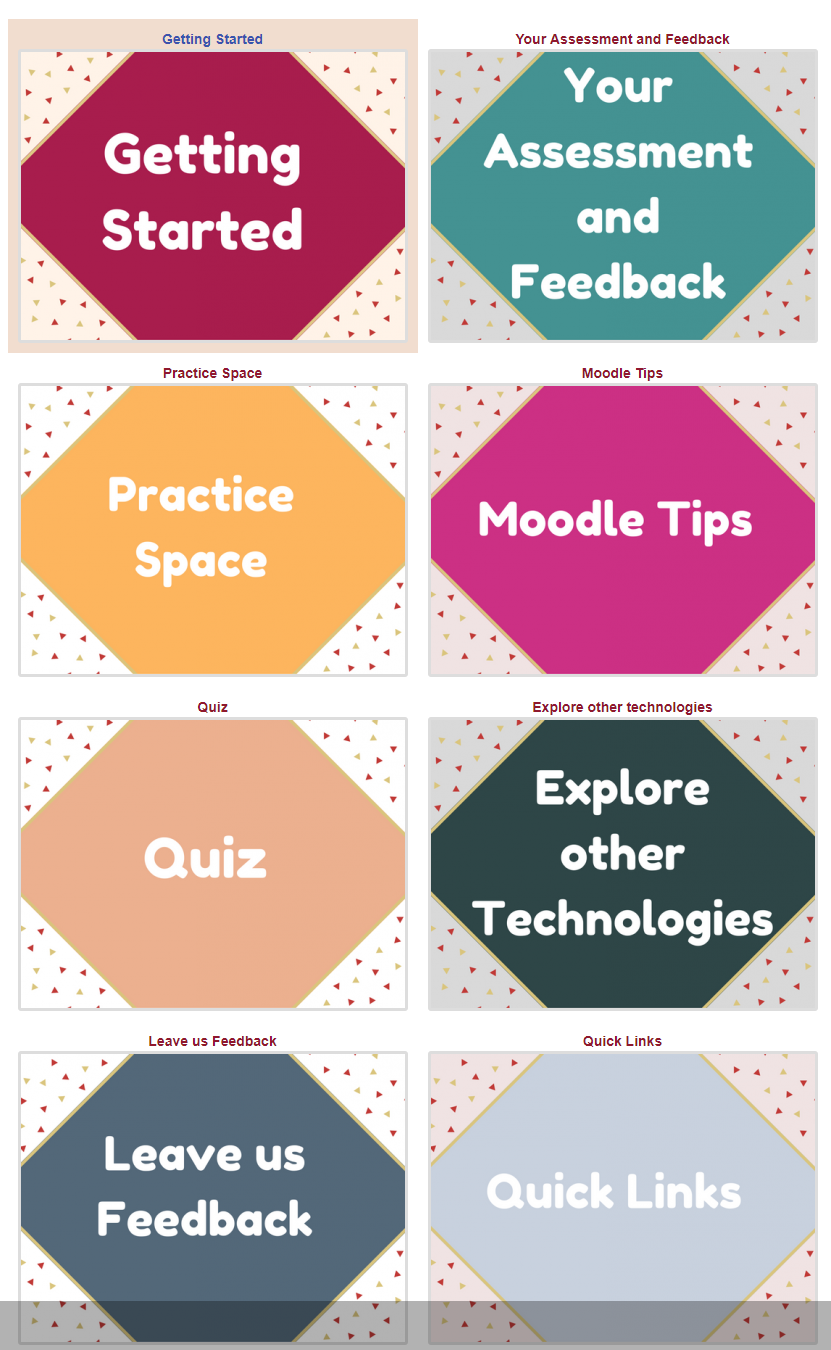
How to access his module?
All students are automatically enrolled on this module. If students can’t access the module from their Modules list ask students to search for Learning with Moodle 2017/18 and they can enrol themselves on this module. Staff can also self-enrol on this module. The module will available throughout the academic year students
Happy Moodling!


Good Post.