It has been an amazing month of activities to raise awareness about Digital Accessibility and how we can make City’s digital content more accessible for staff and students. In this closing blog, I will start with some statistics about what we have been up to this month and then focus on a couple of my highlights from the month.
Contents
Statistics
Overall, 97 people participated in Global Accessibility Awareness month at City. Our month of events and activities has included:
- 3 webinars with colleagues from City and external experts
- 12 Learning at City blog posts sharing accessibility advice and experiences
- 5 training courses delivered with 38 participants in total.
We also had people participating in our accessible document clinics and coffee break sessions.
Webinar: From luck to judgement – making accessibility meaningful to everyone
“Accessibility is not a task and finish group, it’s actually a transition to business as usual”
It was an honour to have accessibility expert Alistair McNaught presenting as part of City’s Global Accessibility Awareness events. In his webinar, Alistair set the scene by explaining how the Public Sector Bodies Accessibility Regulations (2018) (PSBAR) moves towards a process-centred approach, where we focus on creating accessible digital content up-front, rather than the person-centred approach, taken in the Equality Act (2010), which focuses on reasonable adjustments for individuals. He then introduced us to the ‘spectrum of achievability’ which considers how easy it would be for us to make content accessible. At the easy end of the scale is simple formatting of documents e.g. using heading styles, descriptive hyperlinks, bullet and numbered lists, and left justified text. When considering the accessibility of images, this ranges from the easier end of tagging images as decorative, so they are ignored by screen readers, and providing simple alternative text, moving up to the harder end of the scale considering how to deal with complex images, such as maps. Other areas of focus include formulae and symbols, data tables, spreadsheets and multimedia. At the hard end of the scale, institutions may need to consider a disproportionate burden claim, for example there are many interpretations of a map, so in this instance it wouldn’t be feasible to attempt to describe a map in full detail, and given the volume of lecture recordings it would be too costly to correct the captions on all recordings, so the focus would be those where there is a recognised need.
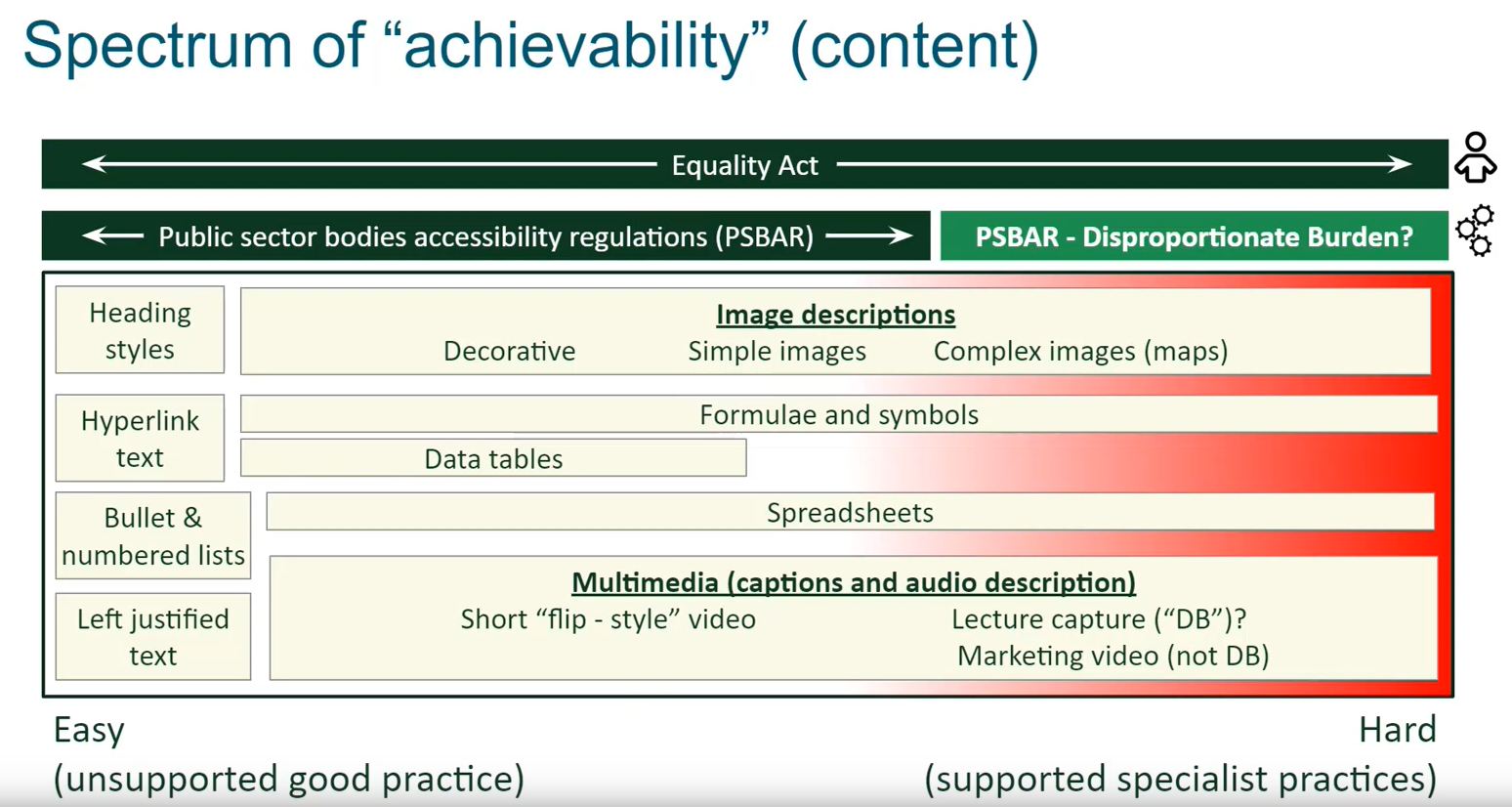
Alistair encouraged us to think beyond accessibility just being a score on the resources we make available, and asked us to consider different perspectives:
- Audiences and activities – Alistair provided us with feedback on our information for prospective students and staff and asked us to think about what more we could be doing to support accessibility, e.g. are our application forms accessible? Do we provide information about accessibility for students? Are our job adverts and recruitment process accessible? Is accessibility mentioned in job descriptions? For suppliers, we need to make sure that our procurement processes consider accessibility and that suppliers provided accessibility statements.
- Internal systems – When considering our internal IT systems, we need to ensure that accessibility benefits and barriers are both known and communicated to staff and students, that we signpost people to relevant support or alternative options, and that there is a process to keep this information up to date. City has made a good start here with a number of accessibility statements published online.
- Teams – For all the teams who create content and need to know about accessibility, we need to ensure that we understand their needs and provide relevant training for different roles. At City we run a range of inclusion and accessibility workshops; however, Alistair suggested we think about how we ensure that everyone receives a basic level of accessibility training.
- Processes – To support all of our processes, we need to ensure that staff know how to create accessible content, but at the same time students also need to know how to exploit accessible content to meet their needs. Finally, managers need to know how to measure success or tackle non-compliance. We therefore need to think about quality assurance and consider our roadmap for improvement.
Alistair introduced the accessibility maturity model and described how we need to go beyond just meeting the accessibility standards in order to move to a higher level of maturity where staff empower learner independence through accessible resources and finally to a partnership approach where disabled students co-design courses and assessments. Alistair concluded by considering where City is in terms of accessibility and highlighted our strategic work so far on accessibility statements, Blackboard Ally, communications, training and multimedia as good areas. Areas to focus on next include:
- ensuring that accessibility is included in procurement processes.
- ensuring that staff and students can easily access accessibility information about any system, including how to make the system more accessible for them.
- thinking more about how accessible our processes are.
- module level ownership and accountability.
- quality assurance and roadmap.
Alistair suggested that a quick win for City would be developing a module level template to help students easily see accessibility information for each module, any barriers that we are aware of and how to report any issues. The good news is that this is something we have already been working on with the Digital Accessibility Working Group (DAWG) as part of the plans for deploying Blackboard Ally.
This was a great session from Alistair and has certainly helped the Digital Accessibility team identify next steps for the project.
From Luck to Judgement – Watch the recording of the session
Social Media: Sharing accessibility tips
Members of the Digital Accessibility Working Group (DAWG) talked about the importance of Global Accessibility Awareness Day and shared a variety of accessibility tips in this YouTube video created with the Marketing and Communications team. Tips included:
- Using heading styles in Word.
- Using built-in accessibility checkers, e.g. Blackboard Ally (coming soon to Moodle) and Acrobat to remediate PDFs.
- Making accessible recordings, e.g. check sound quality, speak slowly and leave pauses, use a big cursor/pointer so it’s easy to see (change pointer size in Windows 10, change pointer size on a Mac).
- Adding captions and transcripts.
- Think about colour contrast and avoid using colour for meaning.
- Letting students know that you want to make your teaching accessible and inclusive, and encourage them to contact you if they need you to do anything to make this possible.
Thank you!
Finally, I would like to extend a massive thank you to everyone who has contributed our Global Accessibility Awareness month of activities. We hope that it has inspired you to take that first step towards making your digital content more accessible and empowered you to ask for the digital content you use to be accessible.
A special well done goes to the Digital Accessibility project team for all their hard work in making this month a success. Our Digital Accessibility superstars are: Maria Kaffa, Sarny Guzman-Rodriguez, Miranda Melcher and Sandra Partington.
We’ll see you next May!

