As we announced in our previous blog posts, City upgrades to Moodle 4 on 17th July 2023.
This is the latest in our series on the Learning at City blog to introduce you to the new features that will be available in Moodle 4. In this post we highlight the changes to the Database activity.
About Database
The Database activity allows academic staff and students to contribute to and search a bank of content. The Database can consist of text entries, images, numbers, URLs or files. This makes for a very flexible activity.
The Database activity in Moodle 4 has been improved to include a useful new start page, three new presets and clearer approval status.
After creating a Moodle Database select Save and display to open the new start page.

Use the start page to manually create fields, import a preset or make use of one of the presets that are available.
Select Use a preset and choose from one of the four presets available
- Image gallery
- Journal
- Proposals
- Resources
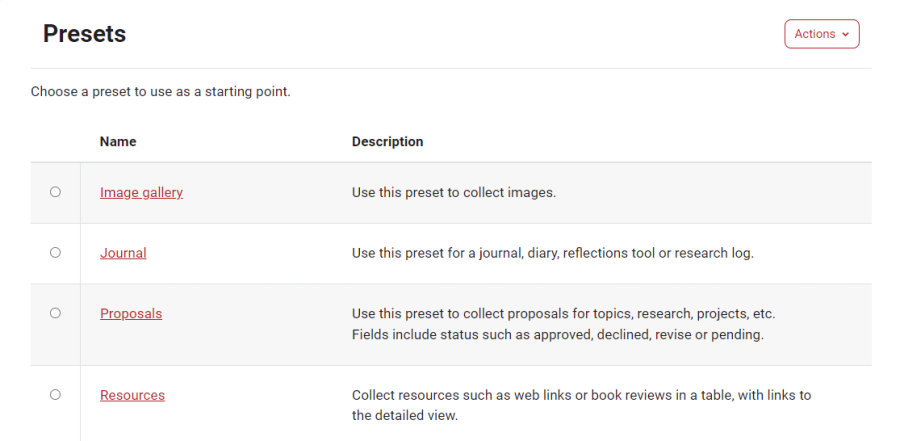
Presets have fields set up which can be used as they are, deleted or edited. This makes it much easier to set up a Database activity in Moodle 4.
Once the Database has been created, students can add their entries and the approval process can clearly be seen.

You can review the new Database features in this video. Source: Moodle LMS 4.1 Database activity

